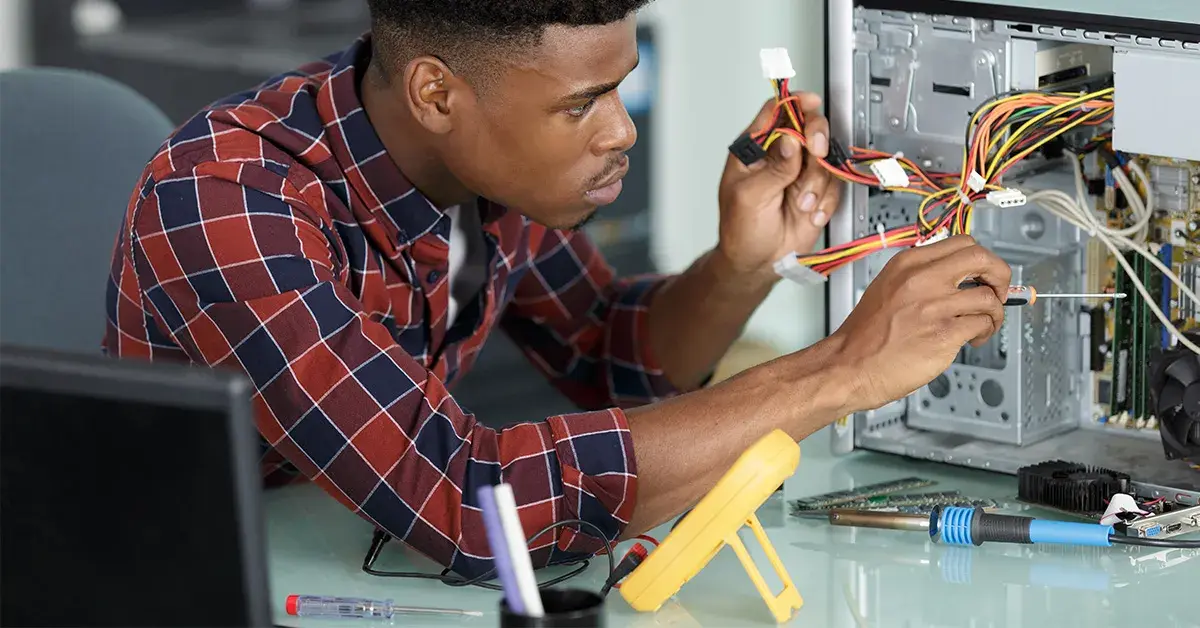As a business owner, you have many decisions to make: What items should you offer? Which items should you discount? Which items should you discontinue?
Figuring this out on your own without proper inventory purchasing software will lead to decision fatigue, or worse: uninformed decisions made only on gut instinct. If you want to run your electronics repair shop efficiently for your team and your customers, you need the right tools in place.
In this blog, we’ll compare three maintenance inventory purchasing software programs, highlight their features, benefits, and pricing, and share customer feedback. Use our quick guide to help you choose the software that’s right for your electronics repair shop.
Inventory Purchasing Software Criteria
Inventory purchasing software helps you track inventory so you can make informed decisions about stocking your warehouse. It guarantees accurate stock counts, better demand forecasting, a pulse on sales, and so much more.
Here’s the catch: not just any inventory purchasing software will do. As an electronics repair shop, you need a system with industry-specific features. It should be able to handle everything from complex inventory to day-to-day sales.
As you begin your search for the right inventory solution, here are a few criteria to keep in mind:
- User-friendly interface: No one likes a program that’s hard to use. It’s impossible to get 100% employee buy-in, and if your employees aren’t using the software right, you run the risk of inventory error.
- Customization options: Purchasing software comes with loads of features, but does it have the ones you absolutely need? And can you customize them? Before you start looking for new software, make a list of the essential features you need to help you weed out noncontenders.
- Integration capabilities: The last thing you need is a tech stack that doesn’t talk to other programs you’re using. Your new purchasing software should easily integrate with other tools you need to operate.
- Customer support: Adopting new software can be daunting. Choose an inventory purchasing software partner who is there for you when you need them most — not just during onboarding.
- Pricing plans: Don’t pay too much for features you won’t use. Keeping a list of essential features will help you decide which pricing plan is right for you.
Benefits of Using Inventory Purchasing Software
If you still use spreadsheets to track your inventory, it’s only a matter of time before a critical error disrupts business. Switching to inventory purchasing software has several advantages, many of which you will see immediately.
- Satisfy customers: An all-in-one point of sale (POS) system that includes inventory management will ensure you have the stock you need when customers demand it.
- Reduce risk of over or understocking of inventory: Too much inventory can lead to dead stock, while not enough leads to dissatisfied customers. Never wonder if you’re ordering too little or too much with software that provides accurate inventory counts and demand forecasting.
- Prevent costly losses: Related to understocking and overstocking, improved order and inventory accuracy means fewer errors and less time spent fixing them.
- Prevent theft: With an eye on inventory and sales, it’ll be easier to spot theft when it occurs.
- Inventory counting is easier: With automated inventory management, you reduce your risk of error, and counting is done quicker, saving you time. You’ll also get clear visibility into what’s selling and what isn’t, making demand forecasting easier.
How To Choose the Right Software for Your Electronics Repair Shop
Here are a few questions to ask as you begin searching for the right inventory purchasing software for your electronics repair shop.
- Assess your shop's needs: What are you lacking in your current inventory process? Make a list of must-haves and nice-to-haves.
- Budget considerations: How much can you afford to spend? What are your short- and long-term business goals? Will new software help you achieve them?
- Demo and trial periods: Before you commit, consider the length of your trial period. It should be long enough to get a good understanding of how it can help you navigate your business processes more efficiently.
- Scalability and growth potential: Don’t choose software that will limit your growth potential — choose one that will scale with you.
Tool 1: RepairDesk
With RepairDesk, users can customize intake forms, schedule appointments, monitor repair ticket progress, and efficiently handle sales and inventory. It also supports mail-in repair services to help extend business reach.
- Features
- Inventory management
- Repair ticket management
- POS
- Appointment scheduling
- Employee management
- Pricing
- Packages start at $119/month
“Software is affordable for new start-ups. Easy to learn. The built-in SMS system is awesome for updating customers on service tickets. Decent inventory tracking.” — Customer review
Tool 2: RepairShopr
RepairShopr caters to small electronics repair shops that focus on computers and cell phones. It offers a robust ticketing system and comprehensive repair management tools. Additional features include email marketing, accounting integrations, and more.
- Features
- Ticket tracker progress bar
- Create custom sales and promotion campaigns
- Real-time reports with ticketing, invoicing, CRM, and inventory
- Built-in POS, self-check-in, notifications, appointment reminders, and time clock
- Pricing
- Repair Shop Annual plan starts at $129.99/month.
“What I was doing before worked for me at the time, but once I got RepairShopr I realized how much time I was wasting, and how "broken" my system of doing things really was.” — Customer review
Tool 3: CellSmart POS
CellSmart POS is a specialized POS and repair management system tailored for electronics repair shops. This alternative to RepairShopr and RepairDesk combines essential features to seamlessly optimize your repair and retail operations.
CellSmart POS simplifies the process of creating personalized repair quotes, monitoring repair progress, and providing customers with real-time text updates about their devices. One standout feature is its loaner device management, which lets you offer temporary devices to customers during the repair service period.
- Features
- Inventory management
- Customer management
- Full POS functionality
- Custom repair quotes and ticket tracking
- Loaner device management
- Reports and analytics
- Manage multiple locations
- Pricing
- CellSmart offers custom-built solutions. Use our transparent build and price tool to get a custom quote.
“Sincerely the best POS system for cell phone-related stores! We recently opened our doors and thanks to CellSmart POS we have had a flawless experience. Their technical support is WORLD CLASS! RECOMMEND!” — Juan Munoz, CellSmart customer
Upgrade Your Inventory Purchasing Software With CellSmart POS
When choosing your new inventory purchasing software consider the features you need most, your budget, and ease of use. Your selection should make life easier, not harder! The right software system will help you manage your inventory, save you time, prevent costly losses, and delight your customers.
Upgrading to CellSmart POS will help you do all this and more. Track repair tickets and progress, keep your customers informed, track employee and product performance, and so much more.
Schedule your demo today to learn how CellSmart POS scales with you.