Maximize Profits With Powerful Inventory Management Software
With CellSmart POS you can:
- See what’s in stock at any time across multiple locations
- Never miss a sale with real-time updates and smart reordering
- Automate your hardest jobs
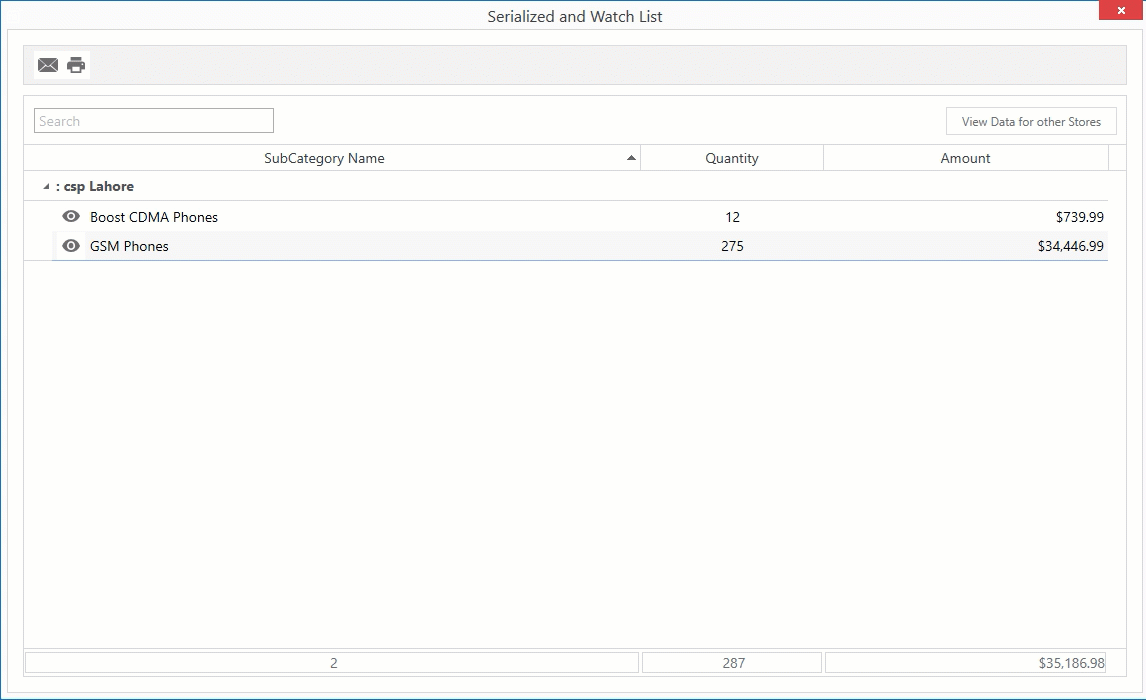
Easily Manage Serialized and Non-Serialized Inventory
Products Variants and Modifiers
Create multiple product sizes, colors, or any variations you need, and edit them all in one place. Bundle products together to create new custom offers to move underperforming inventory or upsell customers.
Barcodes and Labels
Track IMEI numbers, barcodes, and serial numbers effortlessly and simplify your inventory audit process. Easily add products to sales, purchase orders, stock-takes or supply returns with a USB or Bluetooth barcode scanner.
Simplified Product Filter
Categorize your products by name, type, brand, supplier, supplier code, and SKU to easily build custom reports, perform inventory counts, and more.
Custom Categories
Set custom categories for products together with images for a clear view of your offerings and inventory.
Product Image Search
Automatically assign product images or you can upload your own images directly into the software.
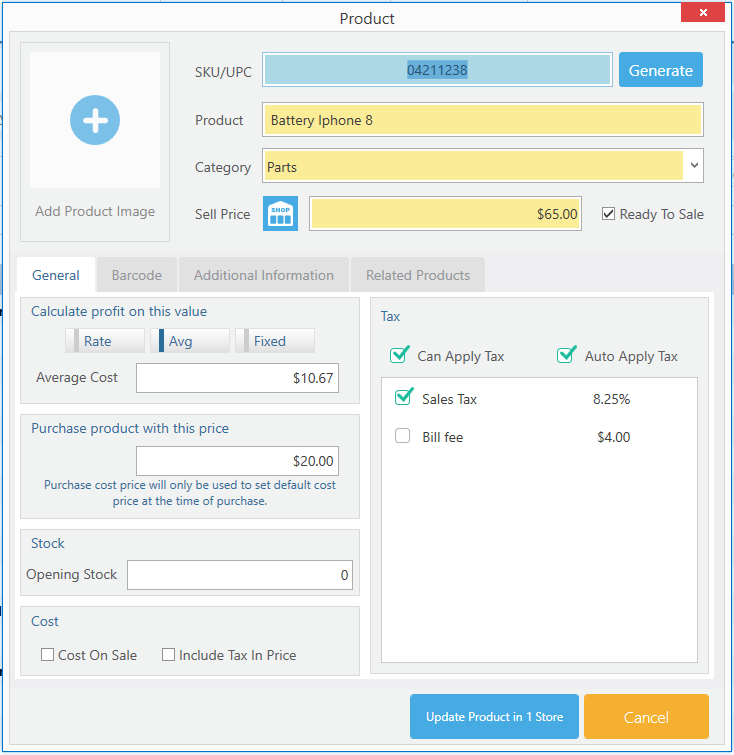
Always Have Customer Favorites In Stock
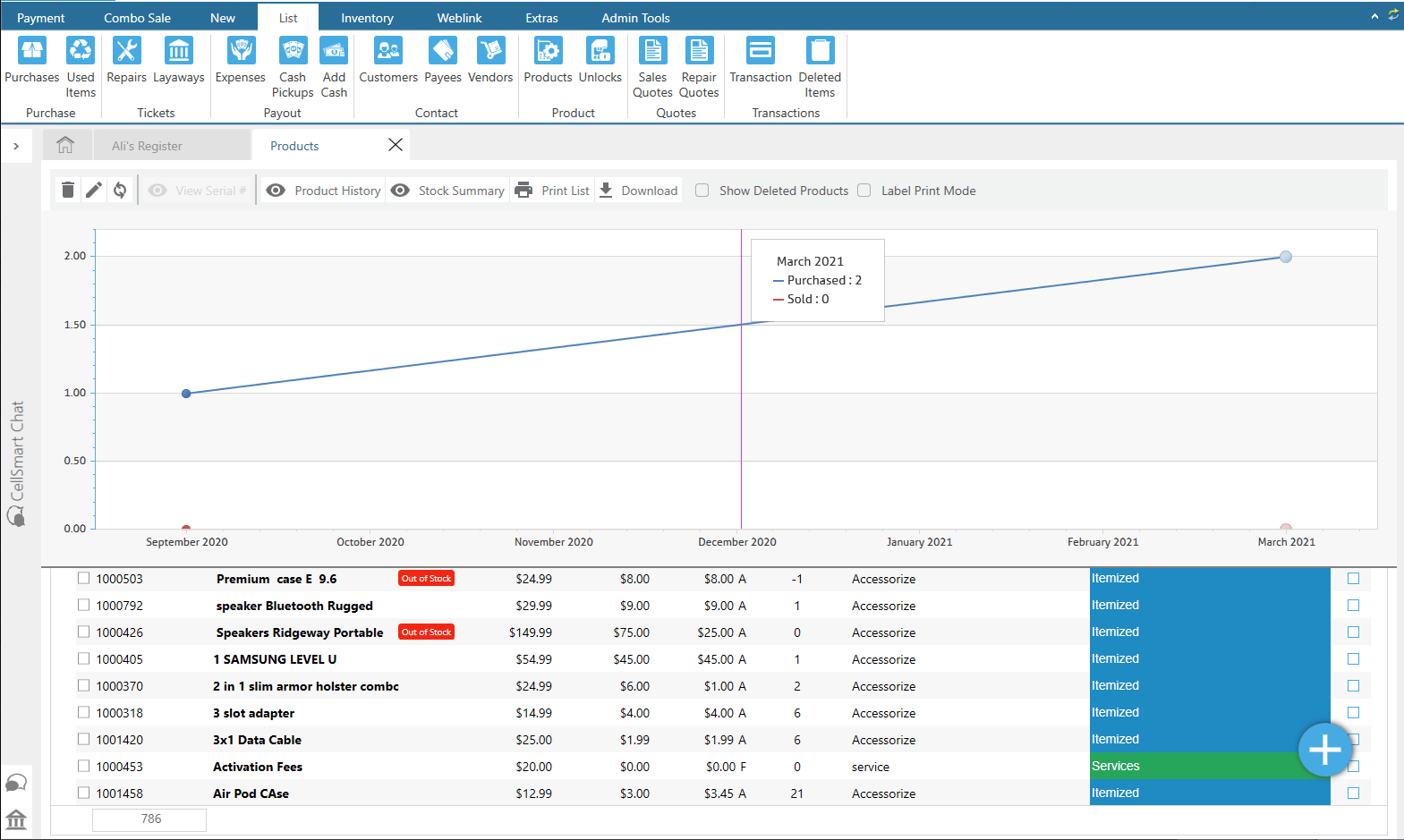
Better Customer Insights
Delight customers and anticipate demand faster with custom reports and simplified vendor management
Autofilled Stock Orders
Always have the exact right amount of inventory stocked. Automatically generate stock orders whenever a product drops below a preset threshold with customizable reorder points.
Build Trust With Increased Transparency and Visibility
Product Profiles
Get a bird’s-eye view of your inventory including initial balance, last modified date, current stock, and all-time sales.
Serialized Inventory Support
Get a list of product types and all available serial numbers in your stock for superior transparency, easier warranty management, and better customer service.
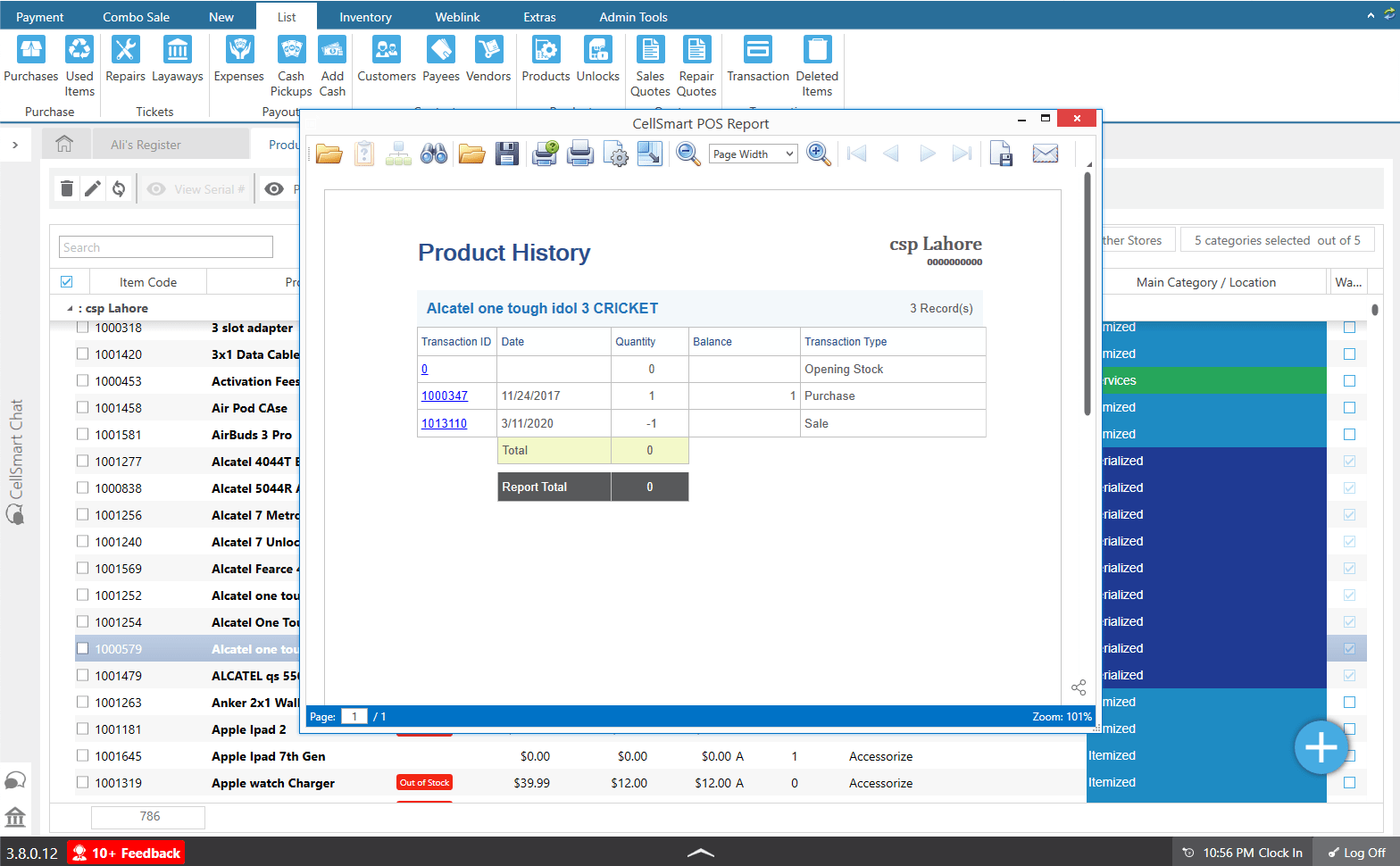
Effortlessly Manage Pricing Across All Your Locations

Flexible Discounts and Promotions
Build product bundles to upsell customers or easily apply discounts and exclusive promotions across multiple or individual products.
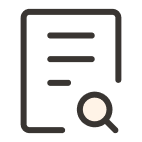
Adjustable Tax Rates
Easily adjust taxes based on product types, even for outlets in different cities, counties, or states.

Product Serialization
Keep track of all IMEI numbers and serialize any non-serialized products to keep track of stock counts and prevent theft.

Built-in Vendor Management
Order and receive inventory from various vendors from multiple locations. Speed up order time with a link to min/max capabilities.

Custom Product Categories
Create categories for various product types to see how different items are performing at different locations.
.jpg?width=480&height=360&name=hqdefault%20(5).jpg)
.jpg?width=480&height=360&name=hqdefault%20(6).jpg)
.jpg?width=480&height=360&name=hqdefault%20(7).jpg)