Repair Software
Take advantage of user-friendly yet comprehensive features to streamline business processes and encourage growth.

Take advantage of user-friendly yet comprehensive features to streamline business processes and encourage growth.

Create repair tickets for detailed management of the repair device and other necessary details.

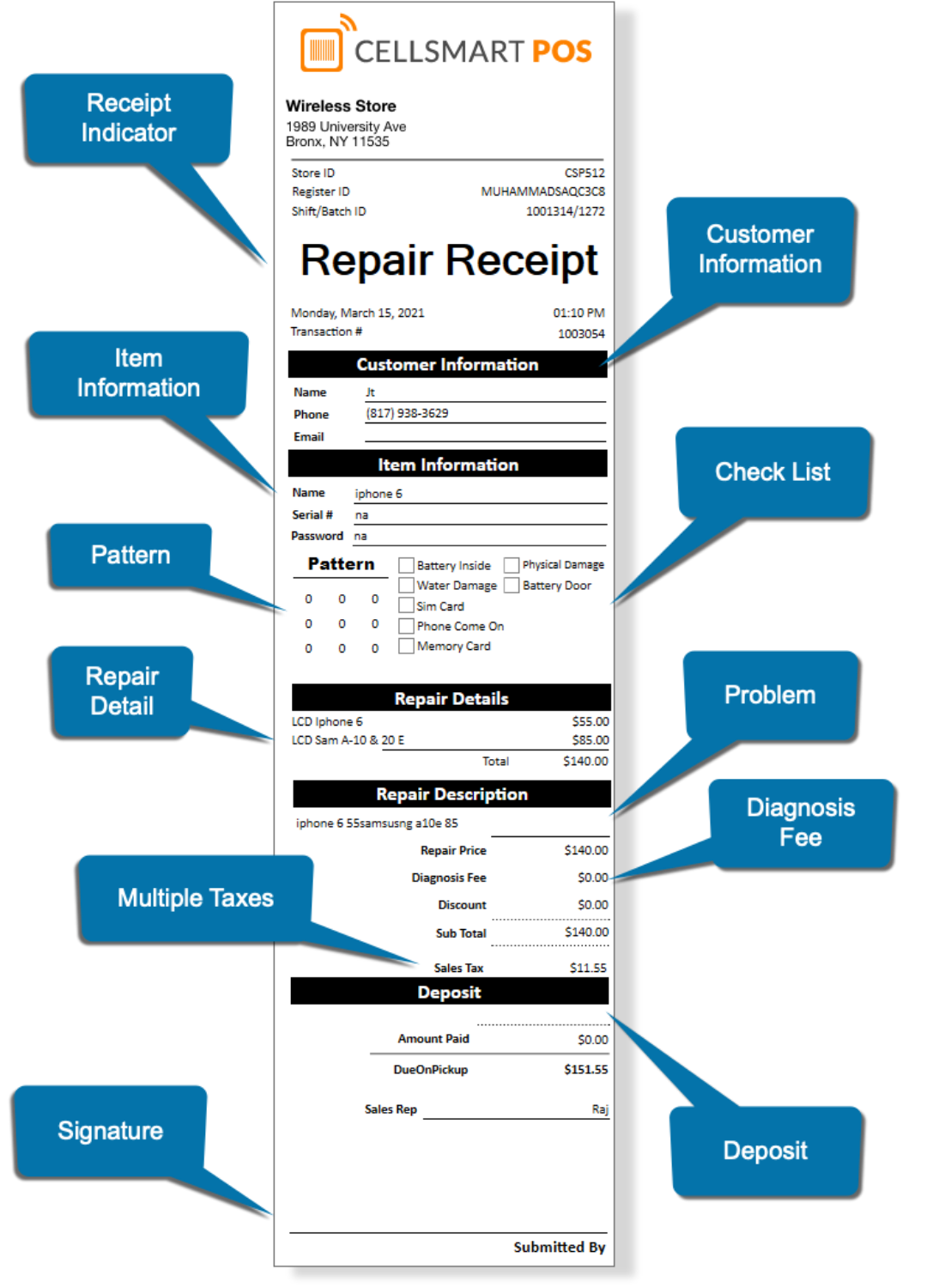
Big and bold receipt type
Customer name, number, and/or address
Complete information of the item that needs to be repaired, including serial number and password
Complete checklist of the item you receive for repair, including the lock pattern to help you test screens after the repair
Complete details of the repair problem
Repair details can be entered as an itemized list with price
Ability to have one or multiple taxes, based on your state
Deposit amount, if received
Ability to ensure customer signature and acceptance of all business terms and conditions

Add notes and any other information on repair tickets.

Assign each repair ticket to your repair technicians.

Add deadlines for each repair ticket for your assigned repair tech, and get notified of its completion.

Provide comfort and convenience to your customers by integrating your website, so that your customers can easily track their repair status from home.

Keep each repair’s electronically signed receipt.

Charge diagnostic fees for all the pre-repairs.
Provide repair quotes to your potential customers, so you can maximize sales.
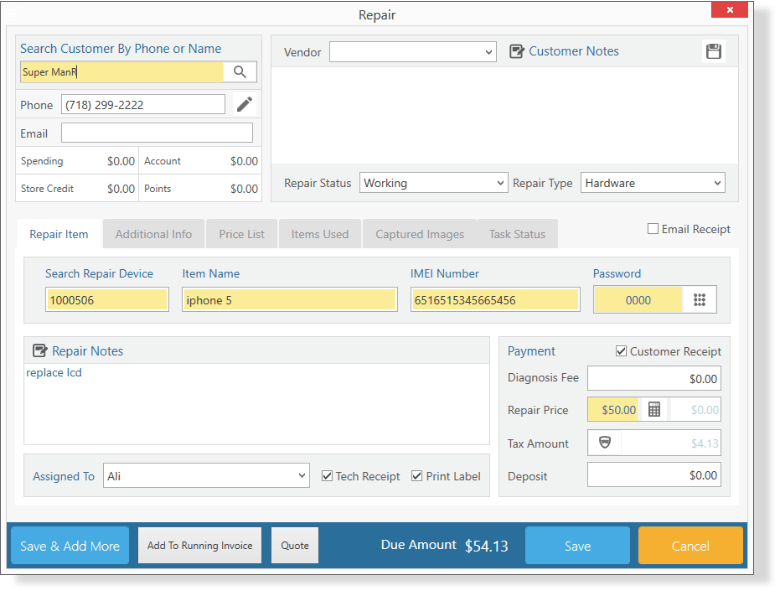
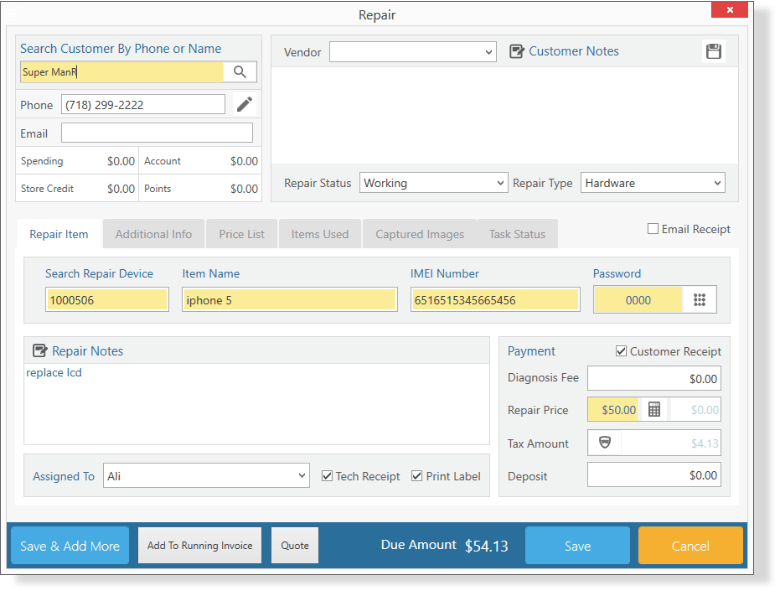
Create customized repair quote slips, and give them to your potential customers. You can easily add:
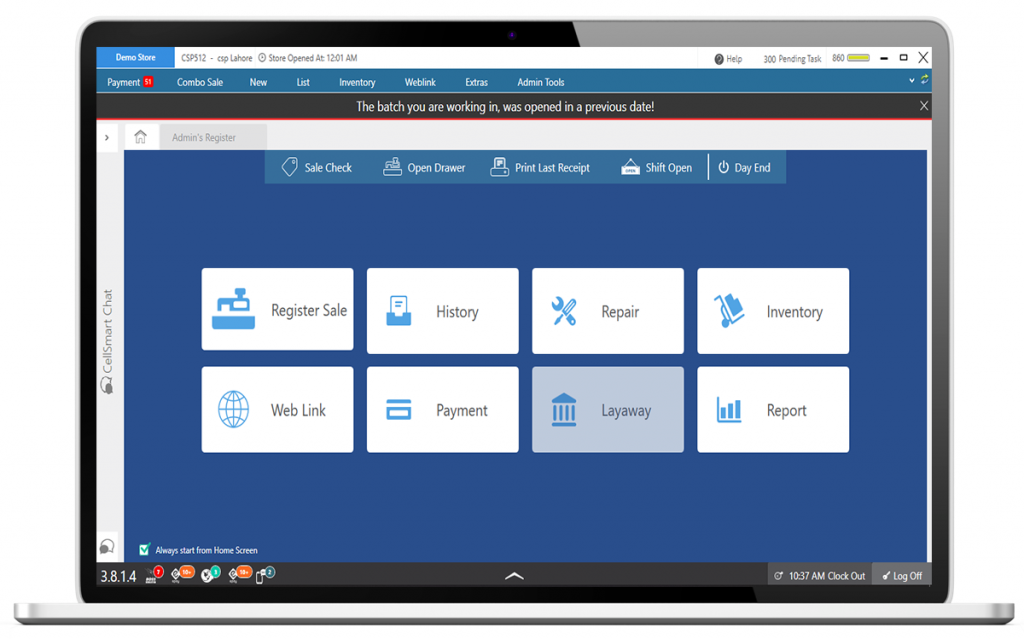
Add a custom policy inside your POS system. Improve customer satisfaction, product and service quality, and the overall reputation of your business.

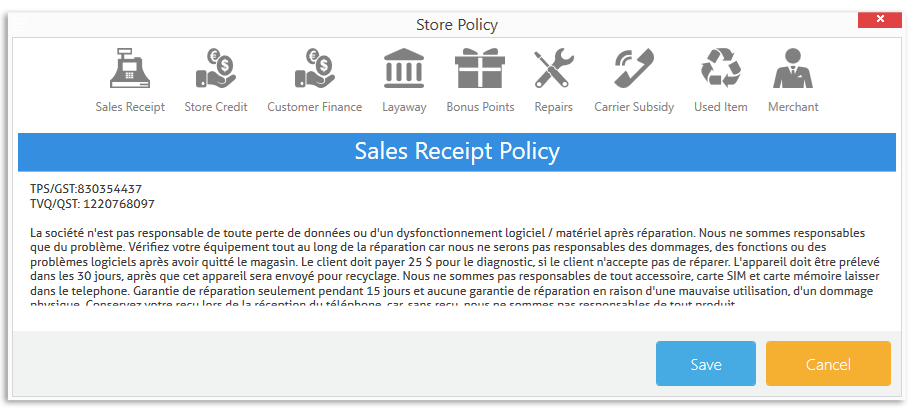
Add your detailed policy regarding the product’s sales; there is no word limit, so feel free to be as detailed and accurate as possible.
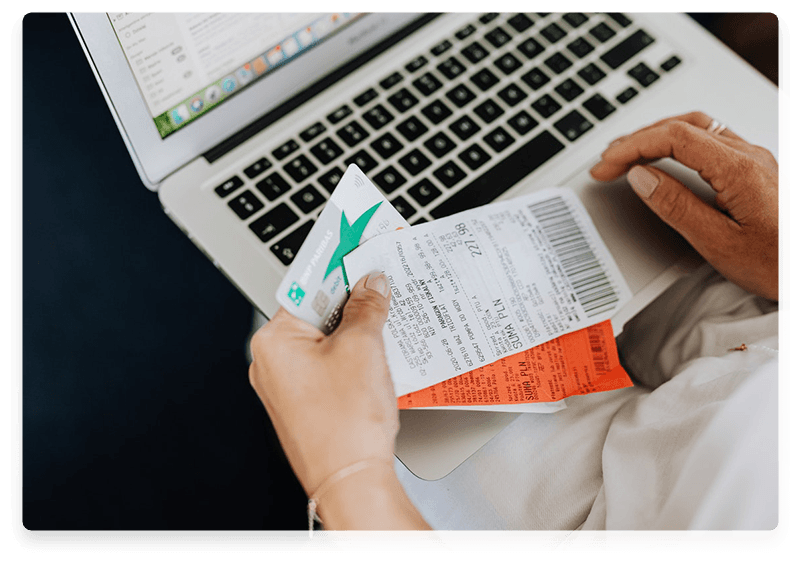
Repair work can be challenging and often attracts customer complaints. CellSmart POS makes it easier by allowing you to add detailed repair policies to receipts — you can refer to your store's policies to resolve any customer complaints.
Most cellphone stores accept mobile carrier payments, and each carrier has its own policies. CellSmart POS ensures you stay up to date with these policies, so you can avoid any inconvenience for your customers.
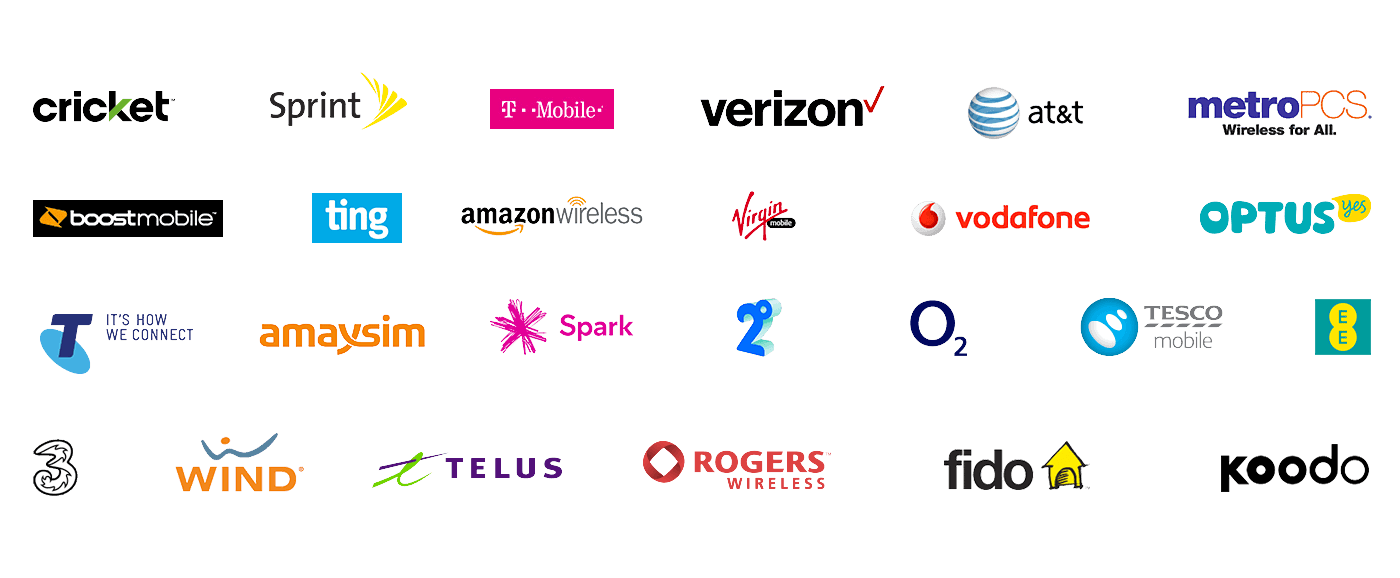
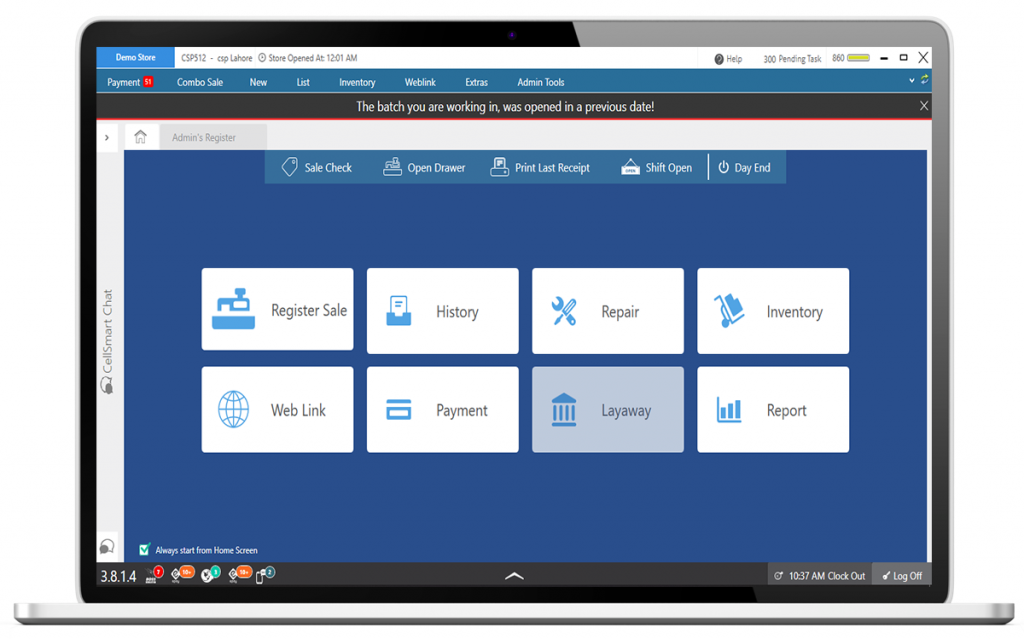
Repair store owners deal with many customers who complain about the repair they received for their devices. And with a lack of proof, they lose money on those repairs.
But not anymore!
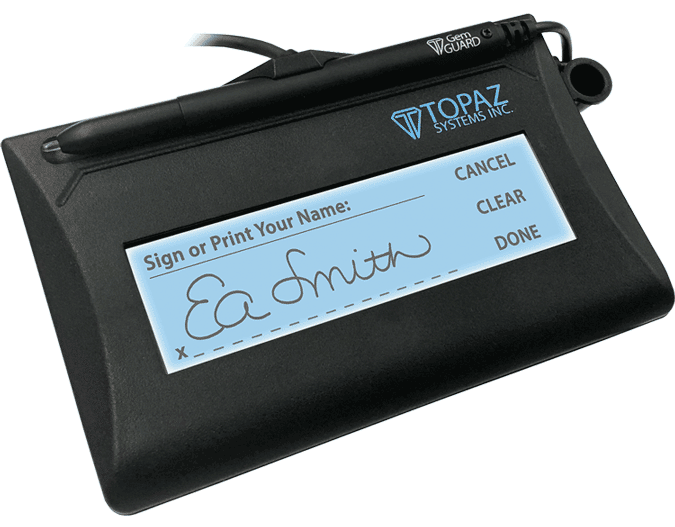
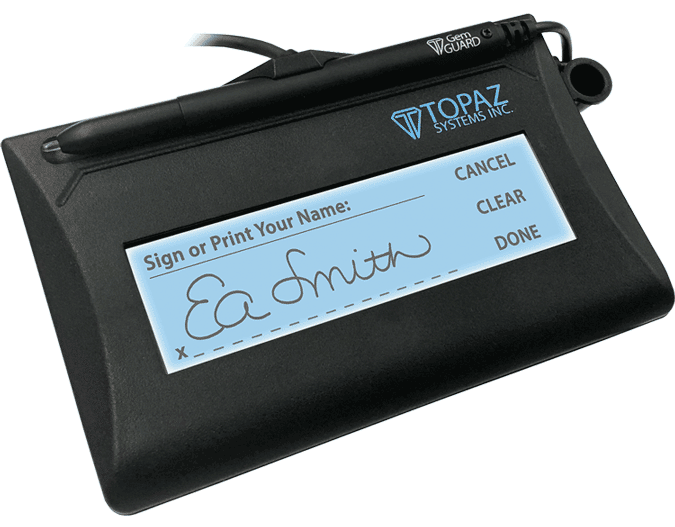
Get E-Signature
If you want to only email receipts, and not print them, you can still get these receipts signed electronically. Our software is compatible with e-signature devices (or you can get one from us).
Don’t have a signature pad?
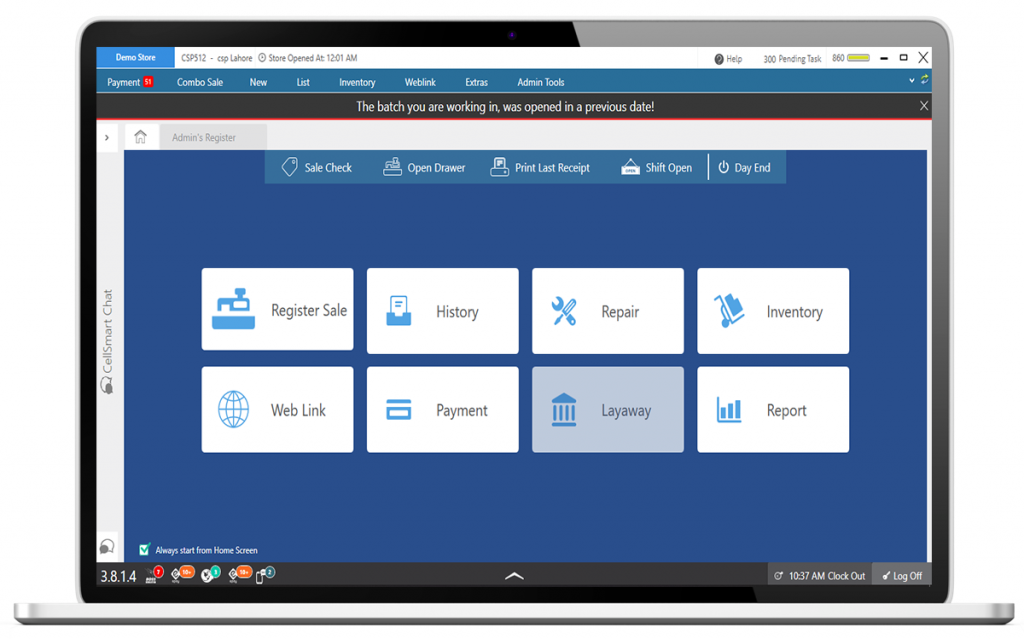
Repair stores often forget to ask for a device's security pattern or password, making it impossible for technicians to test the accuracy of repair results on a locked screen.
Not anymore!

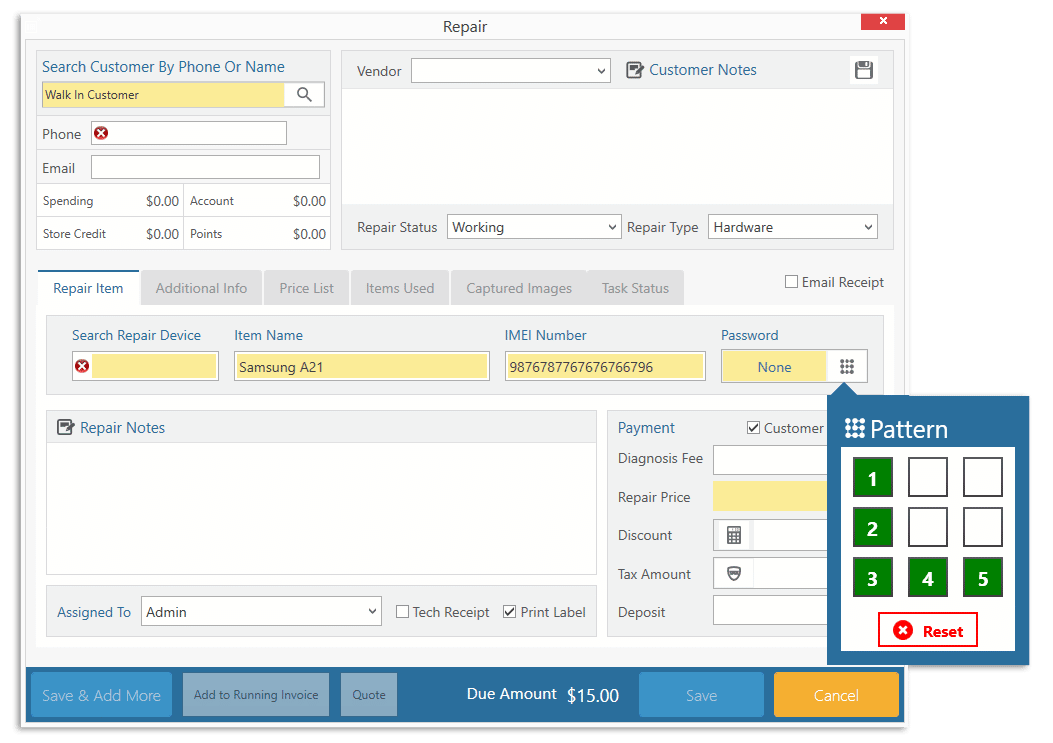
Add a pattern or security password in a repair ticket
Add the pattern or security password when creating the repair ticket, so the assigned technician can access the device when needed.
Restrict viewing access to assigned technician
This password will only be accessible by the assigned technician. Access by other repair technicians requires approval from the store owner or manager.
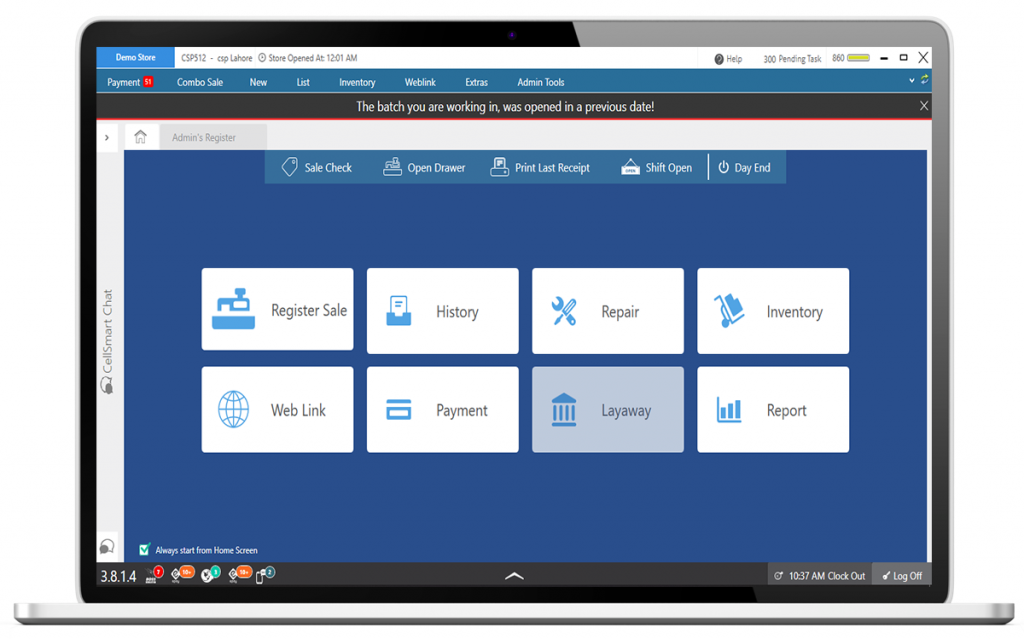
Save time by adding a price list of all your repairs, which helps you create repair invoices quickly!
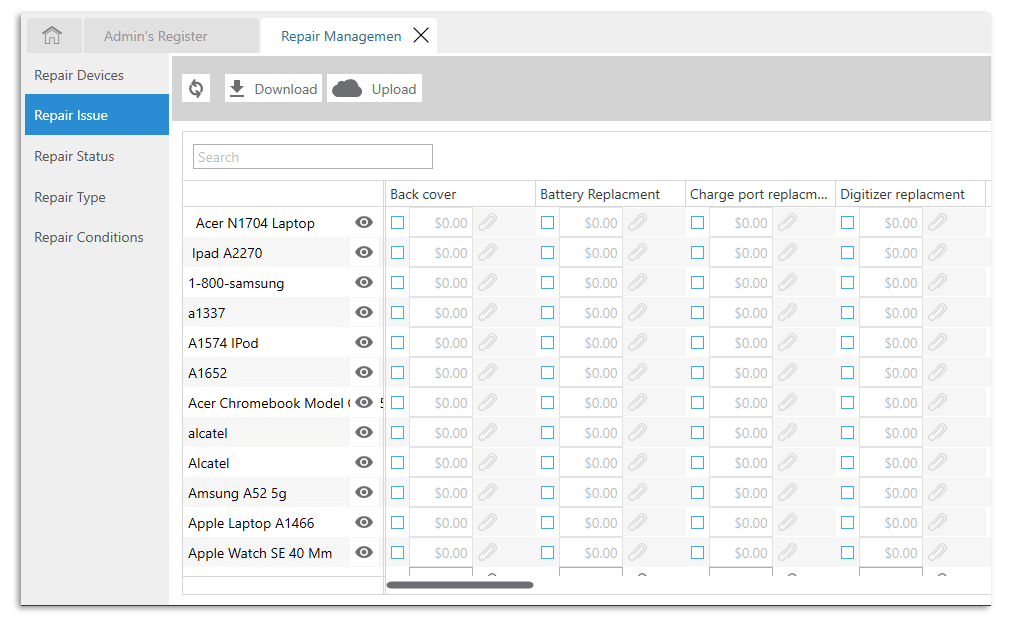
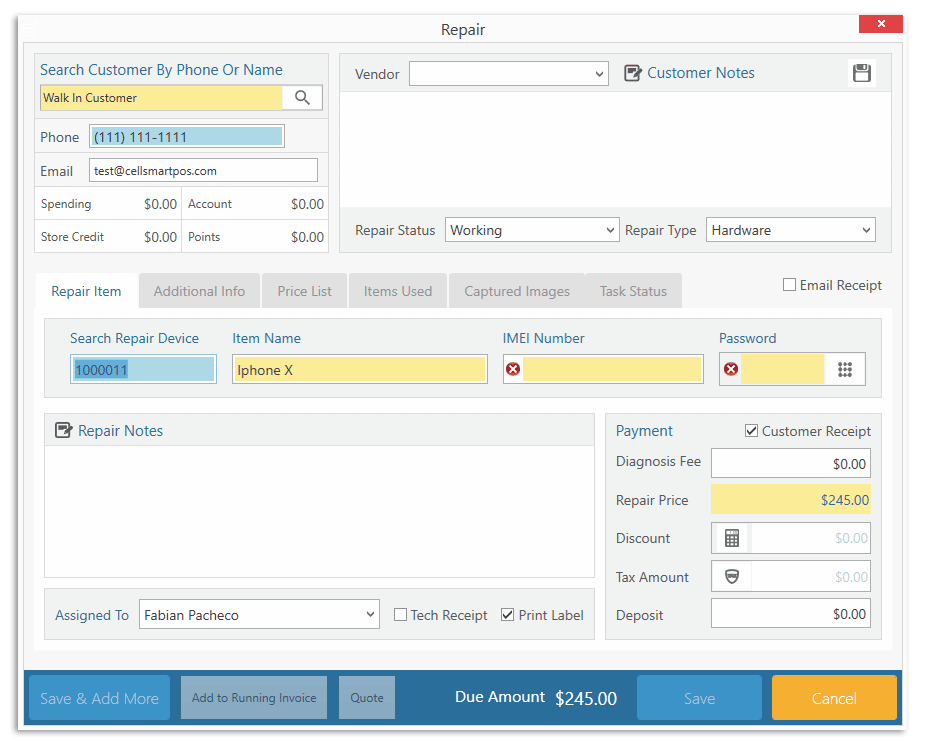
Add custom repairs
Add new repair items to the list. Our repair software is flexible and customizable, as per your needs.
Set a tax percentage
Our repair software will automatically calculate taxes based on the percentage you set for repair sales.
Edit the repair price list at any time. Your repair product may cost you more than before, and by editing the price you won’t lose any money.
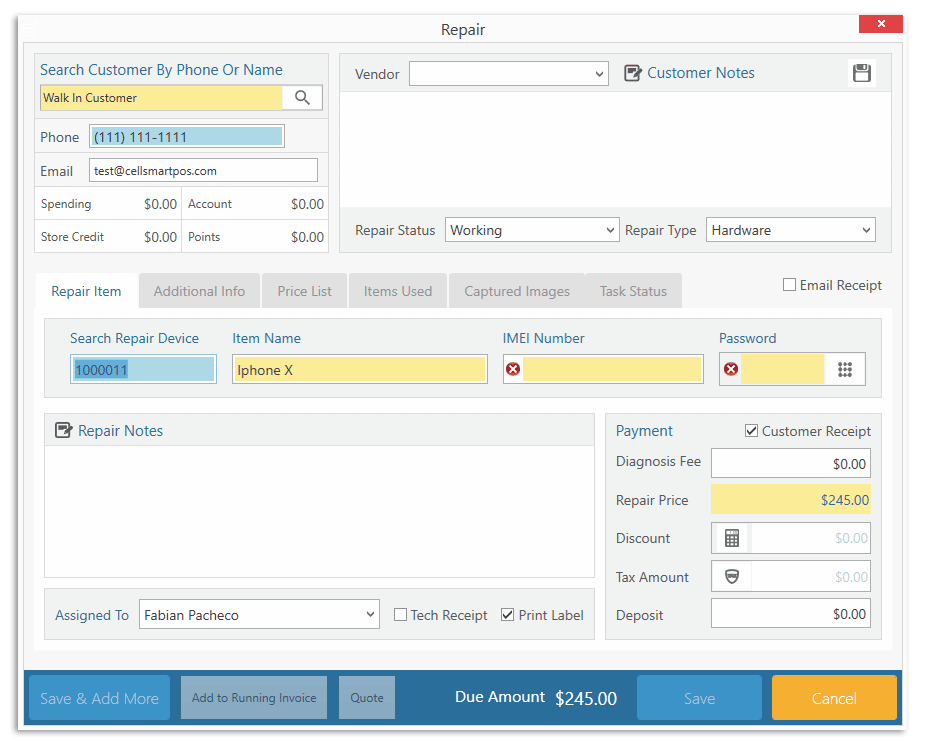
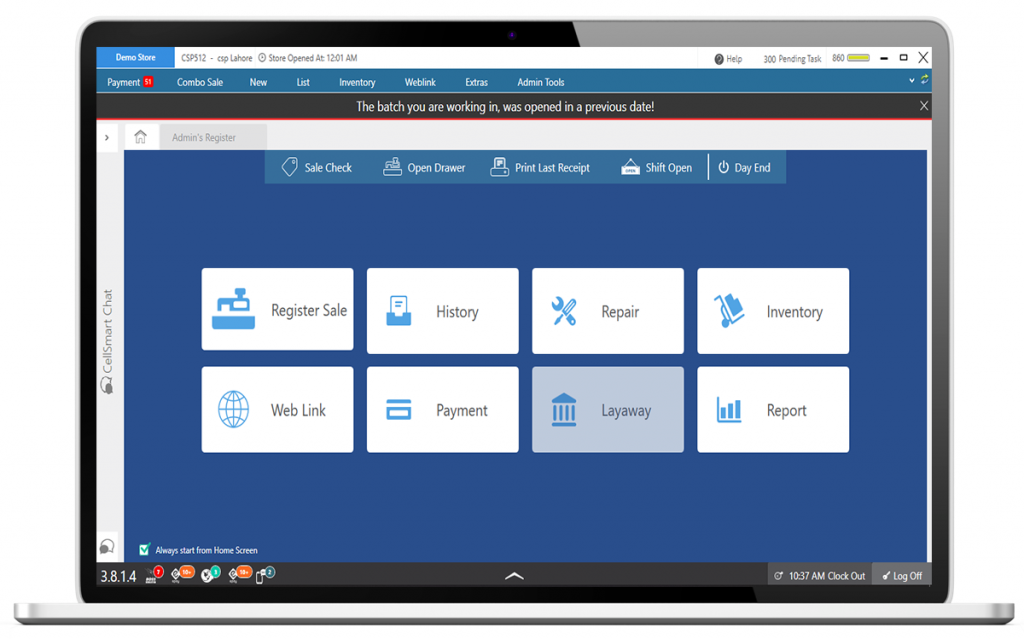
Capture device images before repair to help prevent profit loss from lack of proof.
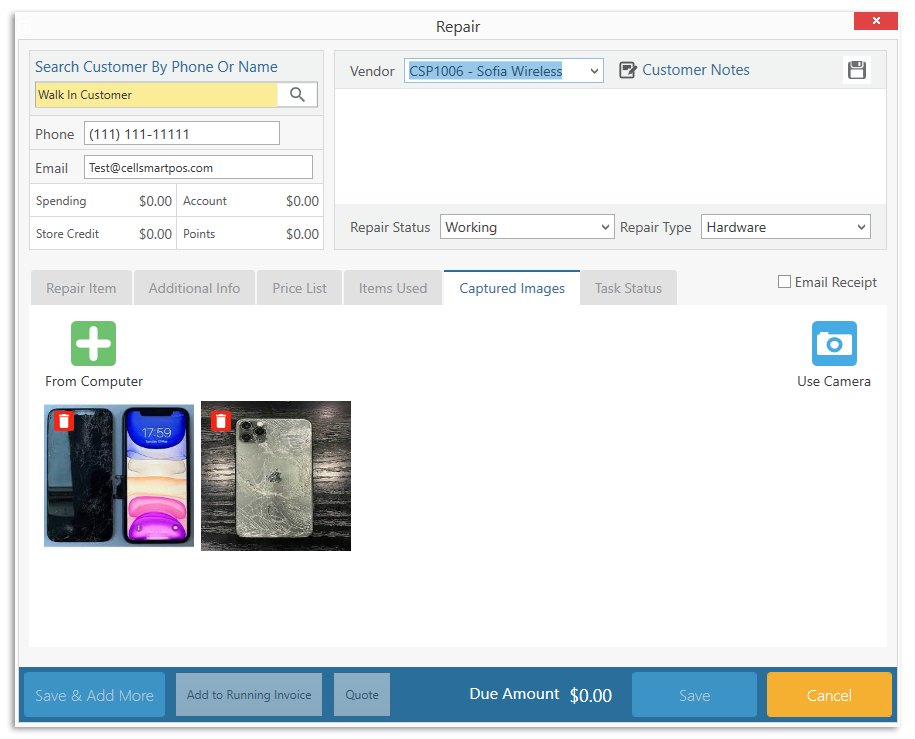
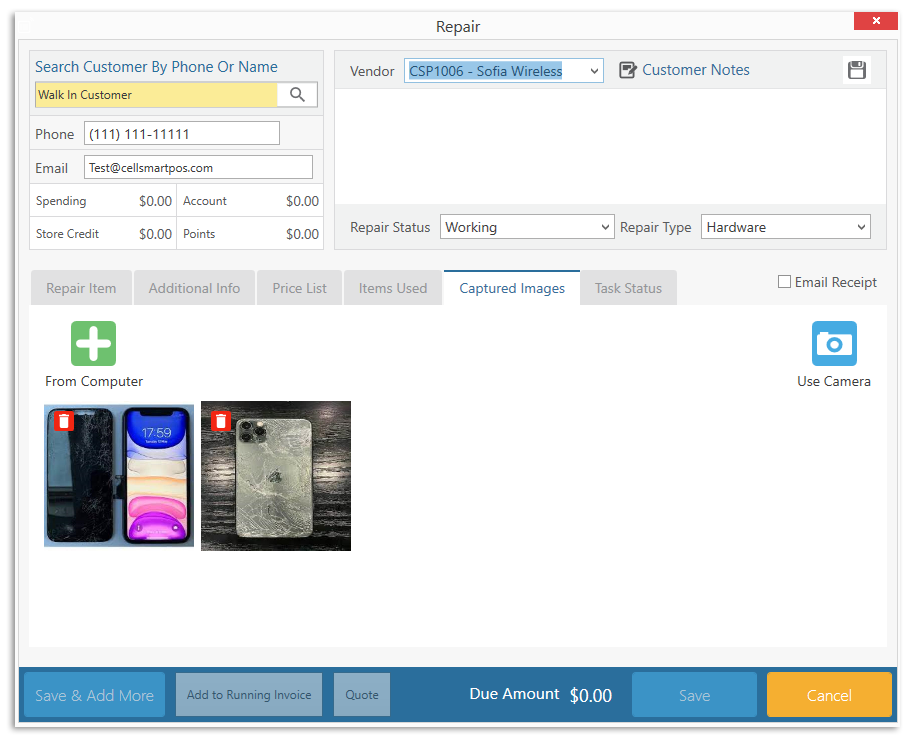
Add images to repair ticket
Add one or more images of repair devices to keep proof of their condition at the creation of the repair ticket.
Help technicians
Keep image records, so that technicians are better able to keep track of repair progress; this keeps the repair process transparent and efficient.
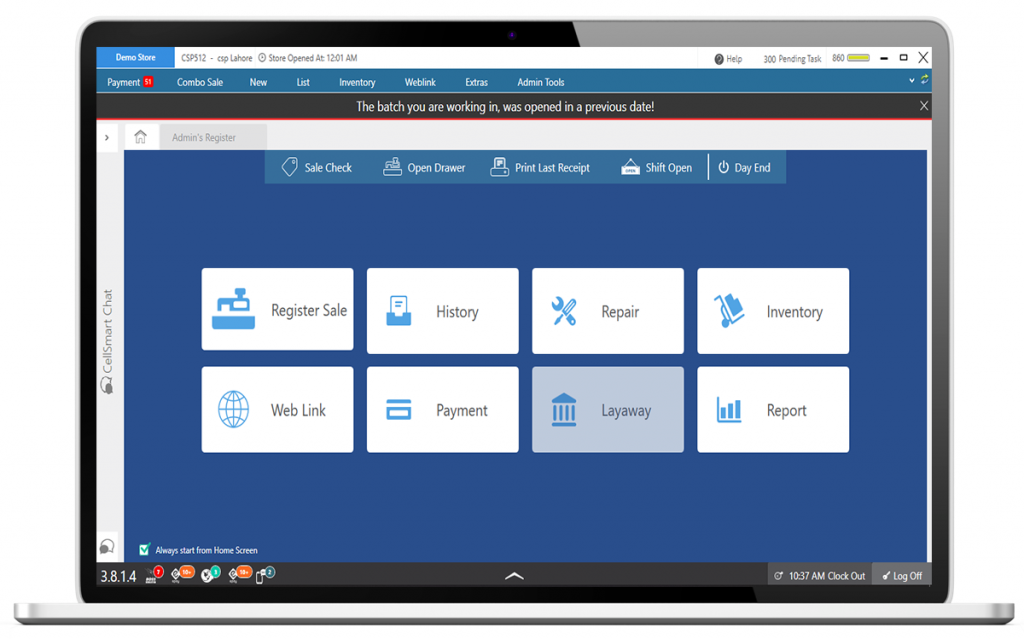
Keep customers informed at all times by setting up auto text alerts on repairs, and increase sales by using our text blast service.

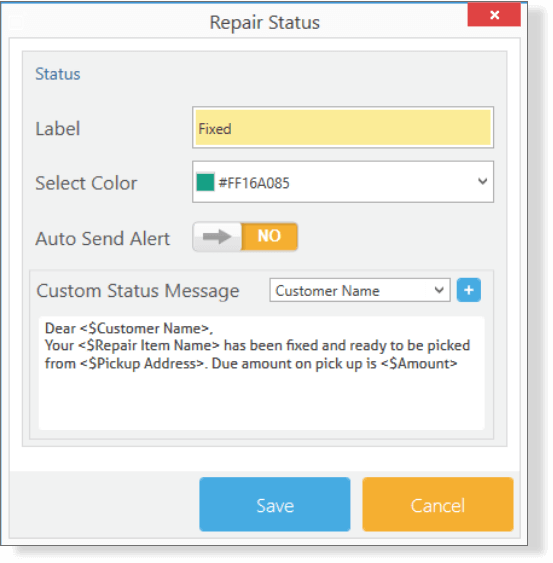
Custom label
Create a custom label for each repair and set a unique message.
Auto Alert
Set Auto Send Alert to automatically send a message to a customer when the repair status changes.
Custom Message
You can personalize your messages by including the customer's name, item name, your business address, and balance.
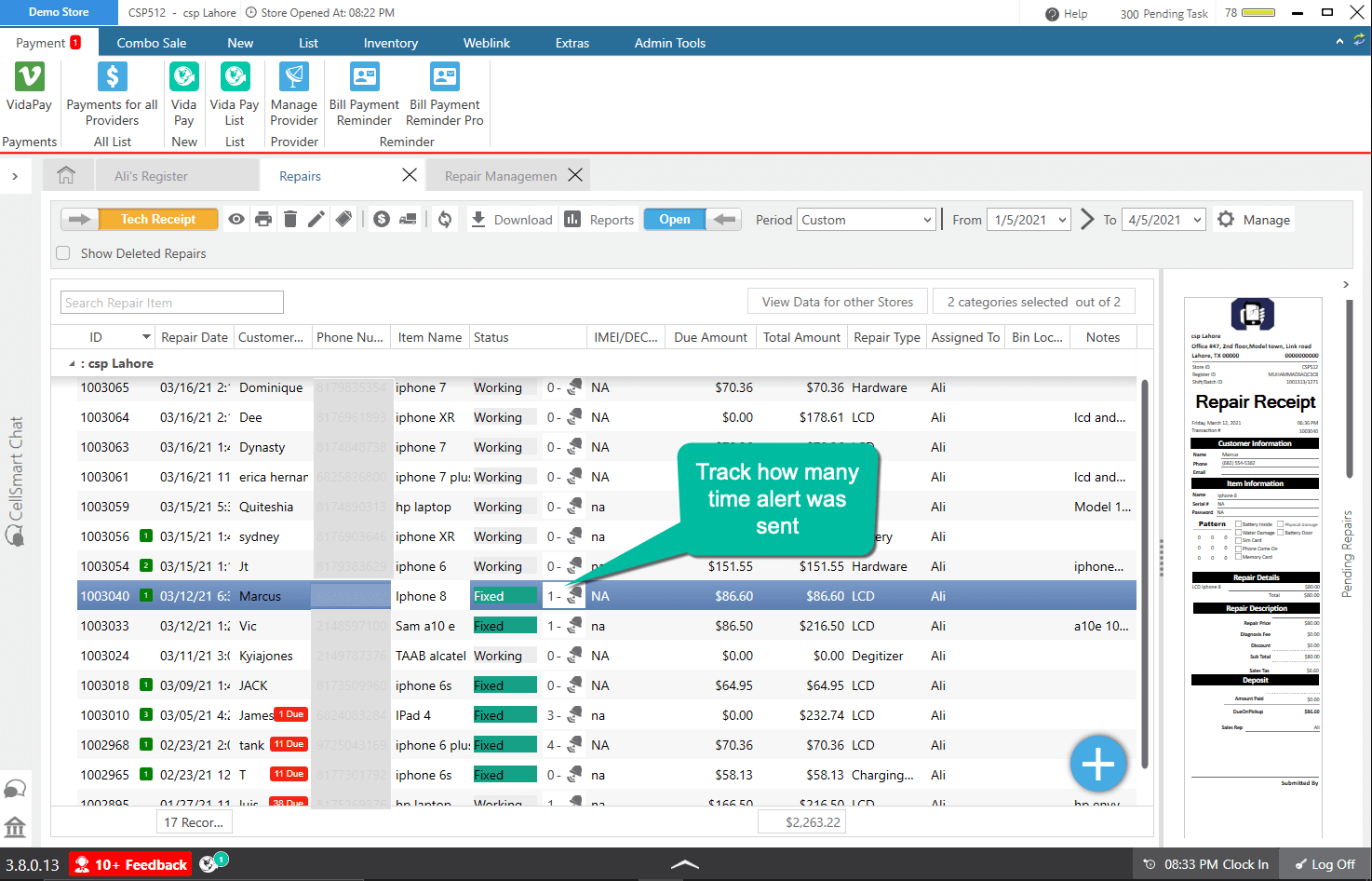
Increases sales and improves customer relationships.
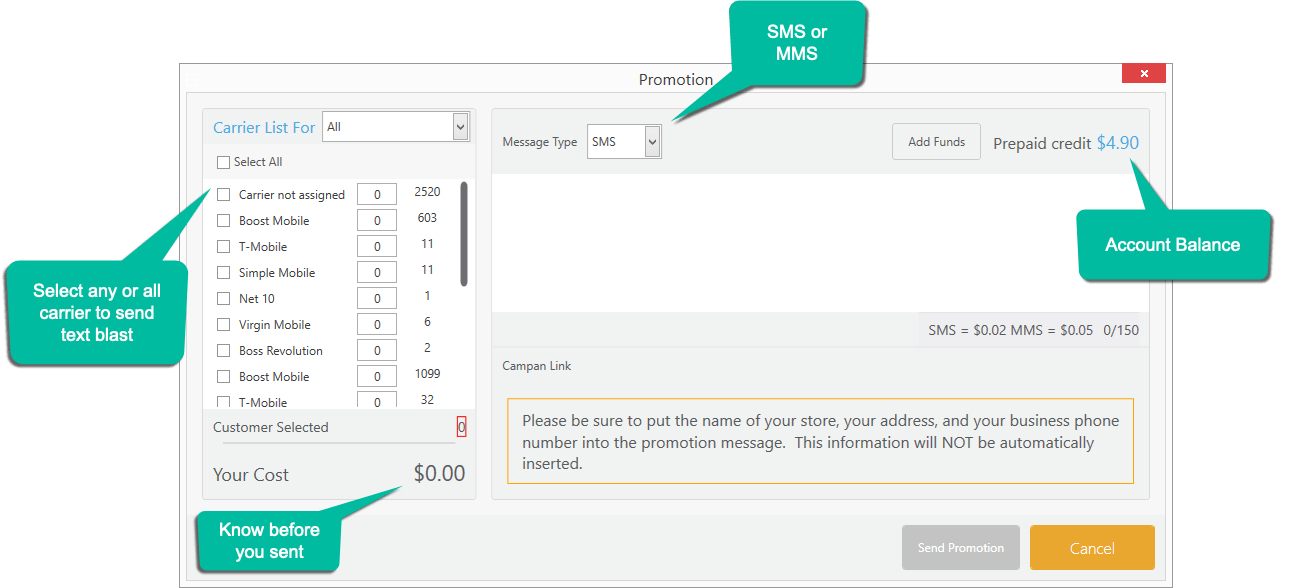
Send SMS or MMS from your point of sale, without any limits.
Select carrier based on your message.
Only pay for the messages your customers receive; if they don’t get the message, you won't be charged.
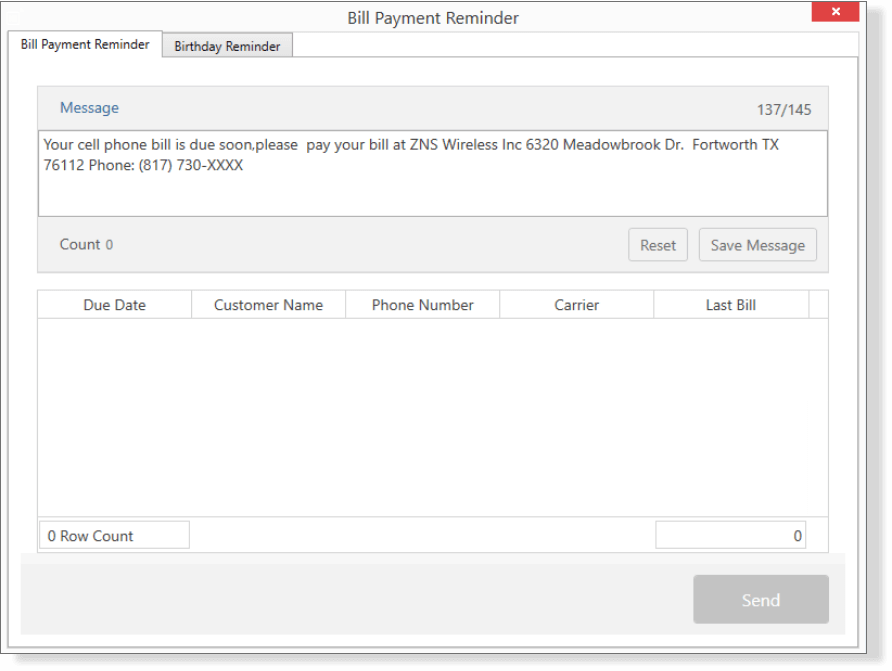
Birthday Reminder
Send a special text message to your customers on their birthday.
Bill Payment Reminder
Send customers a reminder message two days before their bill is due.
Cost
Don't waste money; this service is included FREE with your plan.
Sales Alert
Receive an alert on any two numbers, three times a day; this tells you how many sales you make.
Light Alert
Get text alerts for store profit: yellow for break even, green for profit.
Robbery Prevention
Receive an alert any time money in your cash drawer passes a set limit.
Deleted Sale
Receive a text message every time a sale is deleted.
Business Open Notification
Receive a text alert every time your business is opened.
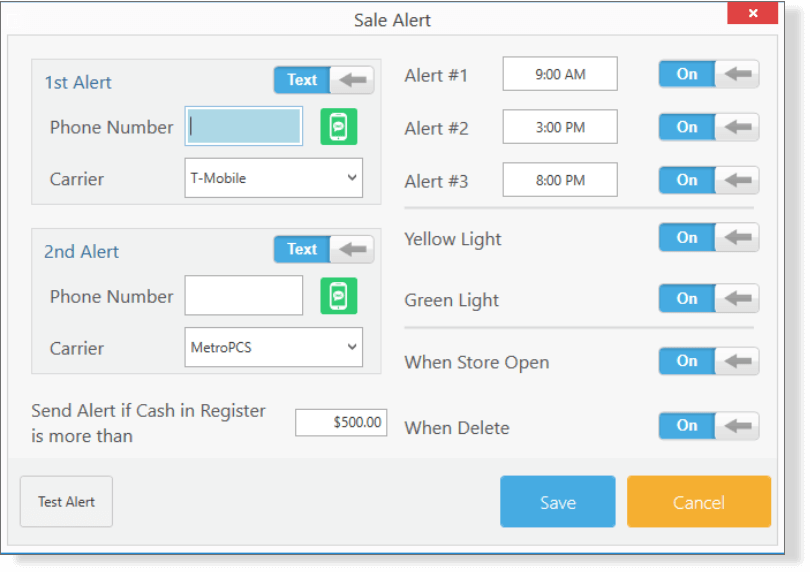
One of the biggest challenges repair store owners face is accurately keeping track of all the repair products.
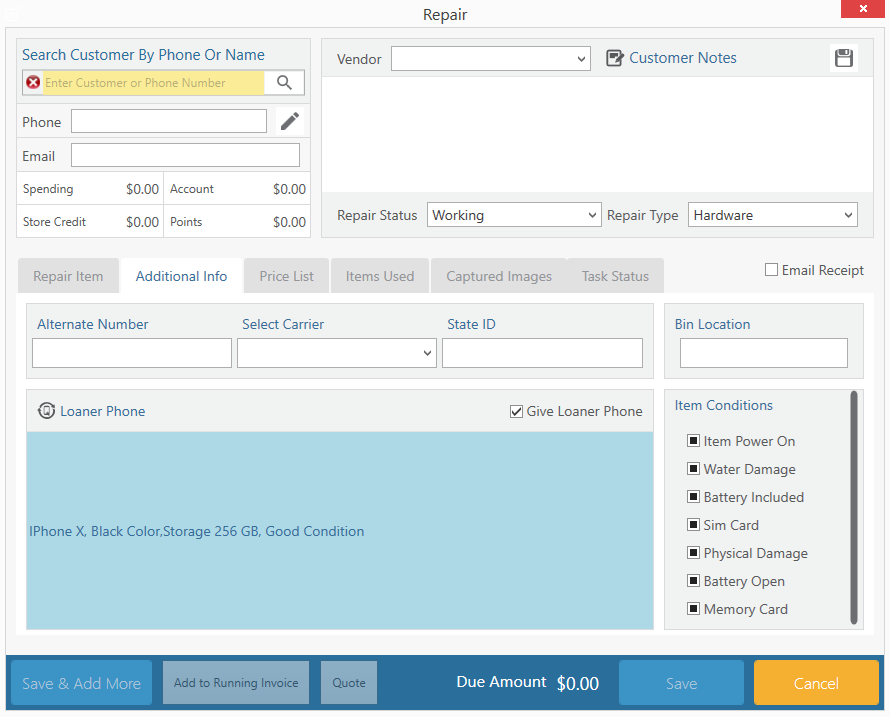
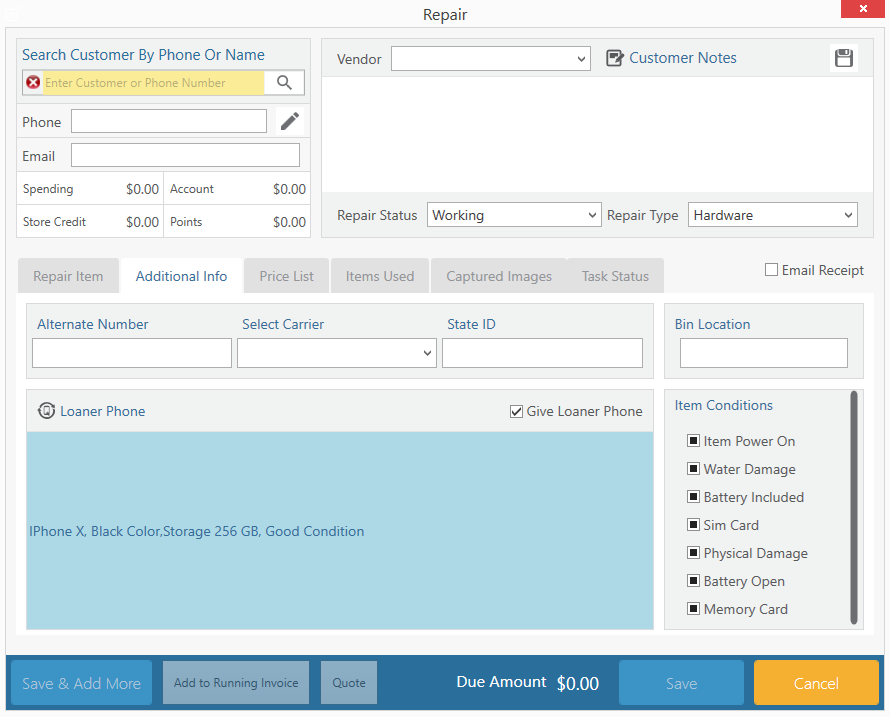
Add details
Add your loaner phone’s details on the repair receipts to help you keep track of the loaned phones.
Charge loaner phones fees
Consider charging a fee for the use of loaner phones to generate additional income.
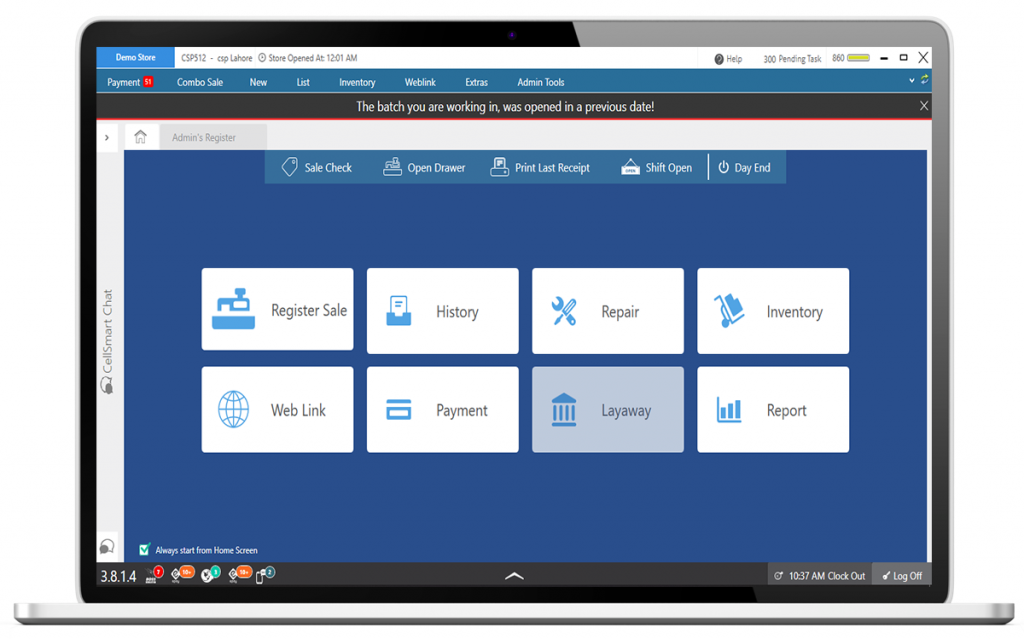
Efficient management leads to better results. CellSmart POS repair software saves time by offering pre-defined repair item conditions.
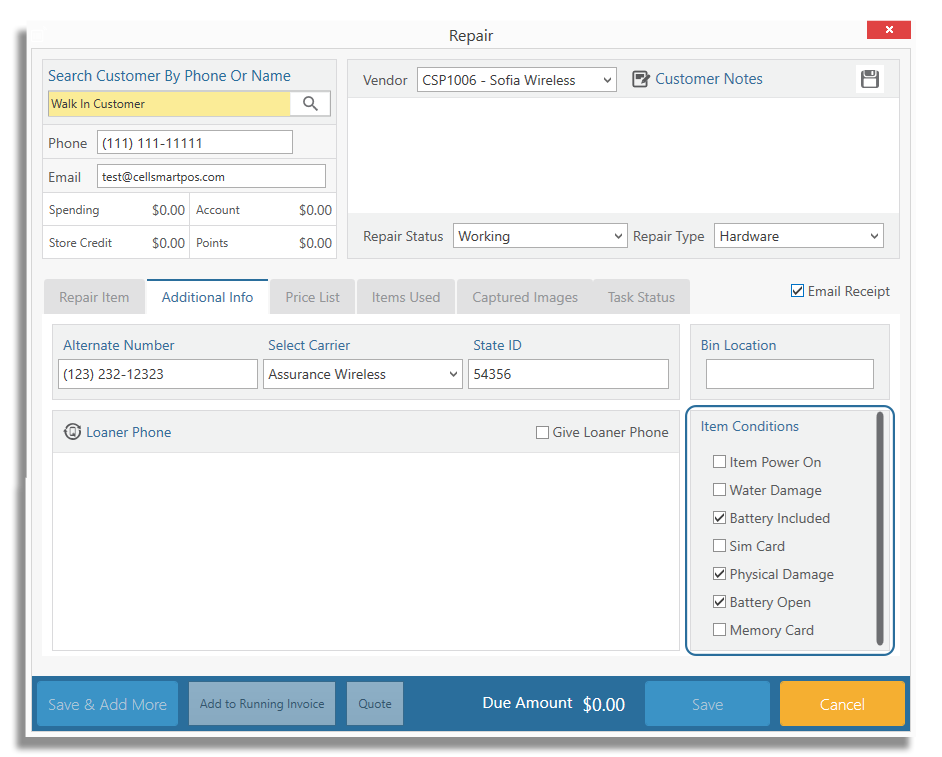
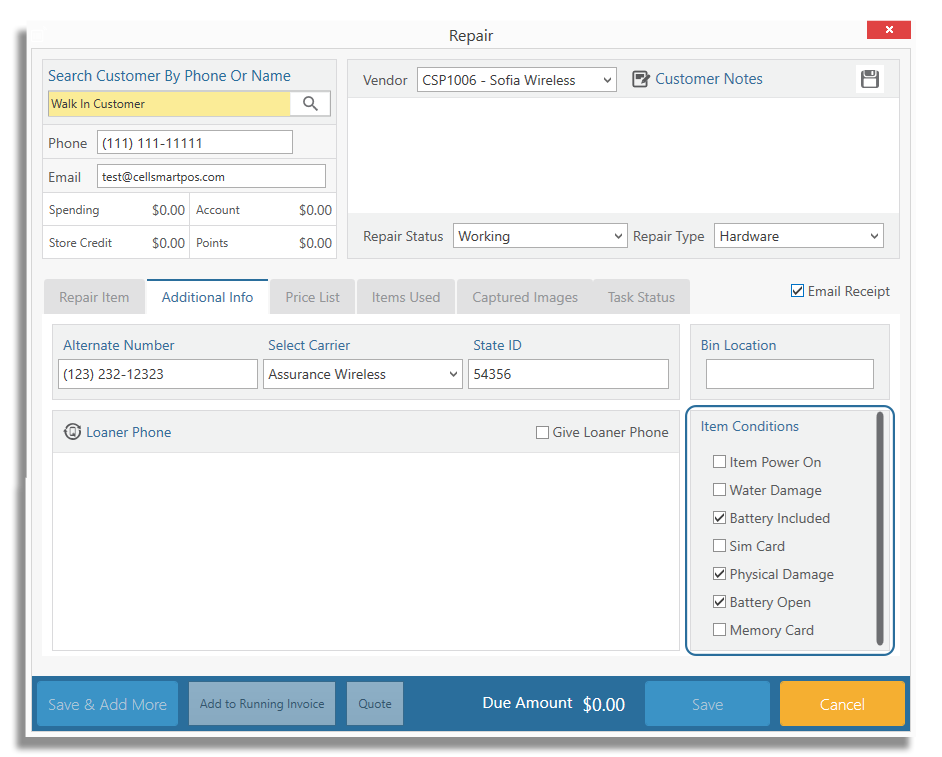
Pre-defined item conditions
CellSmart POS now allows for faster repair ticket creation with the addition of general repair conditions.
Add or remove conditions
Add, edit or remove repair conditions anytime.
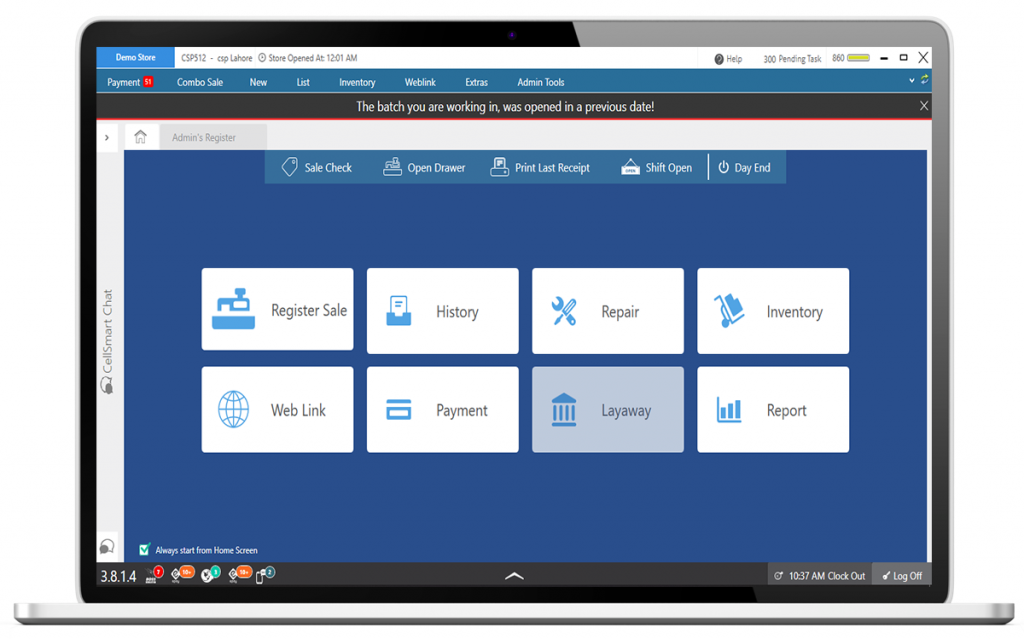
Repair shops commonly receive customer complaints from those who say they've lost or never received their receipts.
Not anymore!
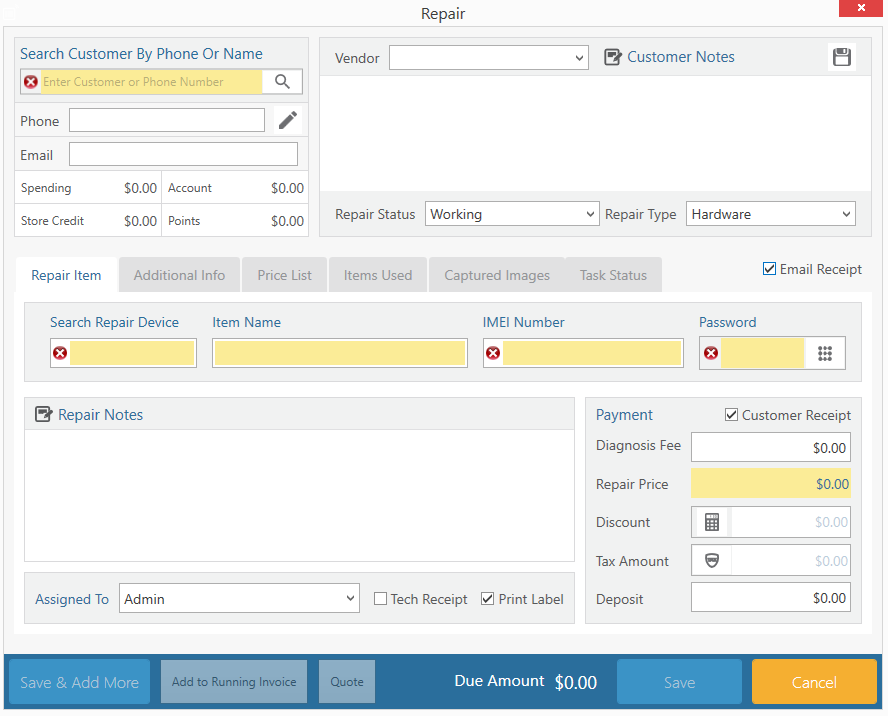
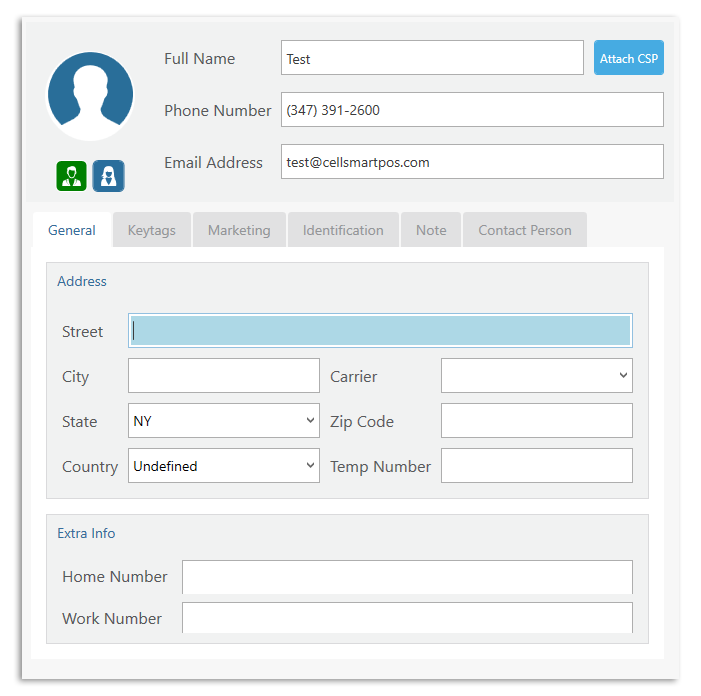
Adds transparency
Email receipts to customers, so they can keep track of their repaired devices without worrying about losing the printed receipt; this helps build trust and confidence in your business.
Save money
Save money by getting rid of paper receipts.
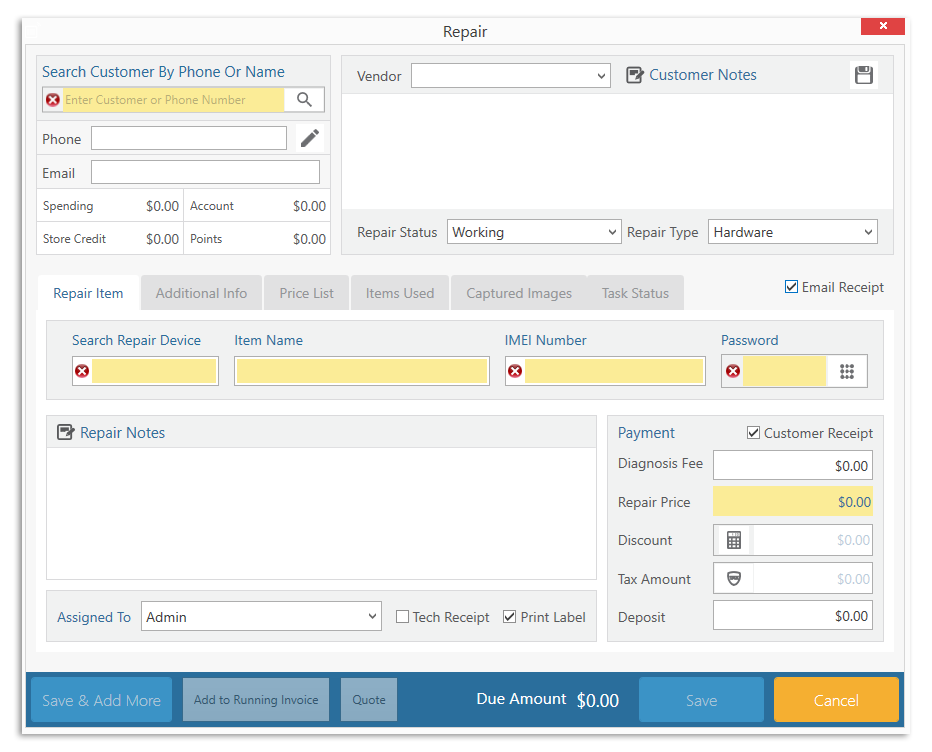
Environment-friendly
Paper wastage is a cause of serious environmental damage; emailing receipts helps businesses keep the environment safe.
Digital signatures
Offer digital signatures to take customer signatures electronically and avoid paper receipts.
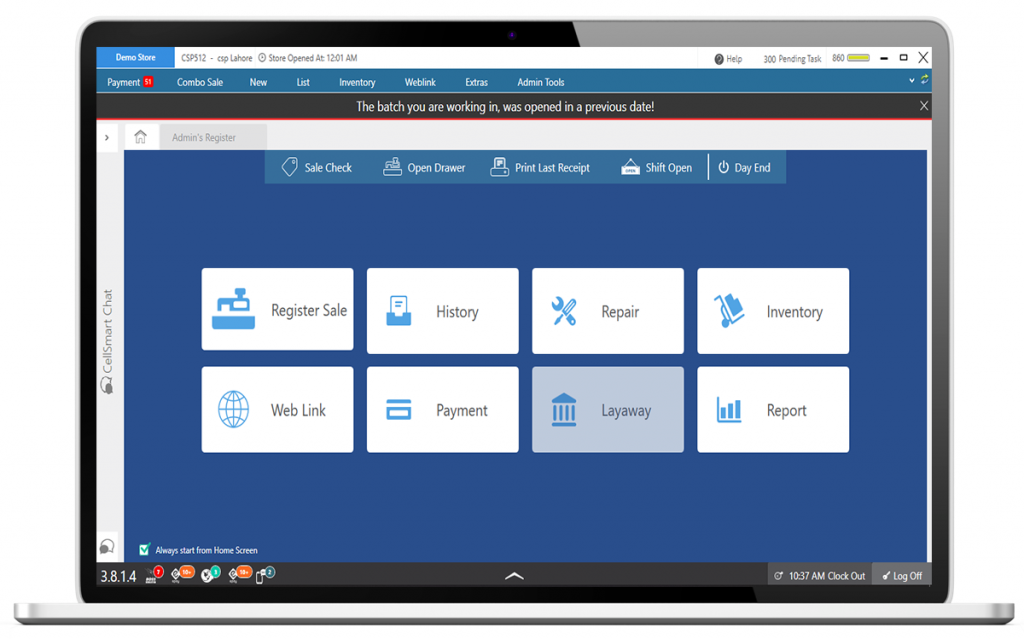
Maximize the productivity of your store by saving time and utilizing the skills of your technicians to the fullest.
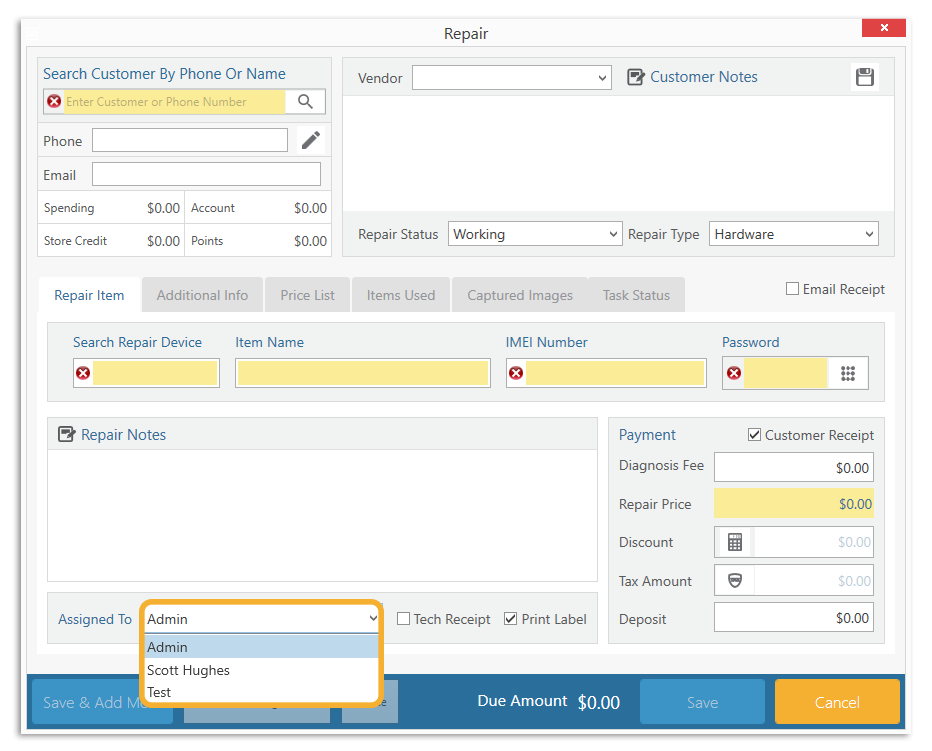
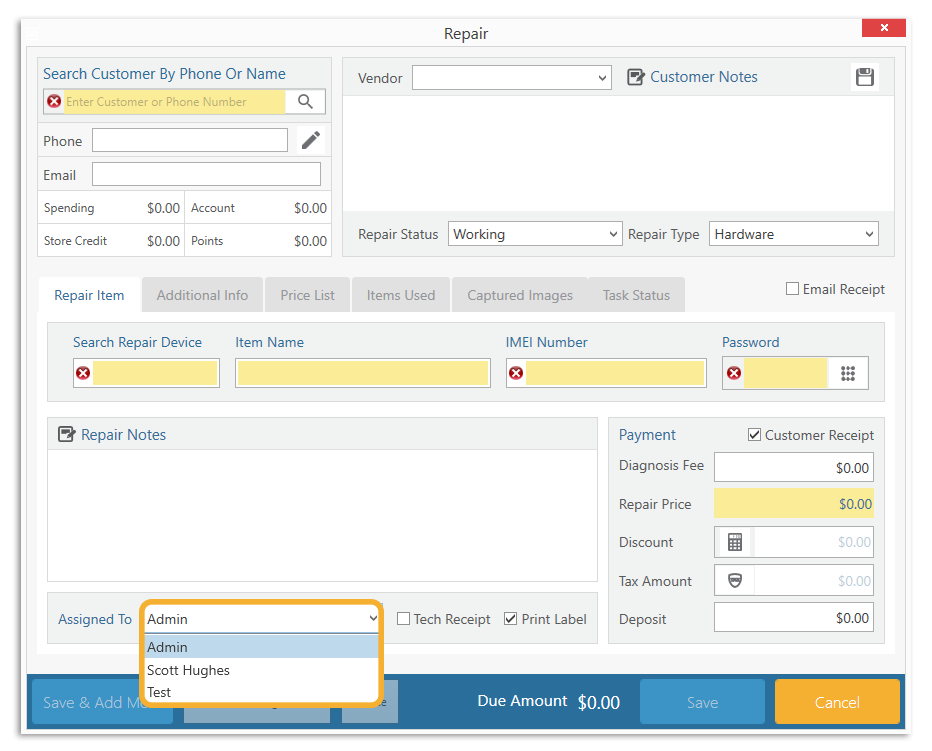
Add repair technicians
Add all of your repair technicians to our software.
Assign repair tickets
Assign a ticket to any of your repair technicians; it will automatically prompt your repair technician to start working on it. You can also add notes to the ticket.
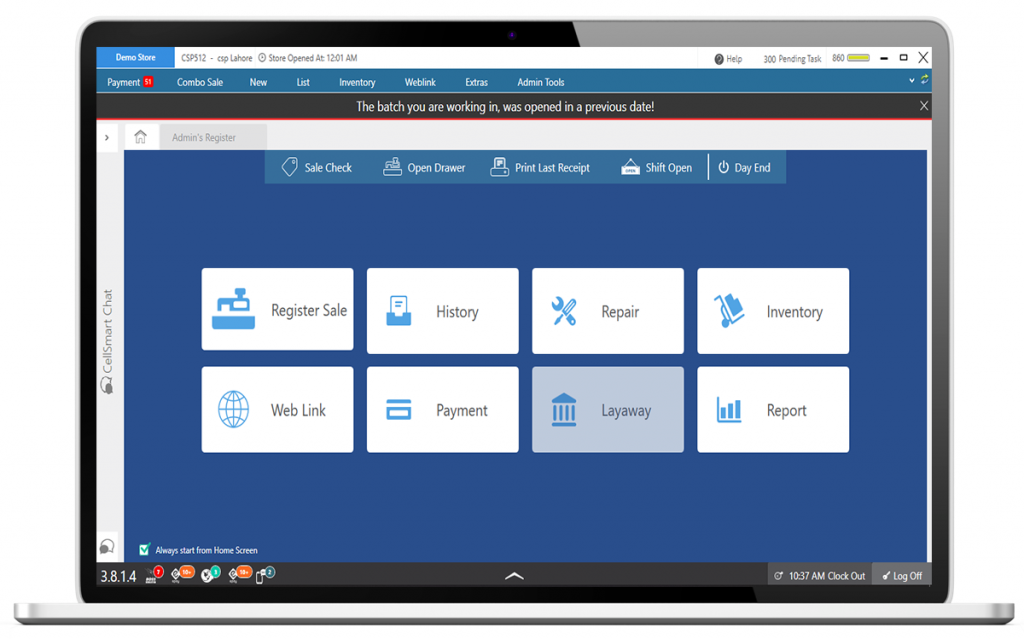
Set fair diagnostic fees to maintain a steady revenue stream and build trust with clients.
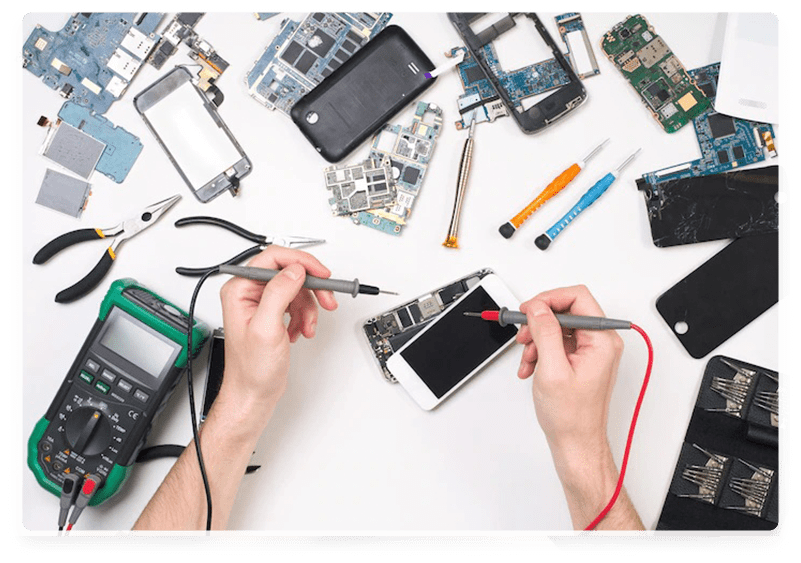
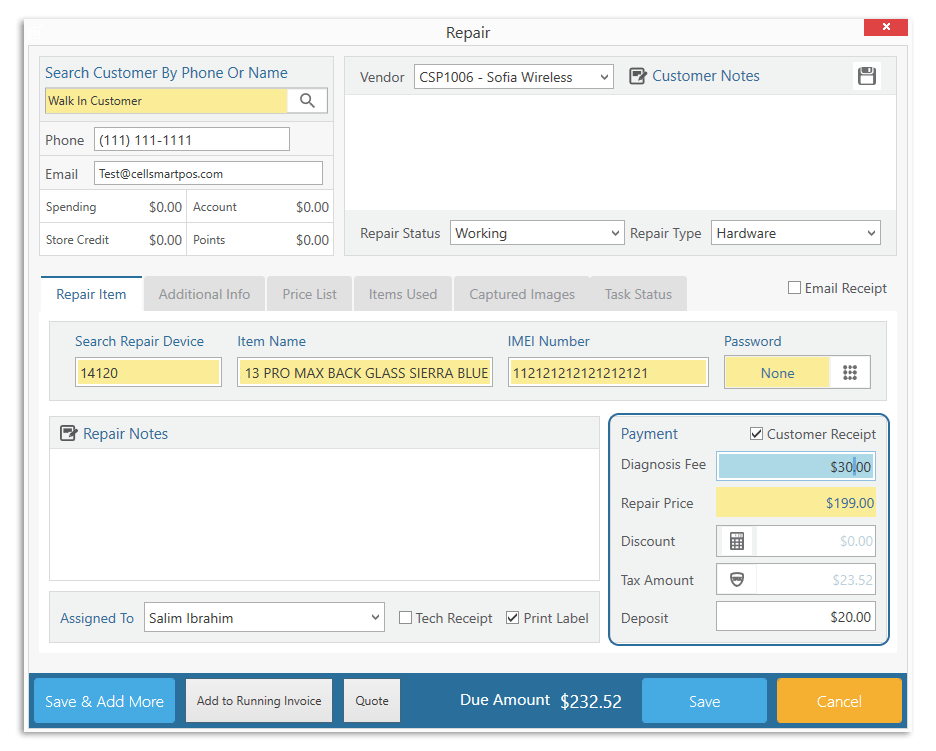
It's crucial to manage your technicians' time and efficiency to provide the best service to your customers.
However, it can be frustrating when customers bring in their devices, you diagnose the issue, but they choose to go elsewhere for the repair instead of staying with you. This can result in wasted time and lost money.
To avoid this, set diagnostic charges on devices so that you don't lose money on customers who don't end up using your services. Remember, time is money, and you don't want to waste yours.
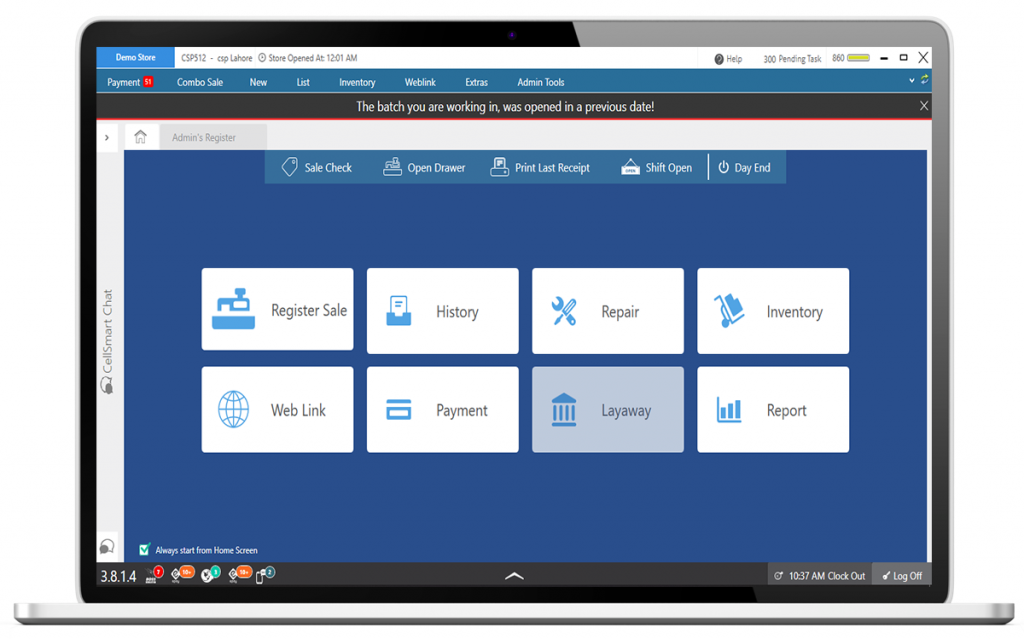
Delivering repairs on time, providing great service, and getting paid are key for profitable repair stores.

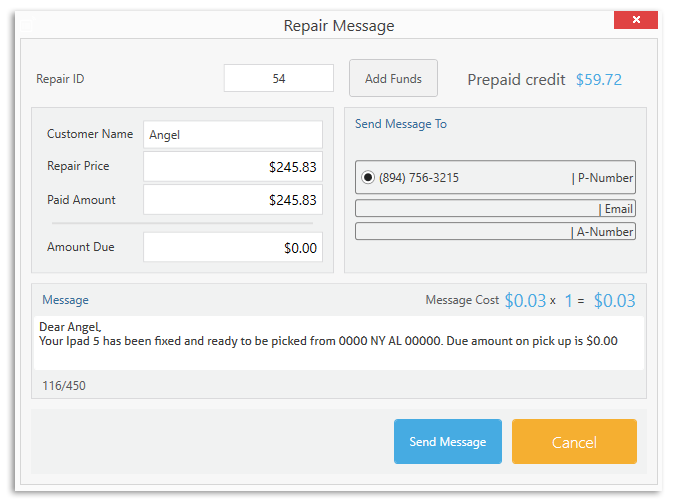
Repair pick-up notification
Notify your customers to pick up their repaired device via SMS. You can send multiple notifications as needed.
Get paid timely
Notifying customers ensures timely device pickup and prompt repair payments.
Save time
A device gathering dust on a shelf wastes precious space and time. Save both with CellSmart POS.
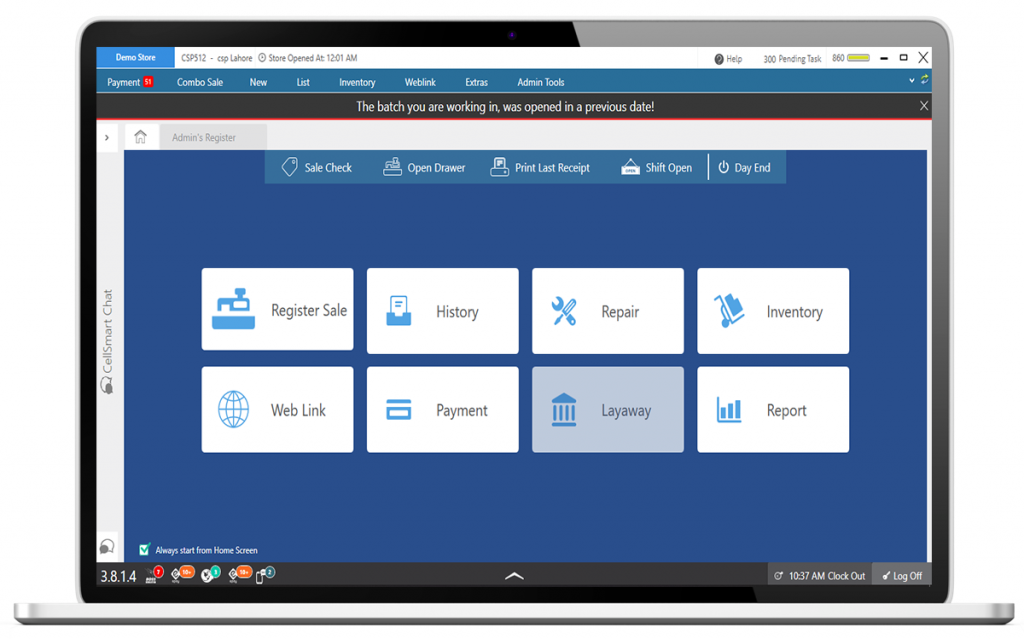
Managing inventory is time-consuming. Use CellSmart POS to print labels for multiple items.
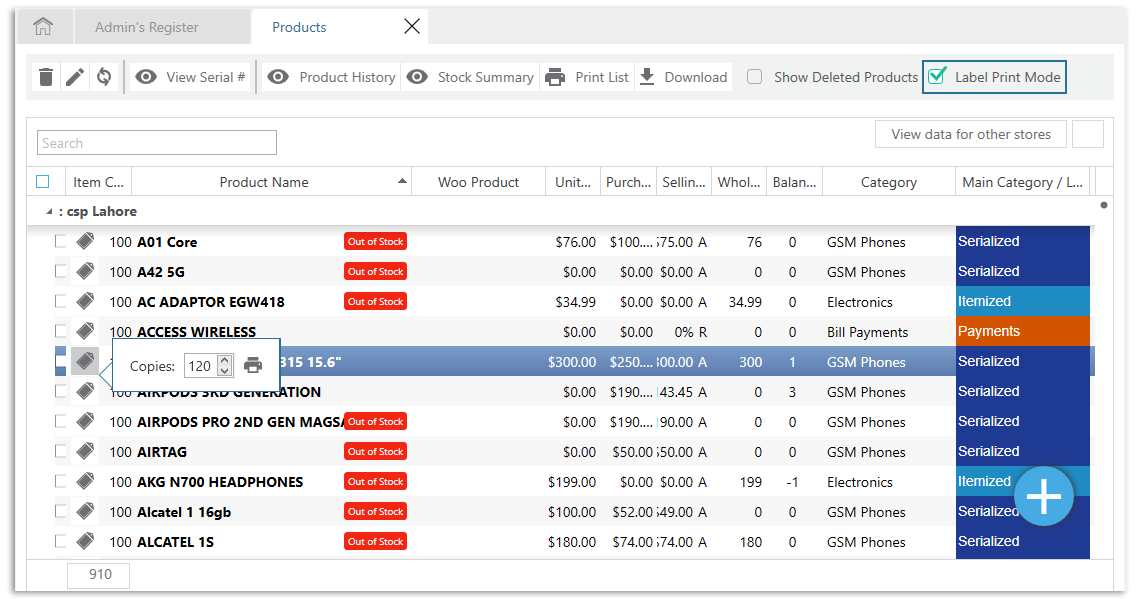
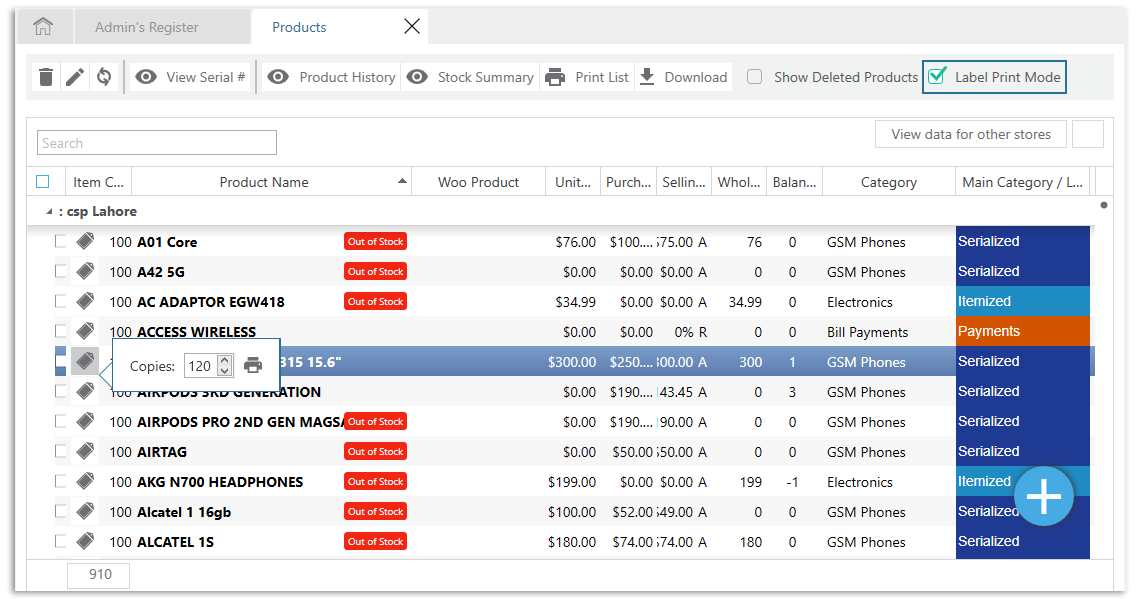
Print as per requirement
With our print label feature, you can now select a product and print customized labels by simply entering the desired figure.
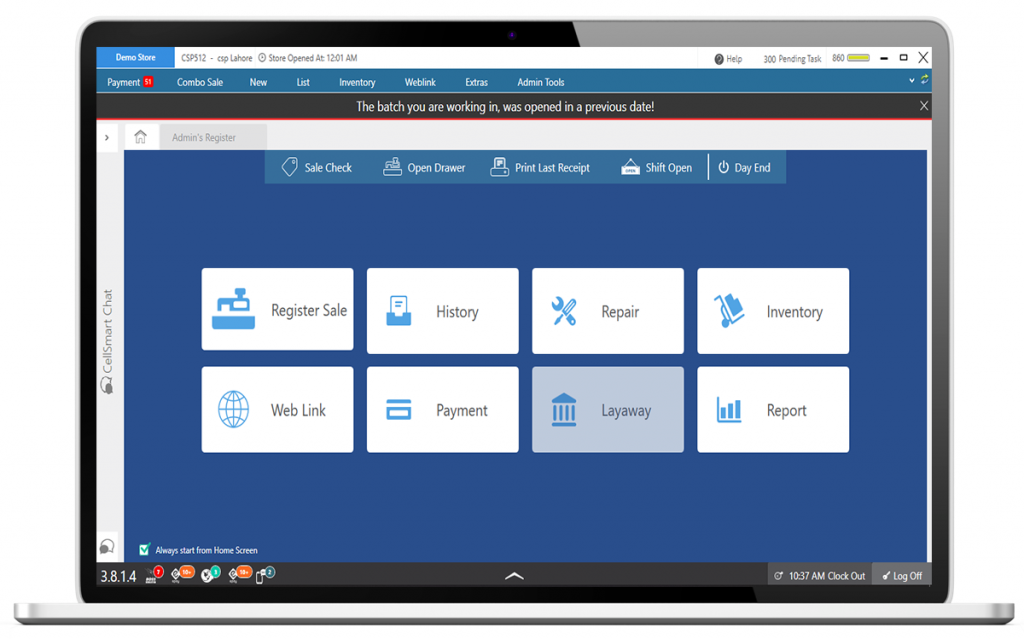
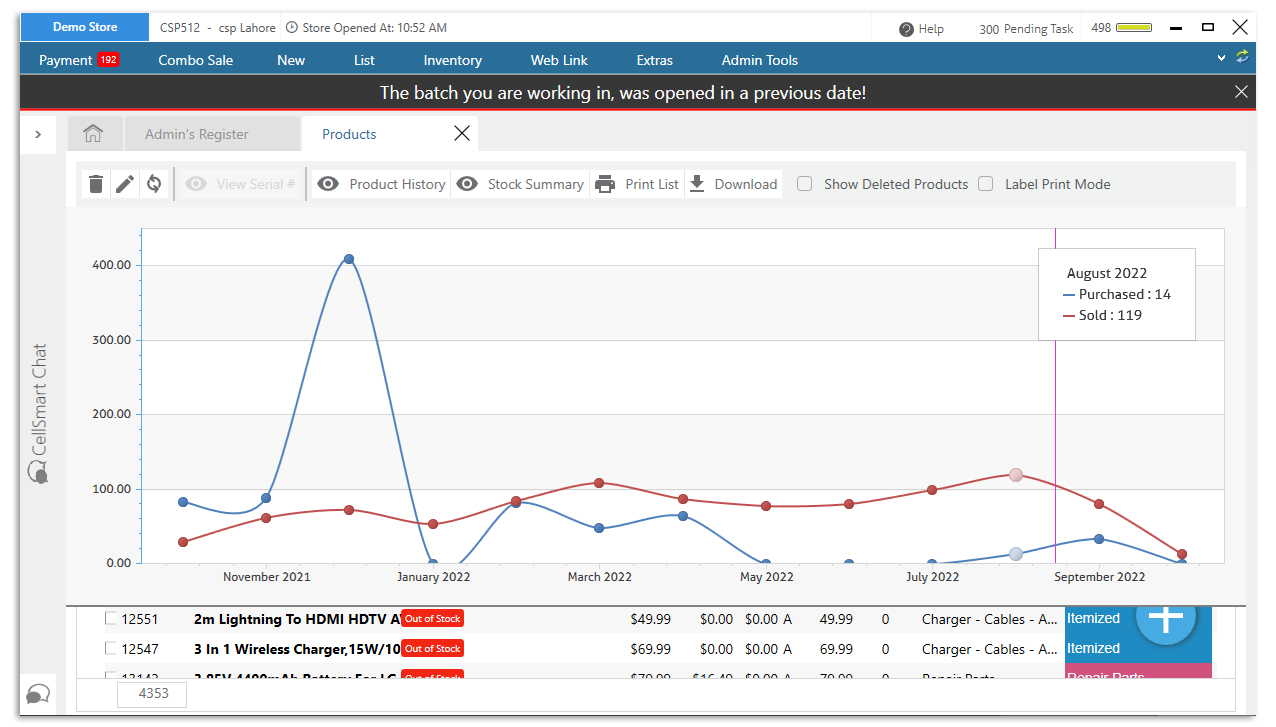
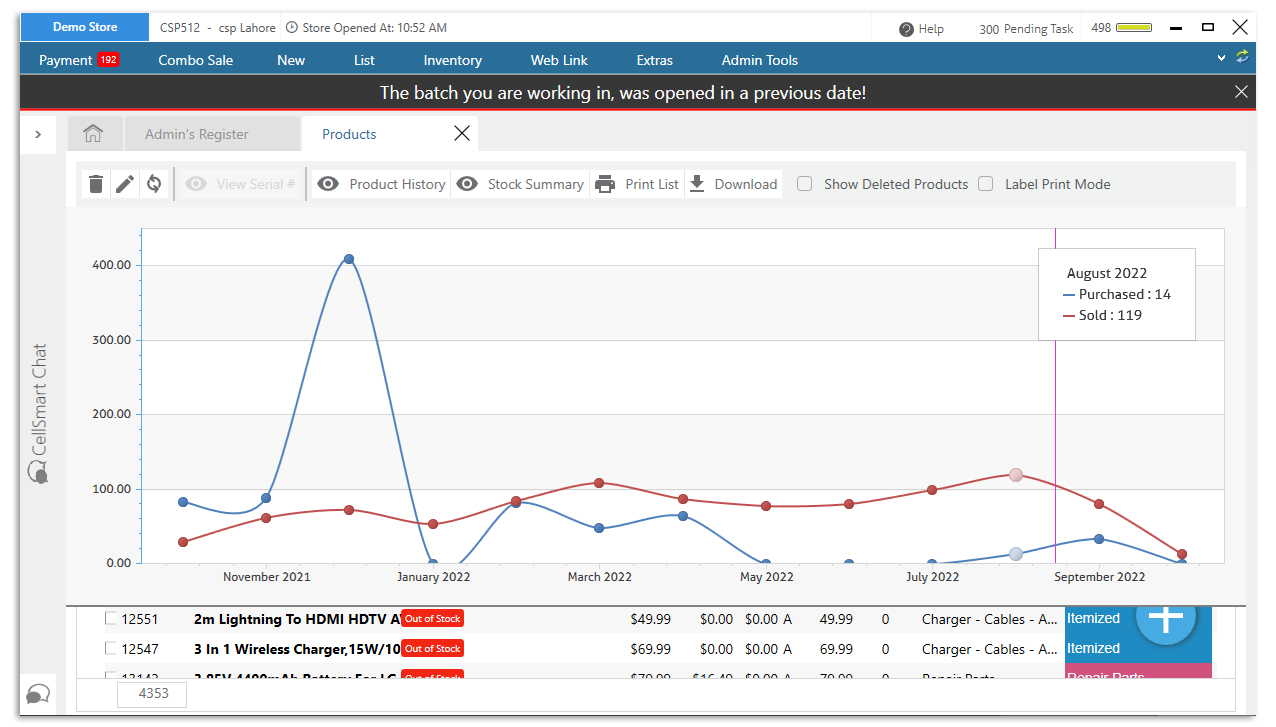
Each Item History
Our inventory summary feature stores data for each item for up to a year, allowing access to the past 12 months.
Sale History
When you know the quantity of a specific product sold in a year, it helps you determine how many to purchase.
Purchase history
By analyzing purchase history, you can determine the profitability of items and optimize your business growth.
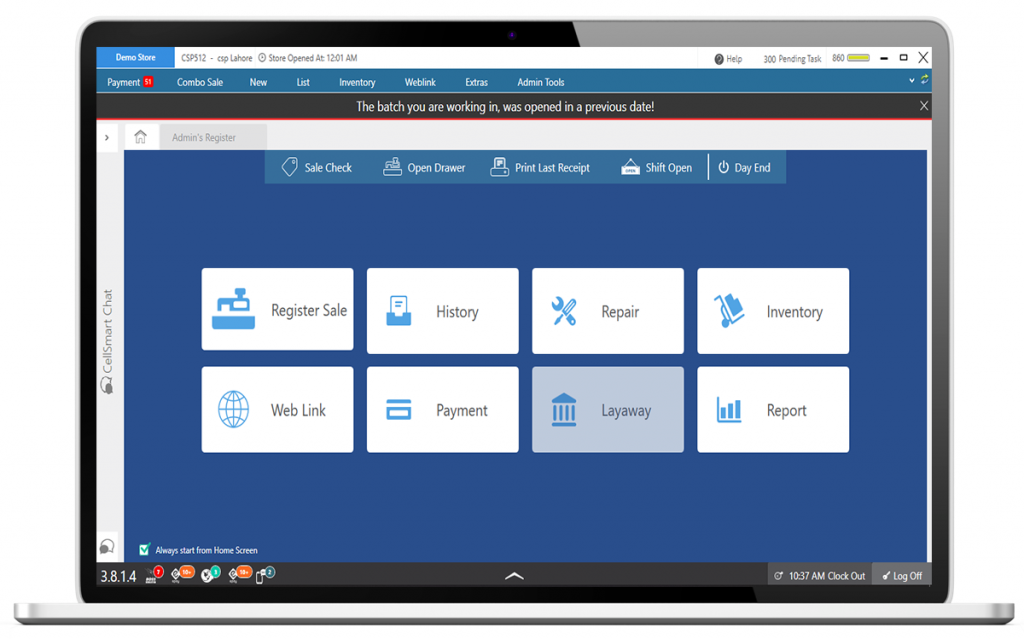
Efficient management and timely updates are an essential part of great service. Use repair status labels to keep customers happy.
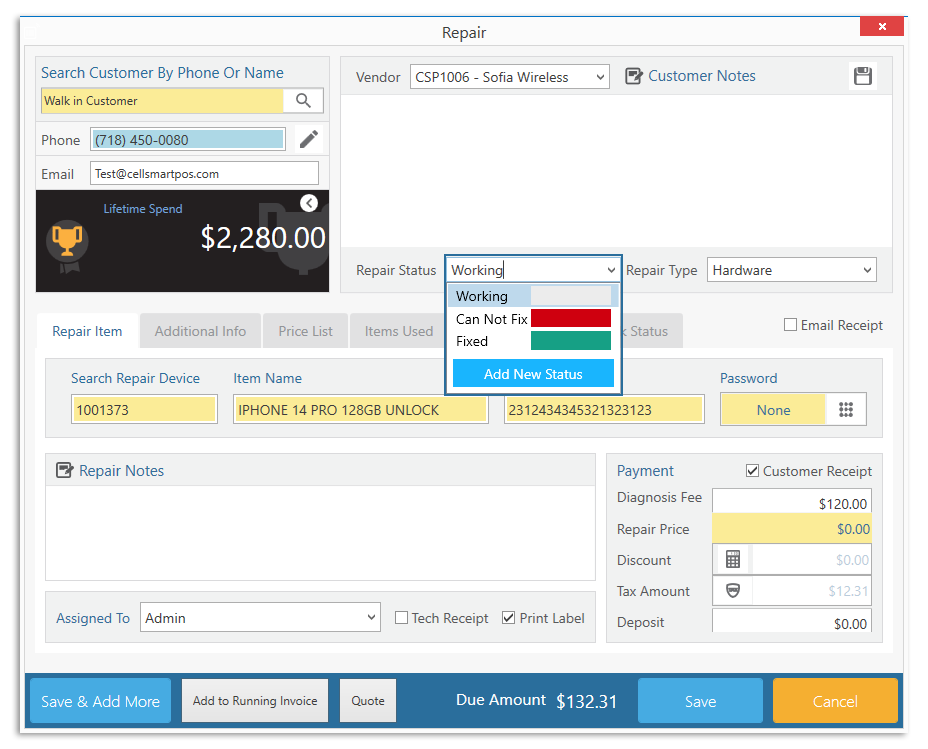
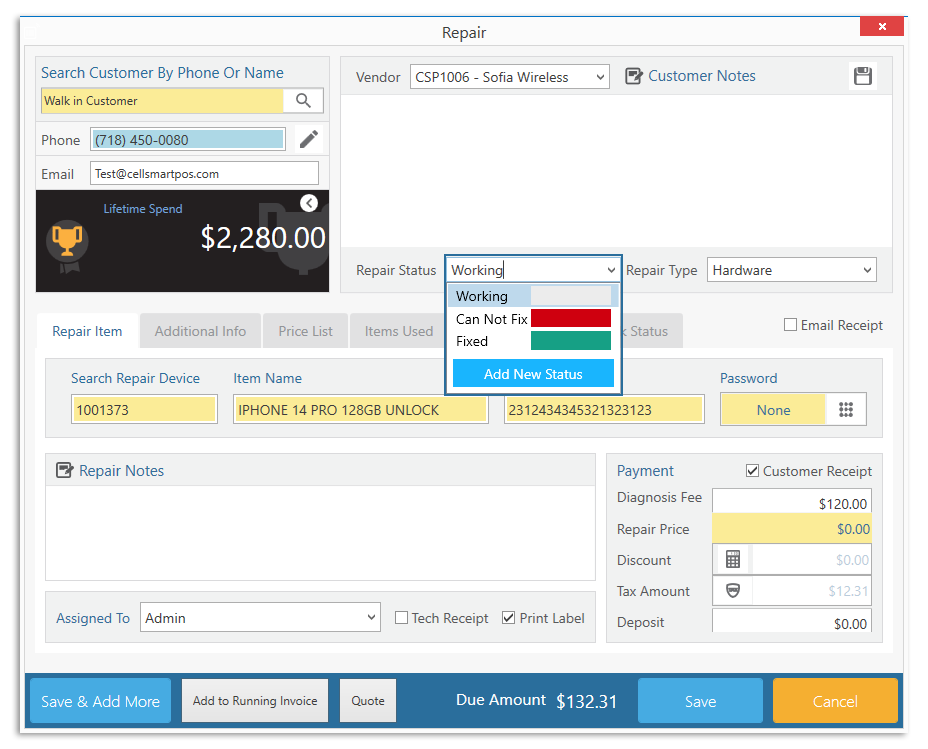
Send text alert
CellSmart Repair POS simplifies repair store management with automated text alerts for repair status updates. Customers get real-time updates, keeping the repair process transparent and building trust.
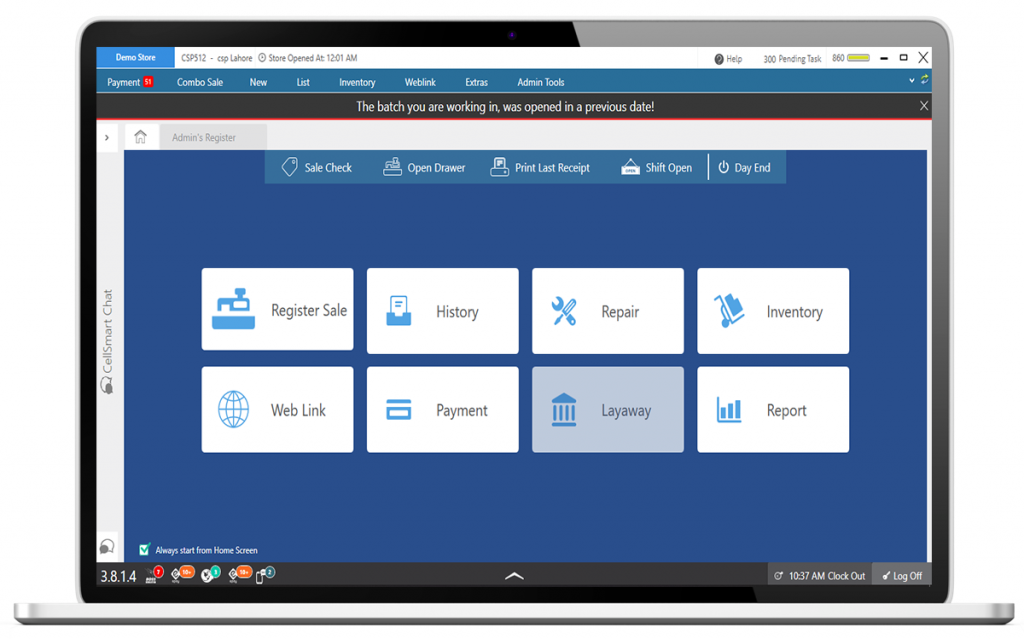
Do you repair multiple devices and diagnose various issues? Use a POS that lets you add unlimited repair types.
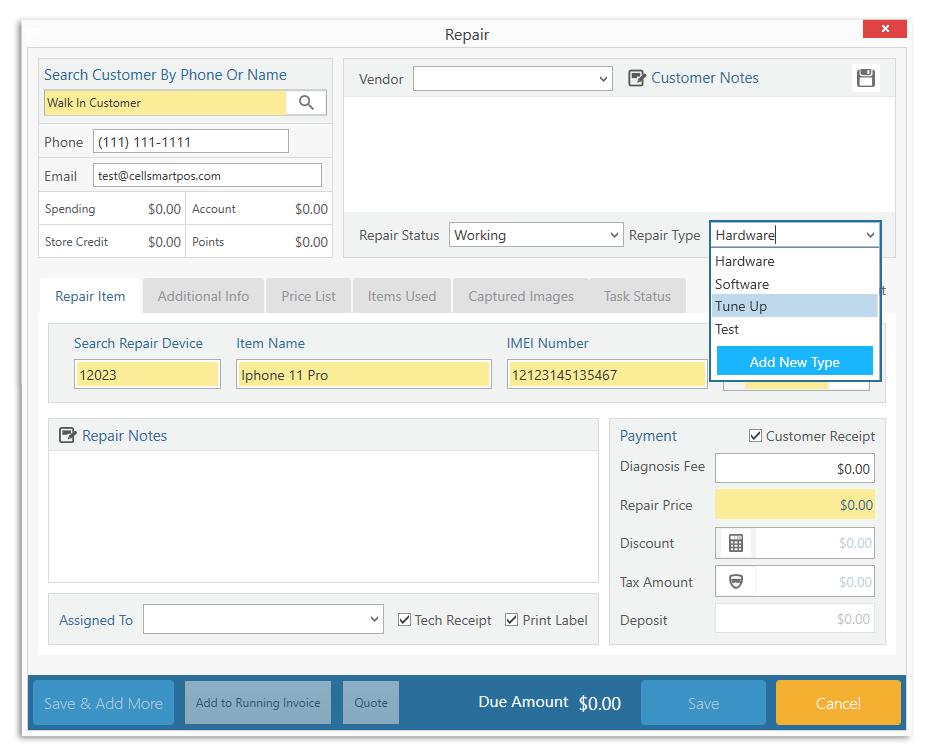
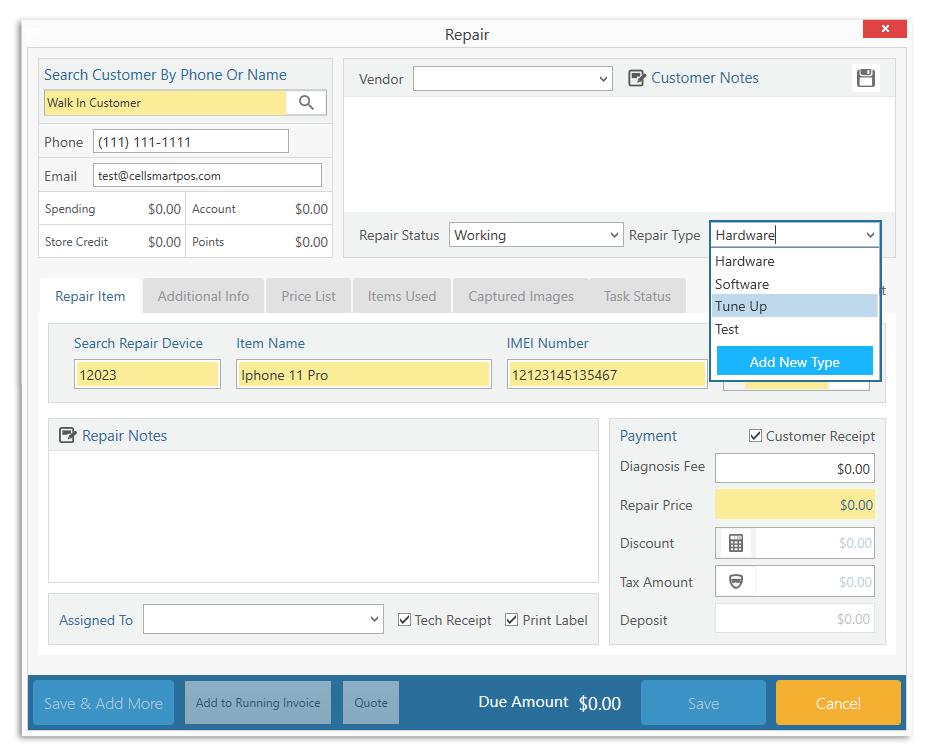
Repair types
CellSmart POS repair software allows you to add an unlimited amount of repair types, including hardware, software, and any other type of repair.
Save time
Creating repair invoices and tickets is now quick and easy, eliminating the need to enter repair types multiple times for different customers.
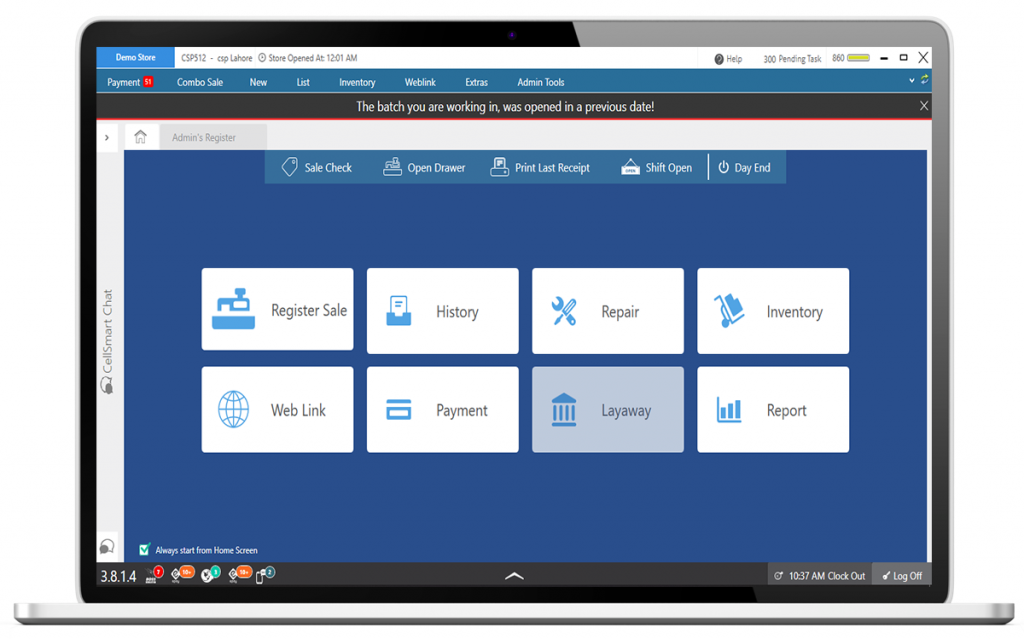
Stay connected with customers through automated repair alerts and drive sales with text blasts.

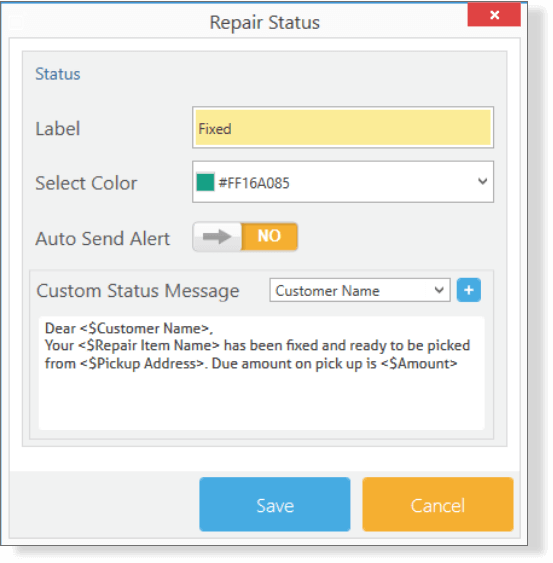
Custom label
Create a custom label for each repair and assign a unique message to it.
Auto Alert
Automatically send a message to the customer when the repair status changes with Auto Send Alert.
Custom Message
Create invoices with personalized details like customer name, item, address, and amount due.