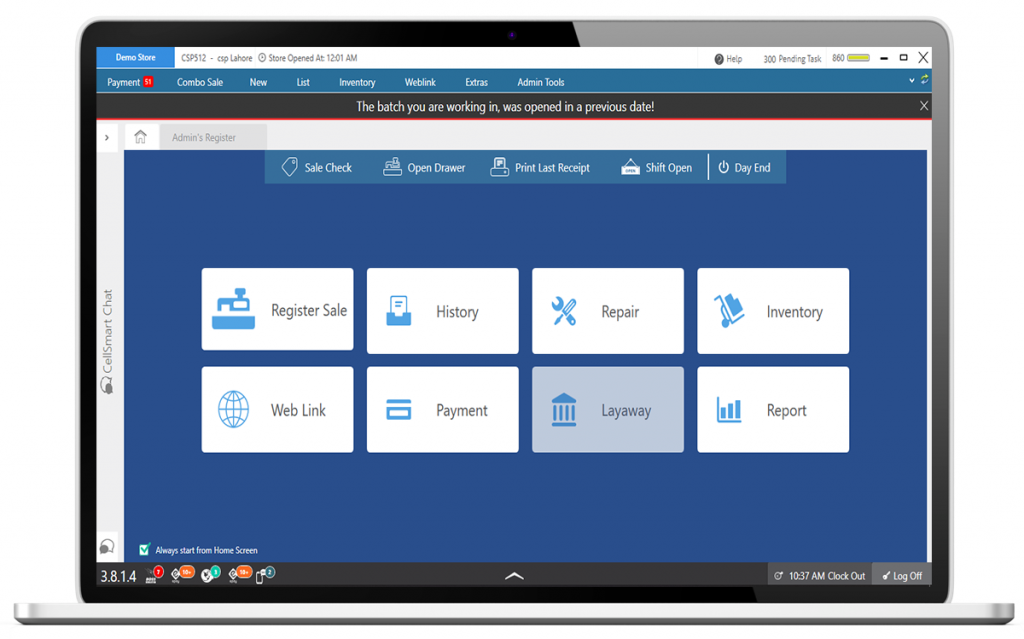Extra Features
Enhance your sales and bolster your security measures with our additional POS features.

Enhance your sales and bolster your security measures with our additional POS features.

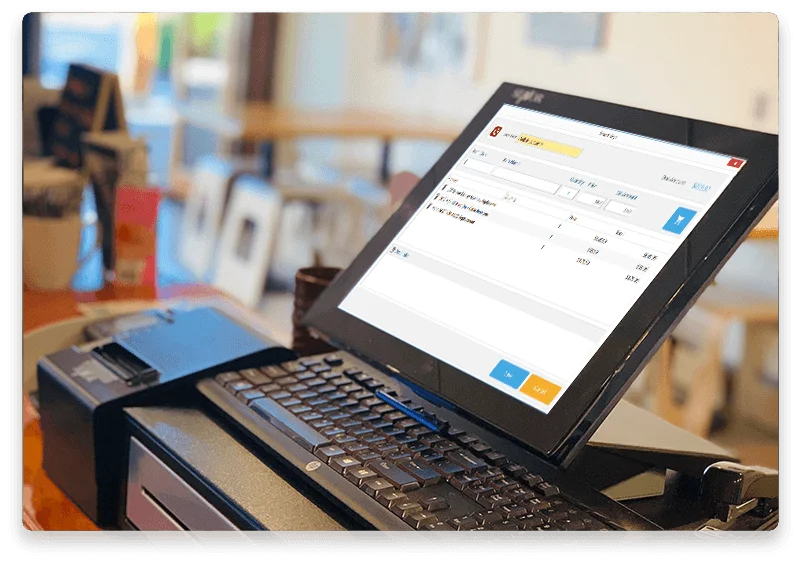
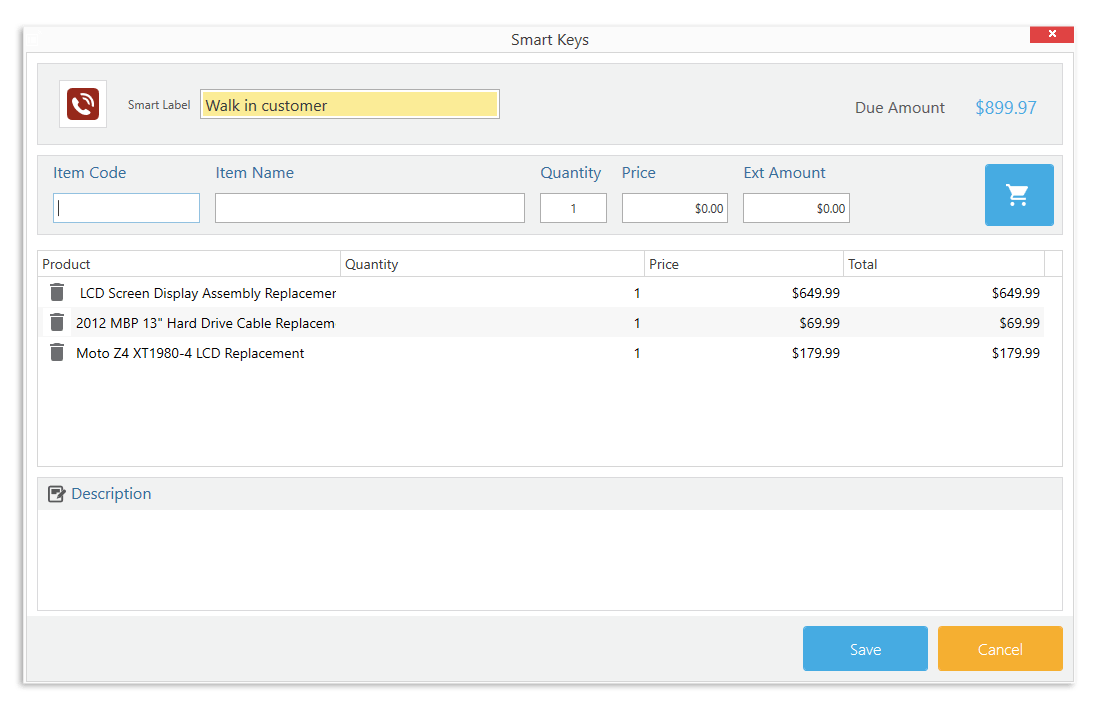
Save Items
Save your top-selling items with just a few tabs, and add them to an invoice with just one click.
Create Unlimited Items Keys
Your store may have hundreds of products in inventory, and many may sell with high frequency. CellSmart enables you to add an unlimited number of items as smart keys.
Add these saved key items to any running invoice, at any time; you can also sell these items singularly on an invoice.
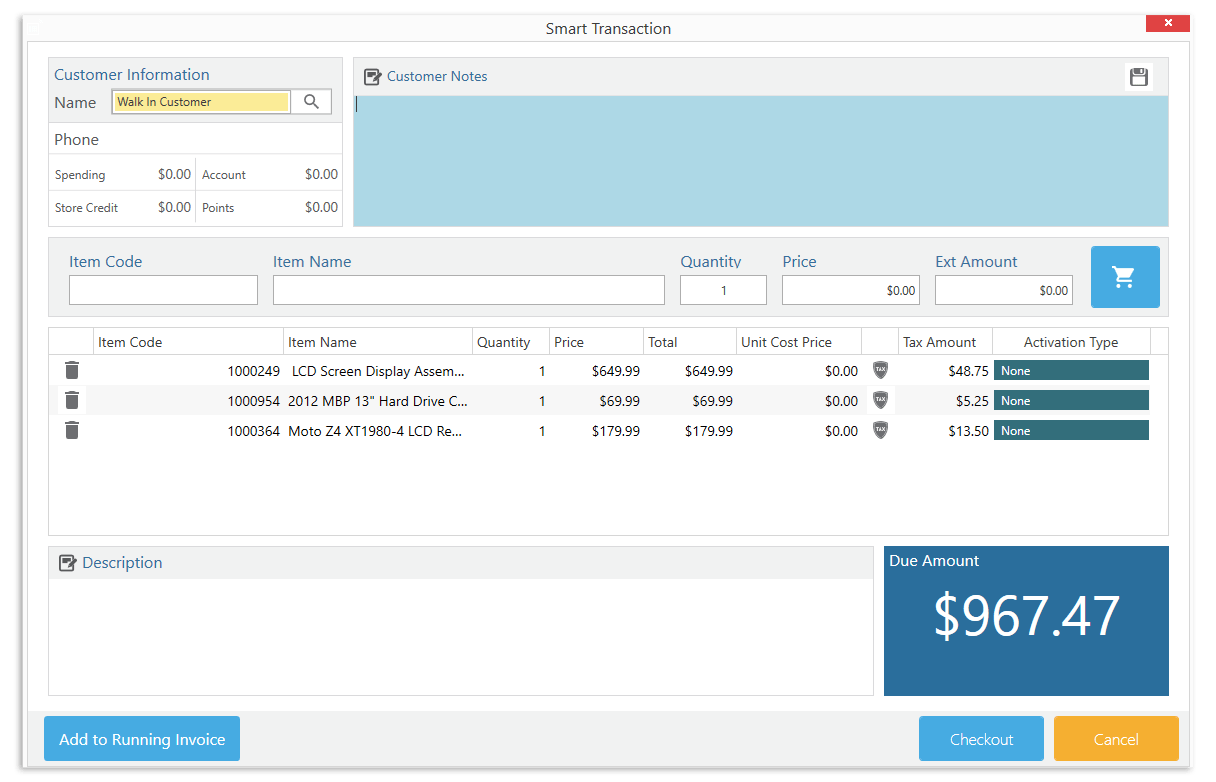
Time is the most valuable asset in the world, and we help you make the most out of it at your store. With our combo sales keys feature, you not only keep your checkout counter smooth, but also evaluate your top-selling items on a regular basis, and keep an eye on its remaining stock. It helps you stay on top of your store management and inventory.
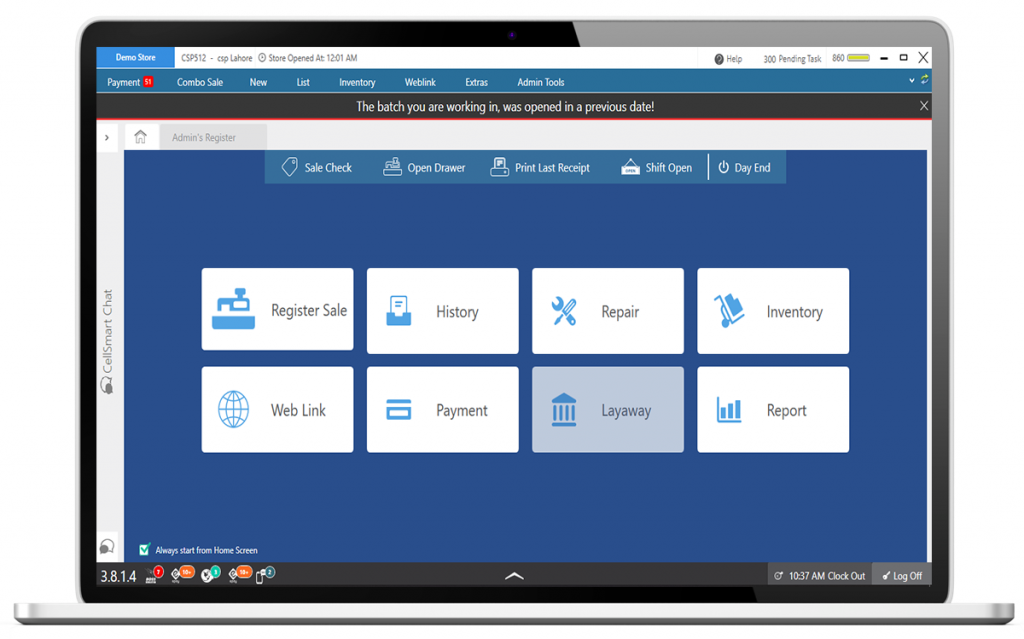
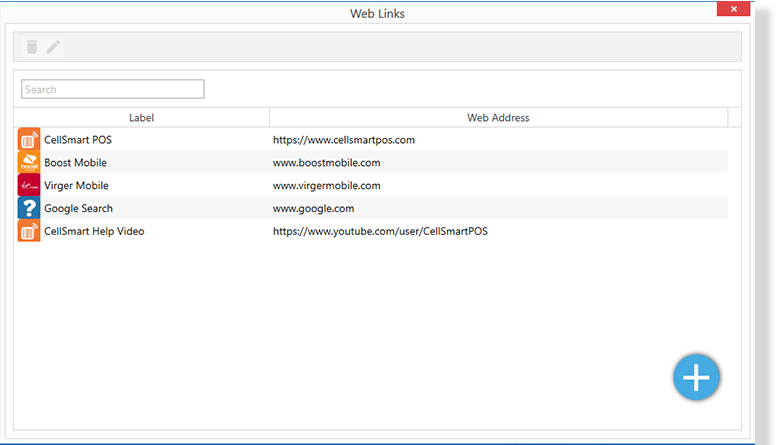
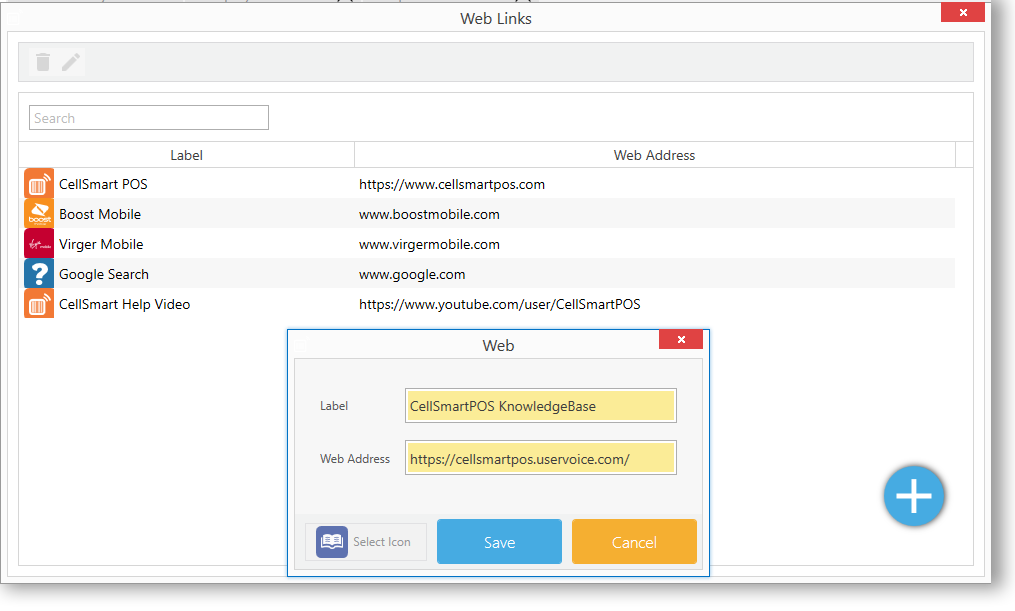
Create a Web Link
Create unlimited web links by a few tabs, which will be saved for easy access at all times.
Save Web Links!
Save time by visiting the website with one click. You can save many website addresses in our web links feature, and then tap them to process your daily tasks. It will help you cater to more customers in less time.

Update or delete your web links at any time.

Open emails, make bill payments, and manage your daily tasks in a just a few seconds.
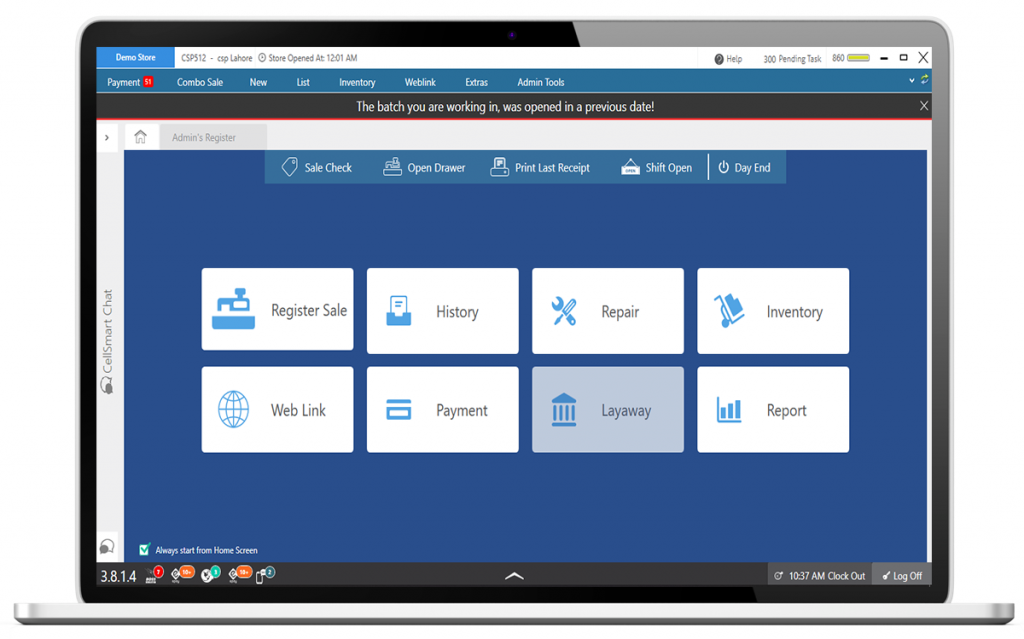
Monitoring and managing employee tasks cost your precious time and energy. Save both with Tasks Manager.

Assign tasks to each employee separately to evaluate their hard work.
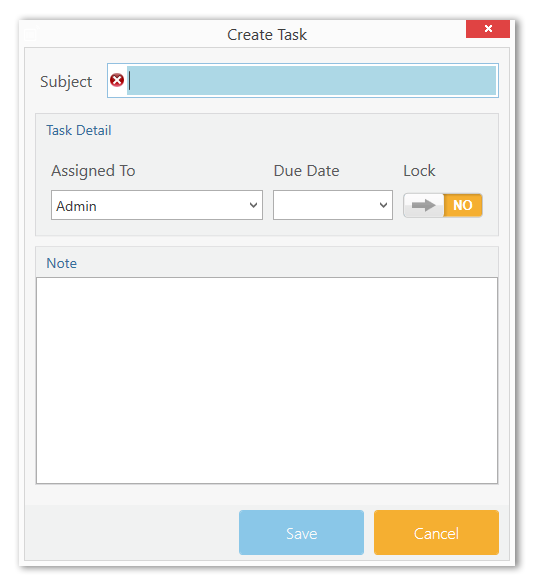
Add Due Dates
Easily add due dates to each assigned task, and get notified on the due date; this can keep your employees motivated to fulfill the tasks.
Add Notes
Write special notes or explanations of the assigned task in our tasks manager; this helps your employees better understand the task at hand.
After assigning tasks, you can easily navigate in the admin panel, and see all of your employees’ tasks completed or under progress status.
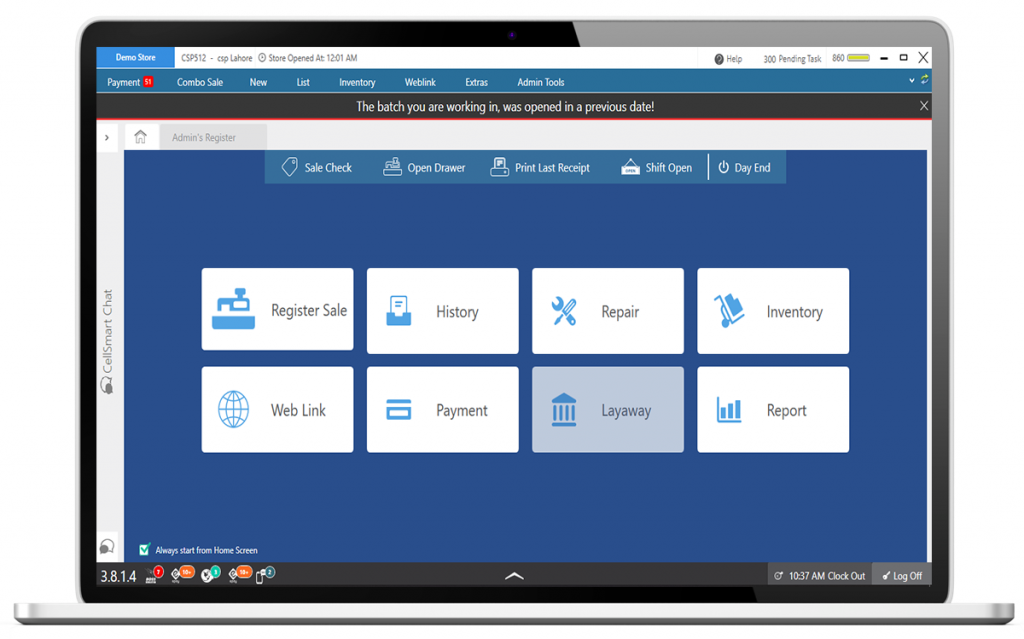


Keep all of your customers' data — like phone numbers and emails — so you have access to all of it anytime, anywhere

Set a date for each invoice, and our software will alert you to follow up with that customer.
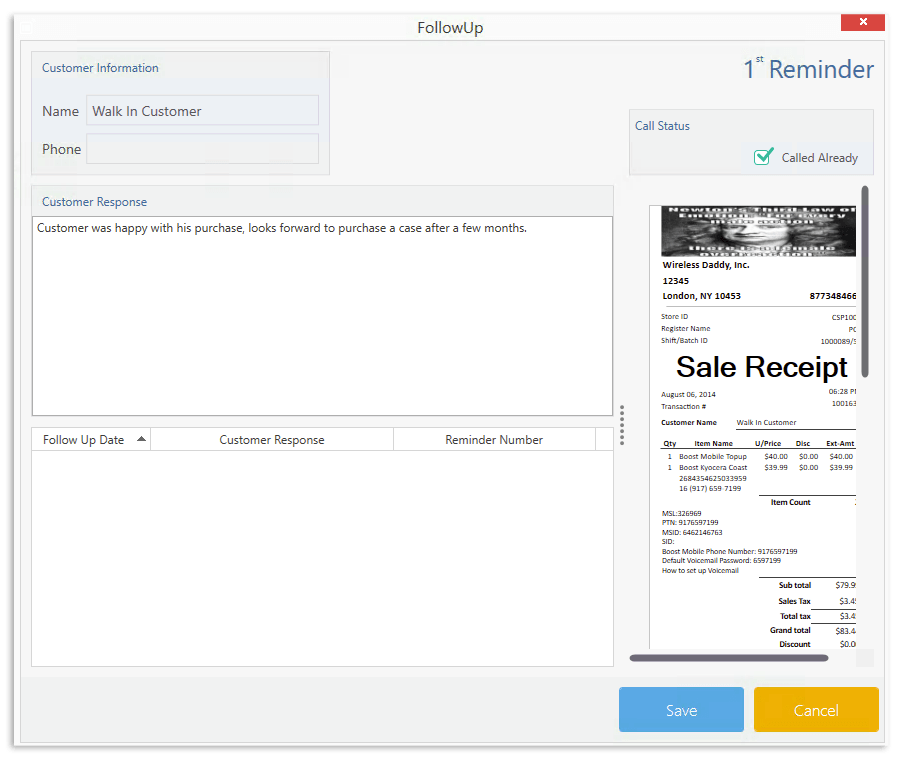

Send sales or promotional SMS to your customers; simply write a message, and press send.

Retarget your customers with new offers and promotions regularly; this will help you make more sales.
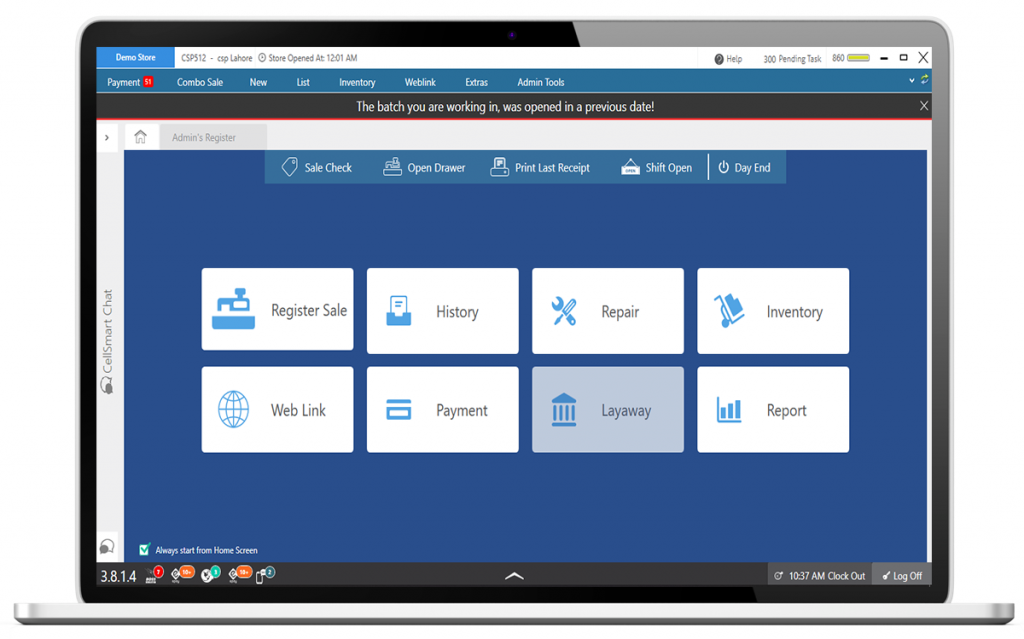

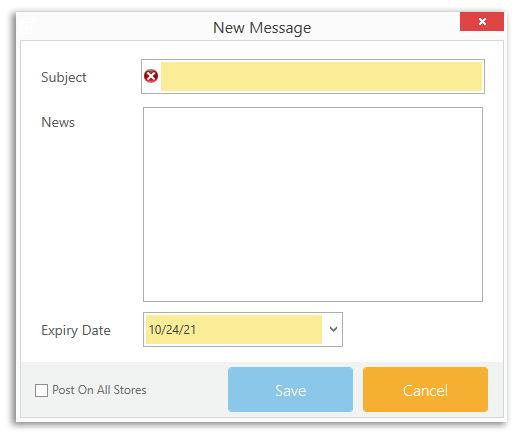
Send Messages
Easily add messages for employees across multiple locations, which can be easily viewed on the bulletin board.
Update Sales
Put sales promotions text and assign their expiration dates on our bulletin board.
Streamline your store's communication by allowing your employees to add any message for you or your team.
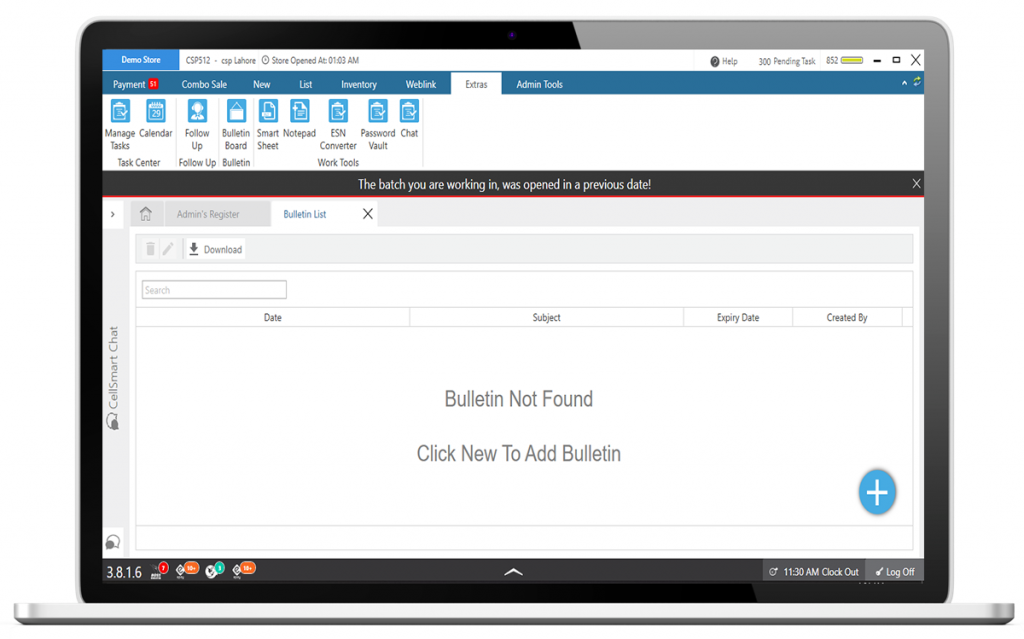
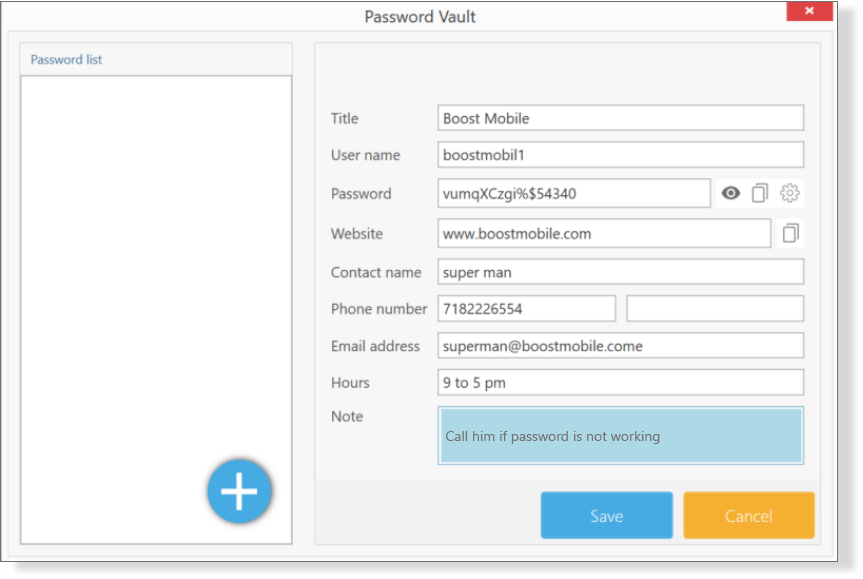
Security is important, so it needs to be simple and accessible. With CellSmart Password Vault, it’s easy to keep all your accounts secure and only visible to employees.
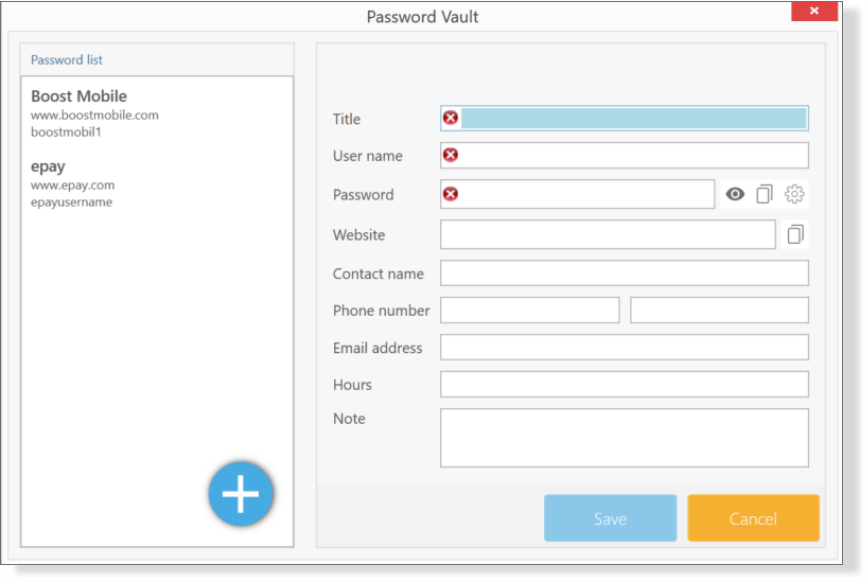
Unlimited Password Storage
Store as many passwords as you like at no extra cost.
More Than a Vault
Save a person’s contact information, including their phone number and email.
Generate Password
Generate new passwords based on your settings, or set your own passwords.
Copy
Copy and paste the password from the vault to any related website.
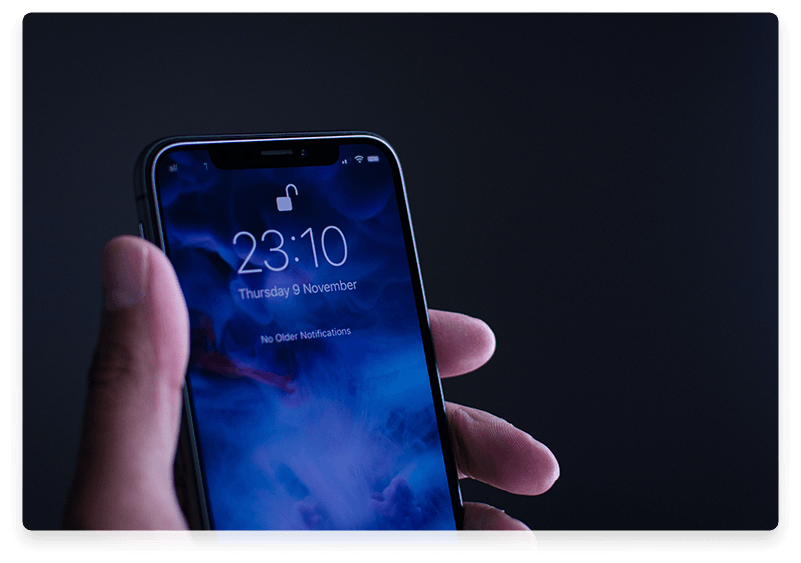
Save time and money with CellSmart POS' unlocking feature.

Unlocks almost all of the carriers, so you can cater to any customer at any time.

View all unlocks performed at your store — at any time, from anywhere.
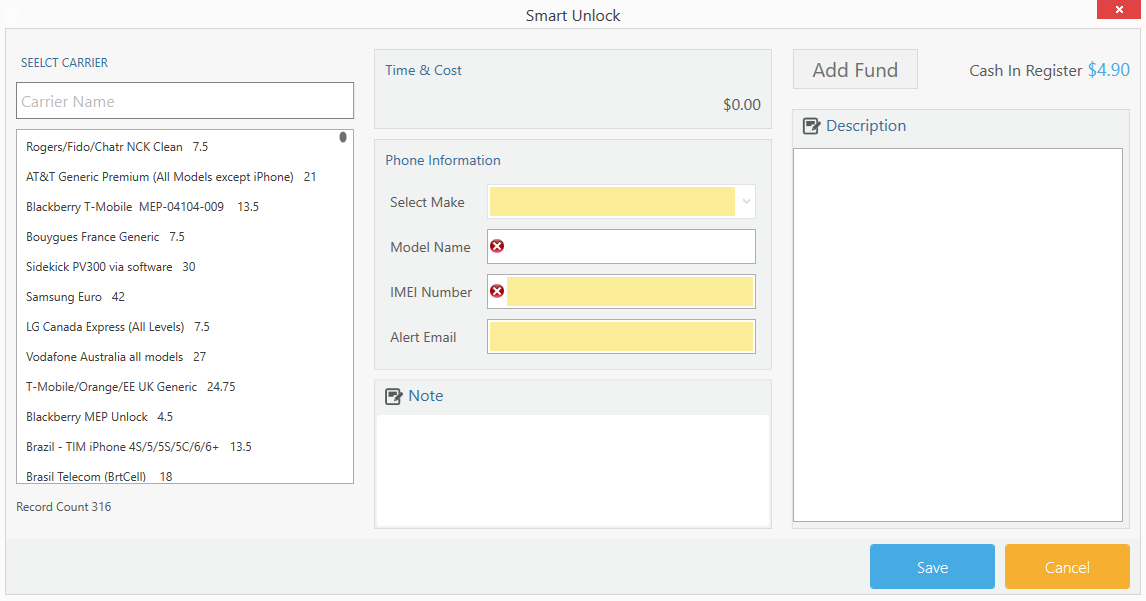

Add funds to your software account; you can select this option and enter the amount of credit you want in your account and click save. This option allows you to unlock phones even when there is no credit card set up in the software, or if the card is not working.

Pay only when you successfully unlock a phone. If, for some reason, an error occurred with the code/instructions or the unlock did not work, you will not be charged until the unlock is successful.