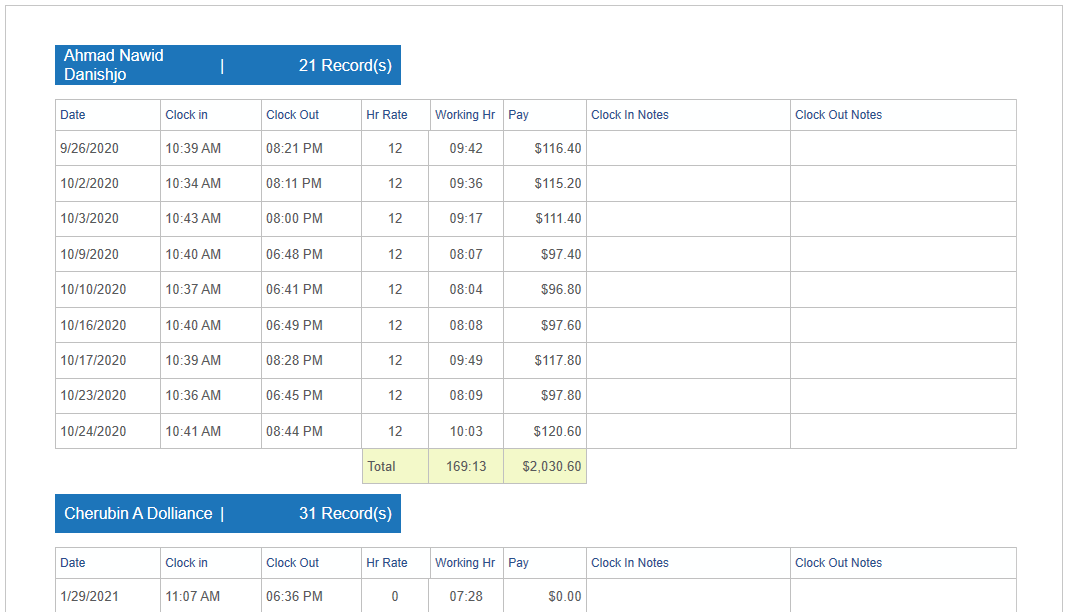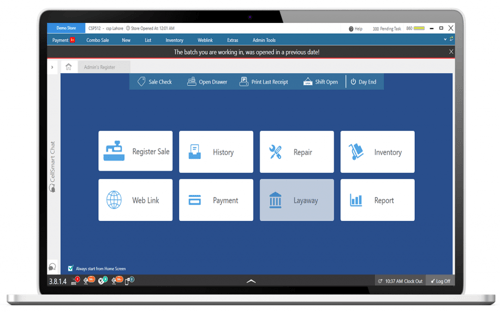EMPLOYEE


Statistics show that giving employees commission helps boost profits!

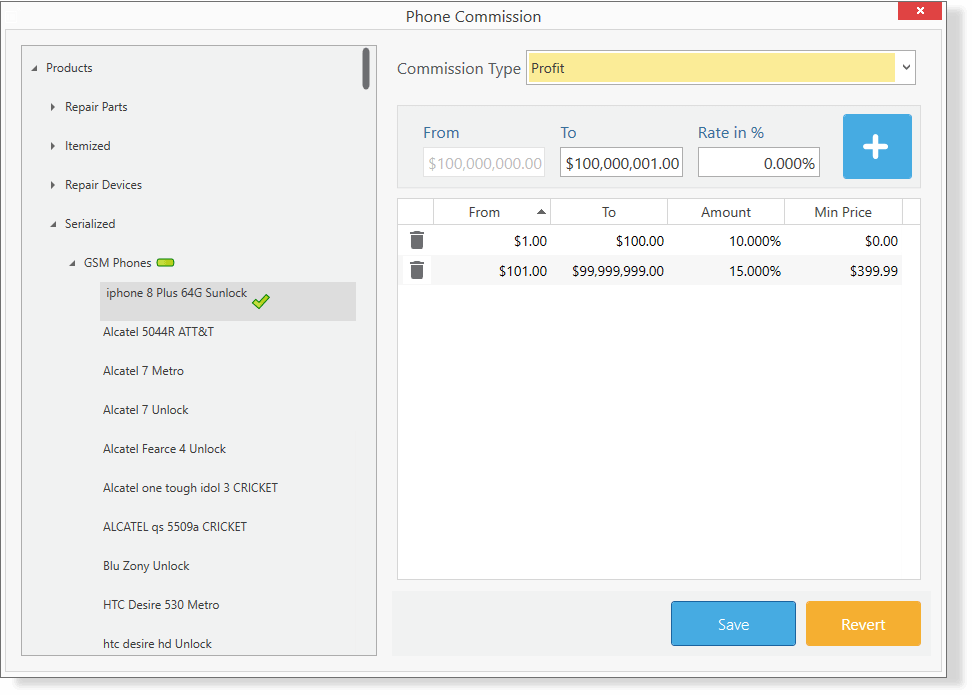
Create a commission template based on profit and assign to employees.
The level-based commission helps you set tiers.
Create a template for all locations from one place.
Set a payout time on each commission template. This helps you determine when employees will be able to collect their commission.
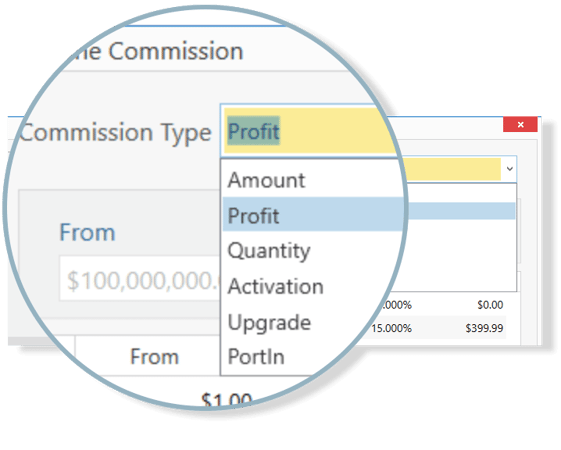
Profit-based commission allows you to set a percentage amount on the profit.
Quantity-based commission will allow giving commission after a set number of sales.
Set commissions based on activations done by the employee. You can set $5 per activation, or set a level, like $1 to $5, $6 to $20, and so on.
Commission based on number of upgrades helps in motivating your employees to boost upgrade sales.
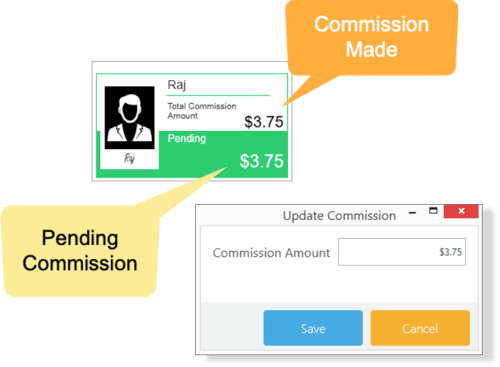
CellSmart POS software will let your employees know how much commission they have made, and how much is ready to be cashed out.
Commission management allows you to prevent employees from seeing each other’s commission.
You can also allow employees to see how much others have made — compared to their commission — for competition.
Nothing is written in stone. If you realize that you’ve made a mistake while creating a commission template, you can always change the commission paid amount.
Behind every successful business, there is the combined effort of a motivated team.

Managing employees’ performance, and keeping them motivated to work hard every day, is something that every successful owner can master with smart business tools.
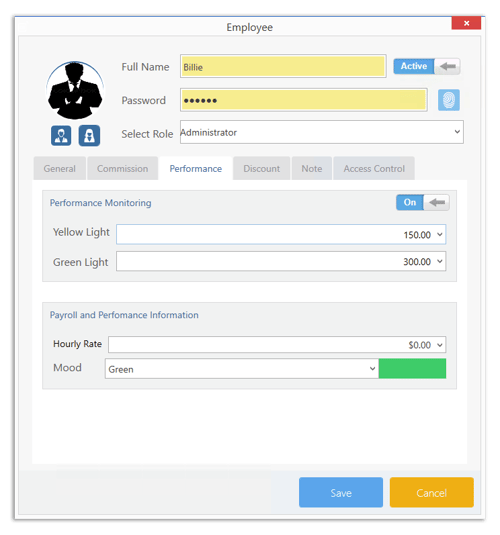
In CellSmart POS, you can easily assign goals to each employee separately, and our software will keep track of their progress and deadlines.
Our easy-to-use dashboard displays employees who have performed well on all tasks with a green light icon. A yellow light icon is for those that are still going through tasks, and a red light icon is for those who haven’t met their deadlines.
You can leave custom notes on each employee's pay slip at the end of the month. Thank your top-performing employees for their hard work, and give your employees who are underperforming some motivation to achieve better results in the next month.
You can achieve small business success with the right tools — like CellSmart POS — which helps you manage your employees and keep their performance in check.
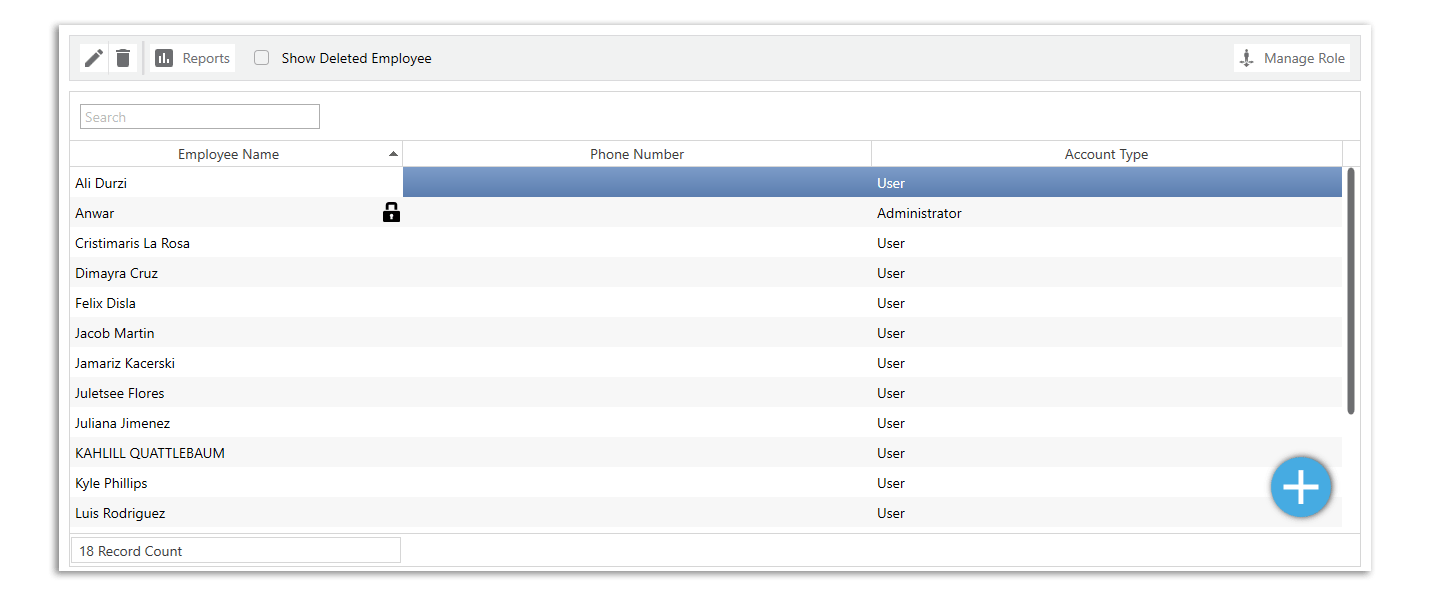
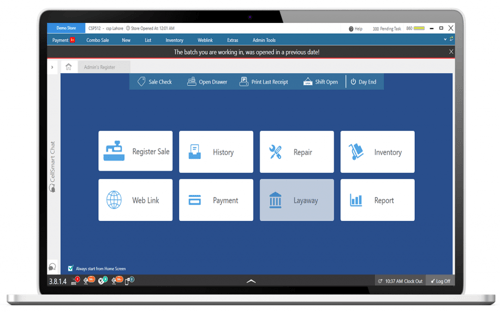
Keep your money in your business. Accurate time clock tracking ensures you're not paying your employees for hours they didn't work.

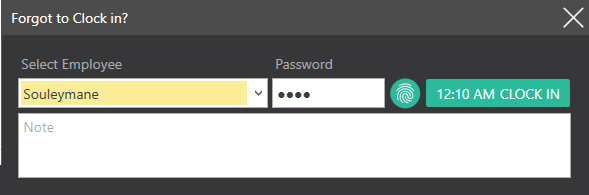
CellSmart POS provides a time clock feature that allows you to keep a record of each employee’s daily working hours.
CellSmart POS' time clock feature allows your employees to enter their break hours. You get notified once your employees take breaks.

With every working hour recorded, you can easily create reports on a weekly, biweekly, or monthly basis.

CellSmart POS provides detailed reports of your employees' daily working hours, completed tasks, ongoing tasks, and uncompleted tasks. You can also view live reports.