Bill Payment
Create professional-looking receipts with a customer's visible phone number — and store that information in your CRM — to encourage customer retention for long-term business growth.


CellSmart POS allows you to charge customers' bills through ePay, QPay, or VidaPay integration — and much more. Choose from various options; you are not limited to helping customers with a specific cell phone carrier.
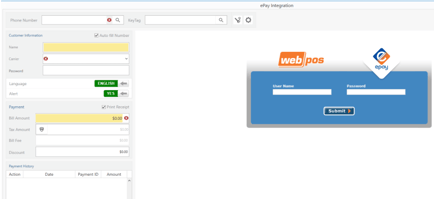
Gain access to ePay’s web POS from within the CellSmart POS software. This allows you to process a payment from the ePay portal, while saving the payment in the system.
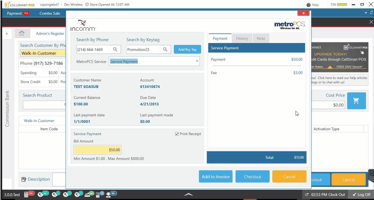
With Qpay integration you can now directly pay MetroPCS bills through the Qpay portal inside of CellSmart POS. This will, in turn, create a more efficient checkout process when taking MetroPCS payments.
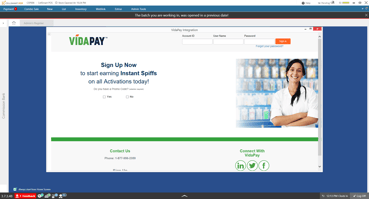
Gain access to VidaPay’s web POS where you can process a payment on the VidaPay portal, while saving it to the software.
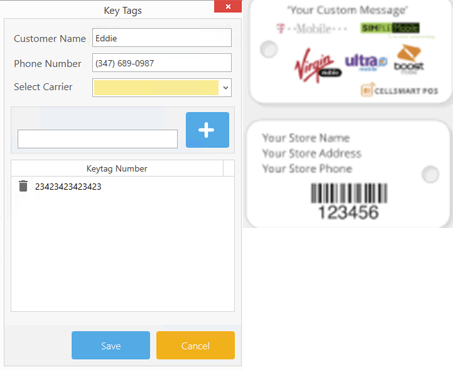
Key tags minimize bill payment errors and save time, because you won't have to ask customers for their phone numbers every time they come into the store to pay their bill. You can also use key tags to ring up any customer through the main dashboard by simply scanning it.
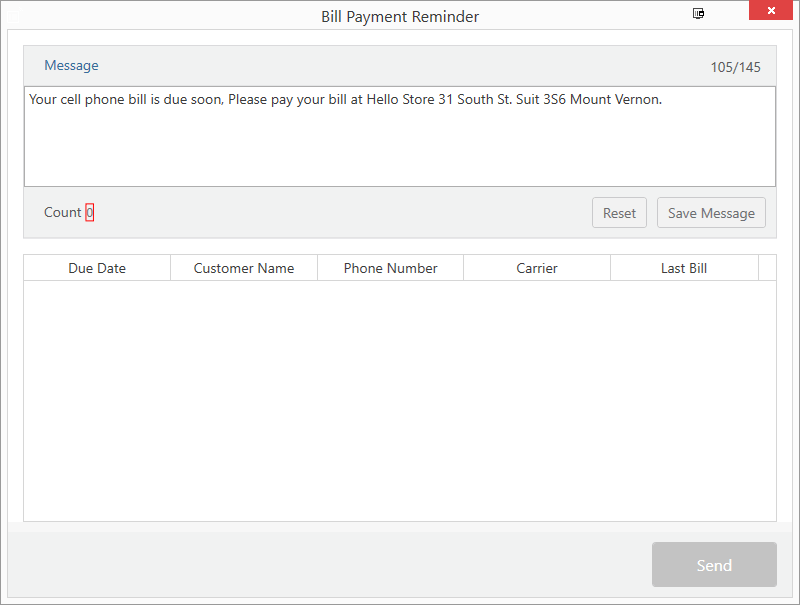
Send text message alerts to your customers, including reminders when the bill is due. You can also send a thank you message after the customer has paid their bill; this serves as a receipt and proof of payment.
When sending a promotional message, select customers by their carrier to give them specific promotions. For example, if you have a T-Mobile sale, you can send out a text message alert to T-Mobile customers only.
Each carrier may have an additional fee for customers when they’re paying a bill and/or making a purchase. CellSmart POS allows you to add this fee, so that it shows automatically when making a payment.
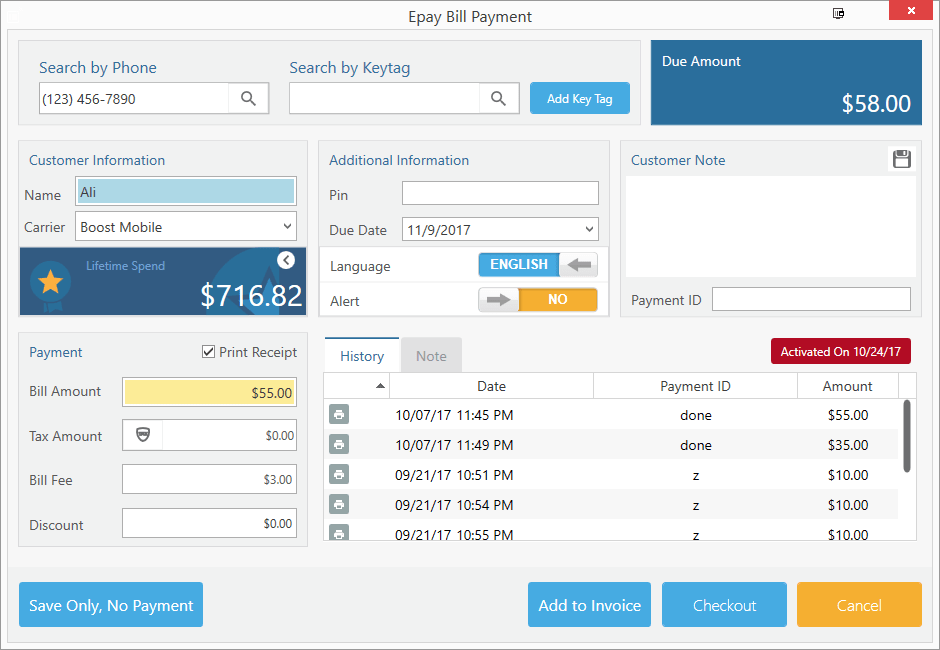
Making customers' carrier bill payments can be tricky and time-consuming. With CellSmart POS, you can accept payment first, and then pay the bill later on the payment module with the payment delay feature.
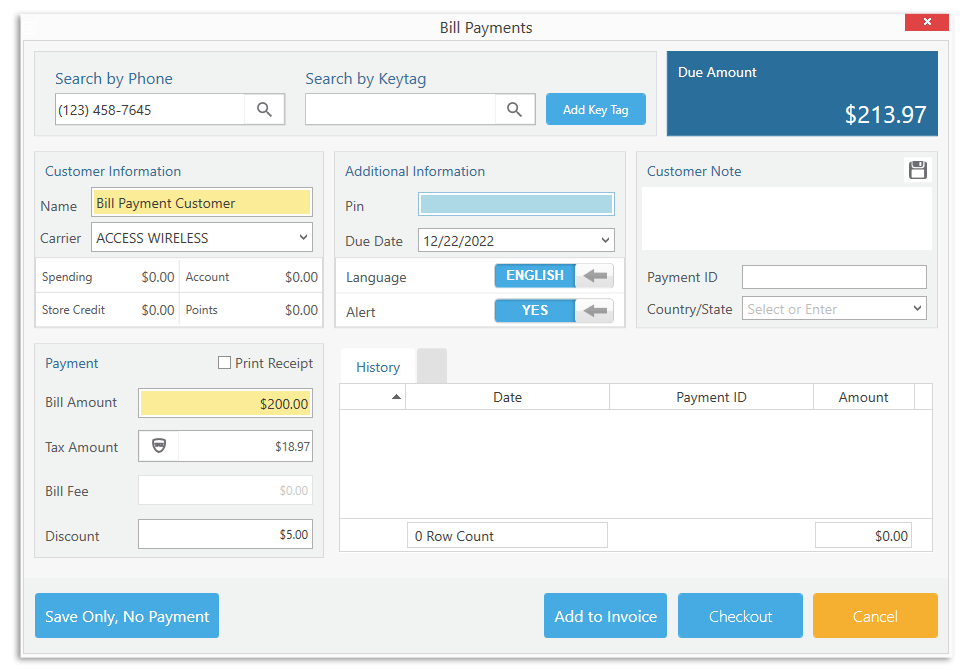
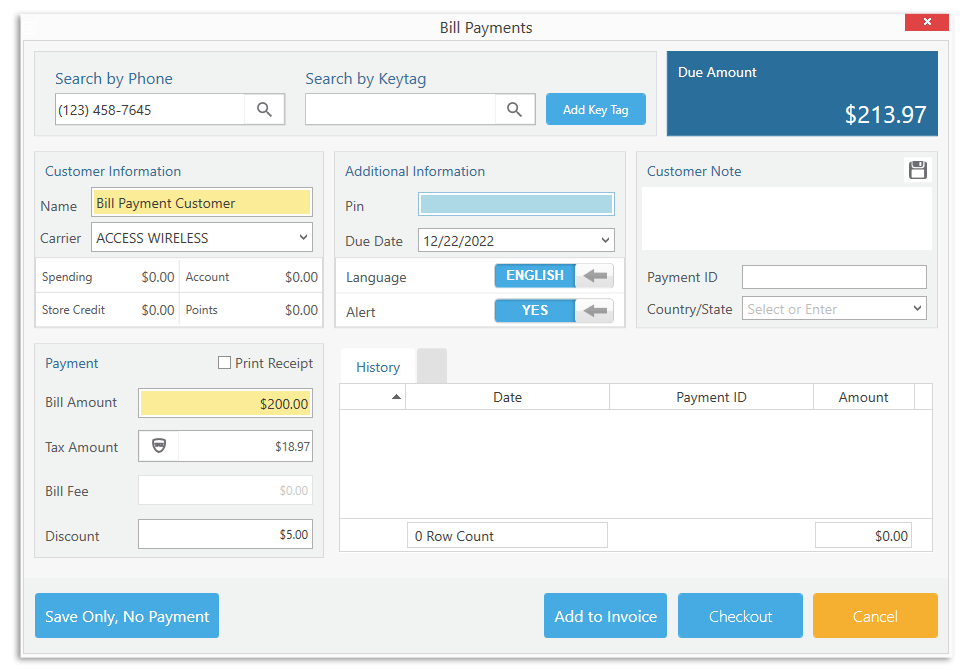
The payment delay feature allows you to accept payment and print the receipt for customers. So, if customers complain about the bill payment or the number, you can easily update it before making the actual payment.
CellSmart POS allows you to keep your bill payment lines shorter. The payment module takes time; so, by using the payment delay feature, you can update a lot of customers’ bill payments at one time on the payment module.
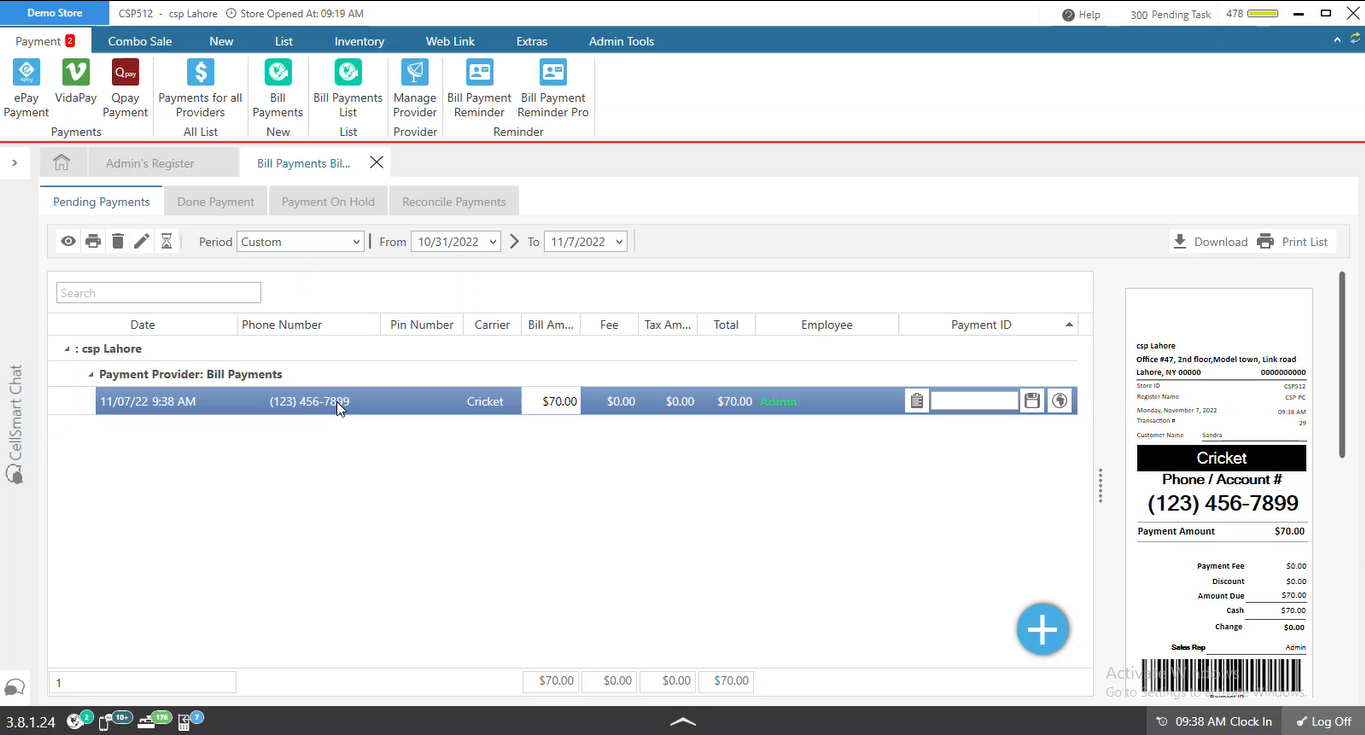
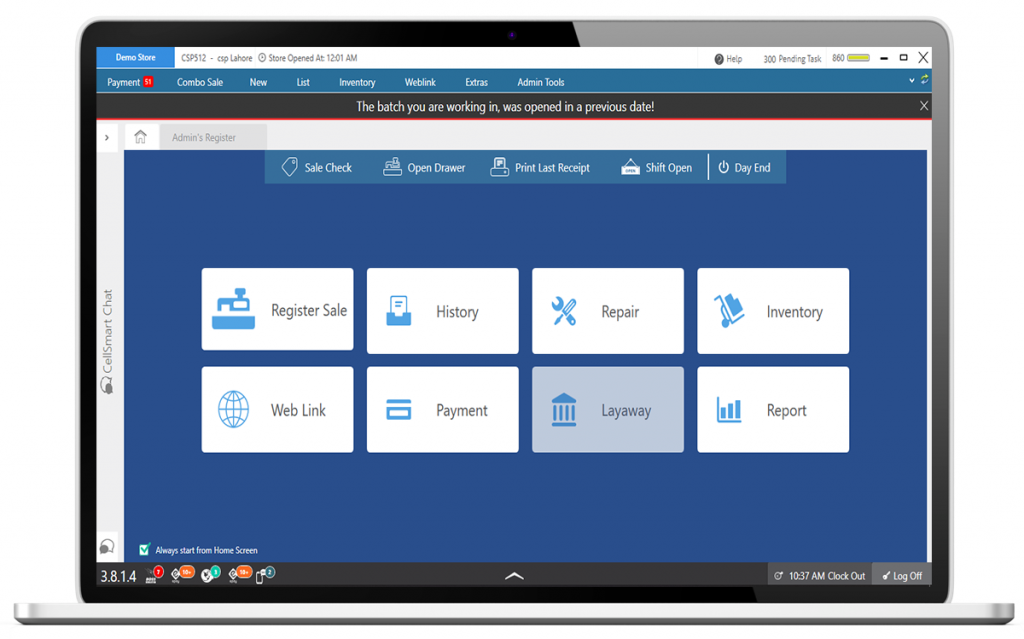
The CellSmart POS text reminder feature keeps customers coming back to your store — and spending more.
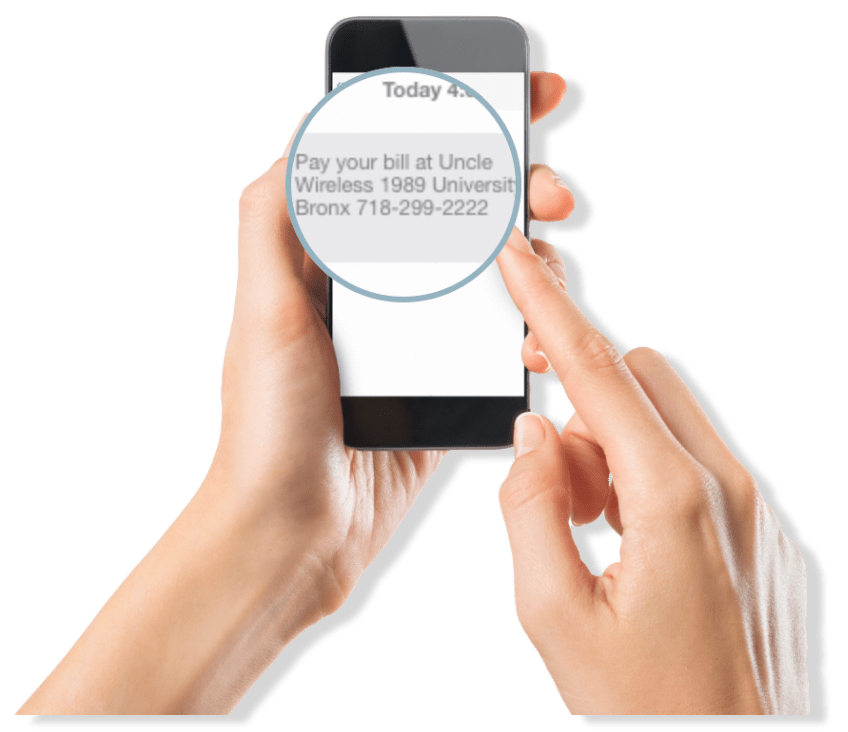
CellSmart POS allows you to send your customers a text message with a custom message, name, and address.
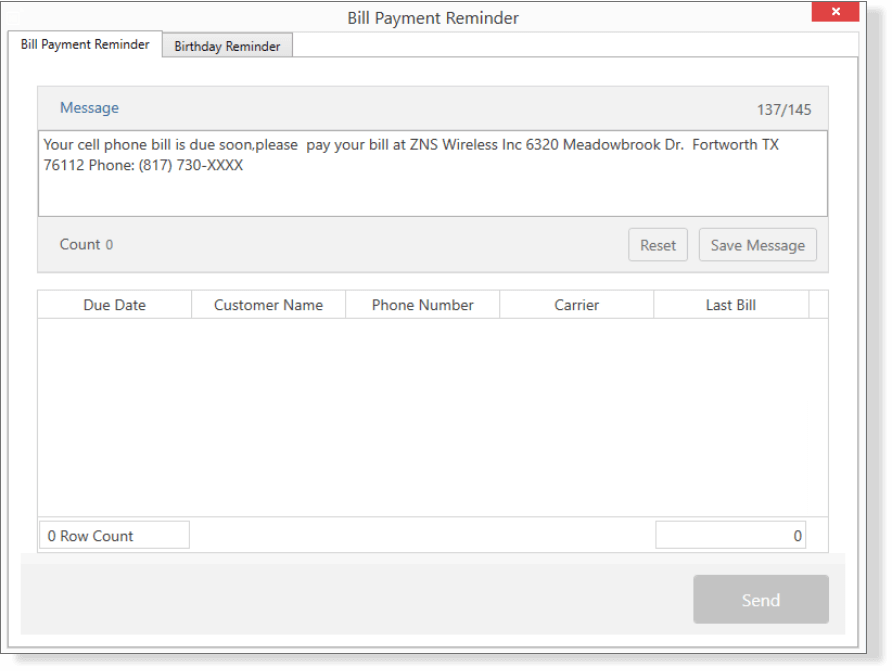
Wish your customers Happy Birthday on their special day, and offer a special discount via text with CellSmart POS.
Remind your customers of their upcoming bill with a text message sent two days prior to the due date.
Don't pay a dime; this service is FREE and included with your plan.