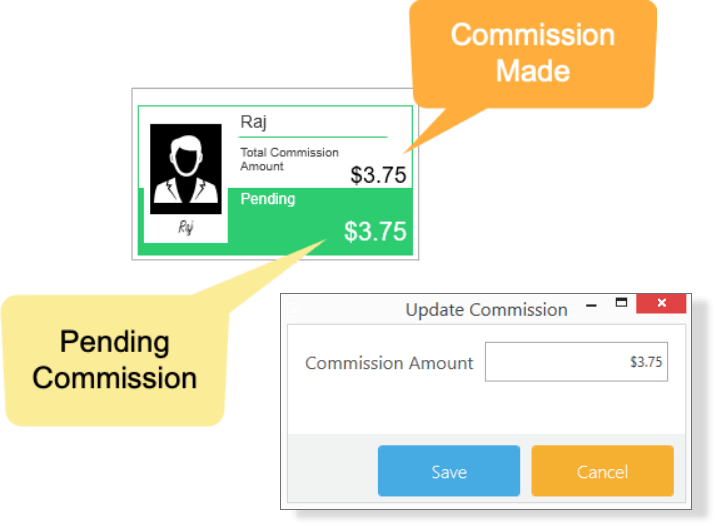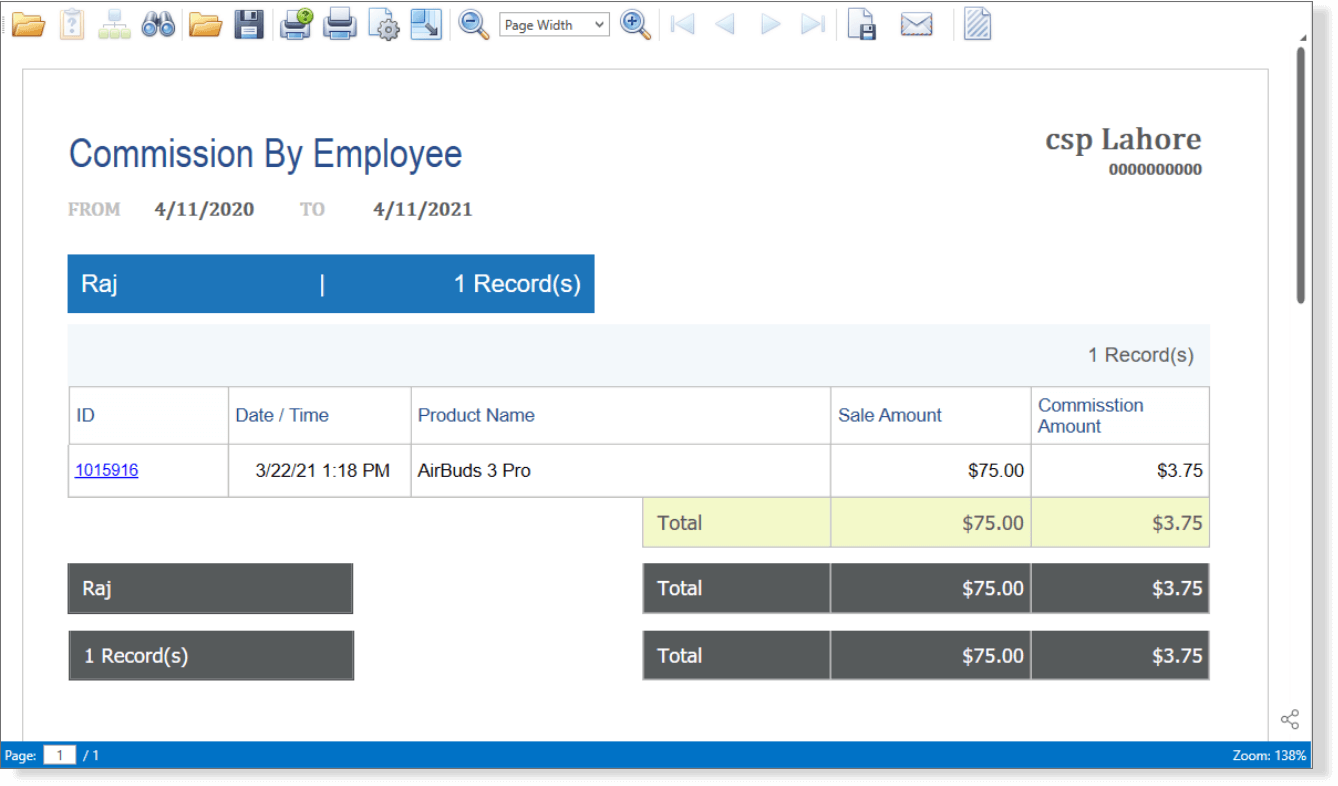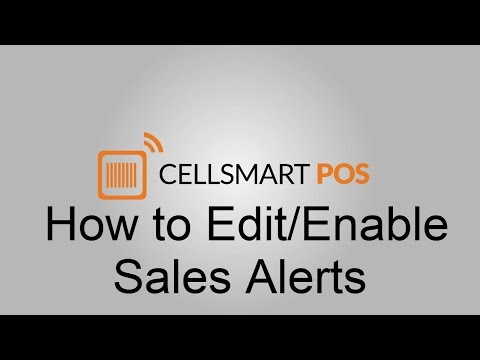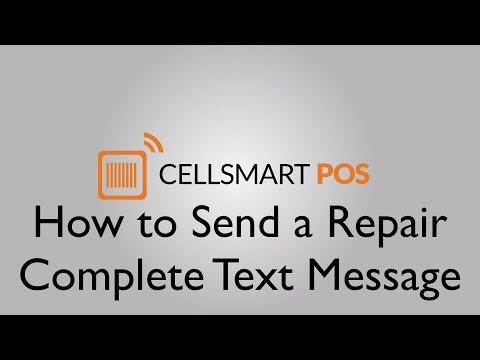Share Your Profit With Your Employees
Statistics show giving employees commission helps in boosting your sales and profits

CellSmart Software Commission Module
Commission Template
Create commission template based on profit and assign to employee
Level
The level based commission helps you set tear based commission
Multi-Location
Create a template for all locations from one place
Payout
Set payout time on each commission template. This helps you set how long after selling a product employee will be able to collect the commission
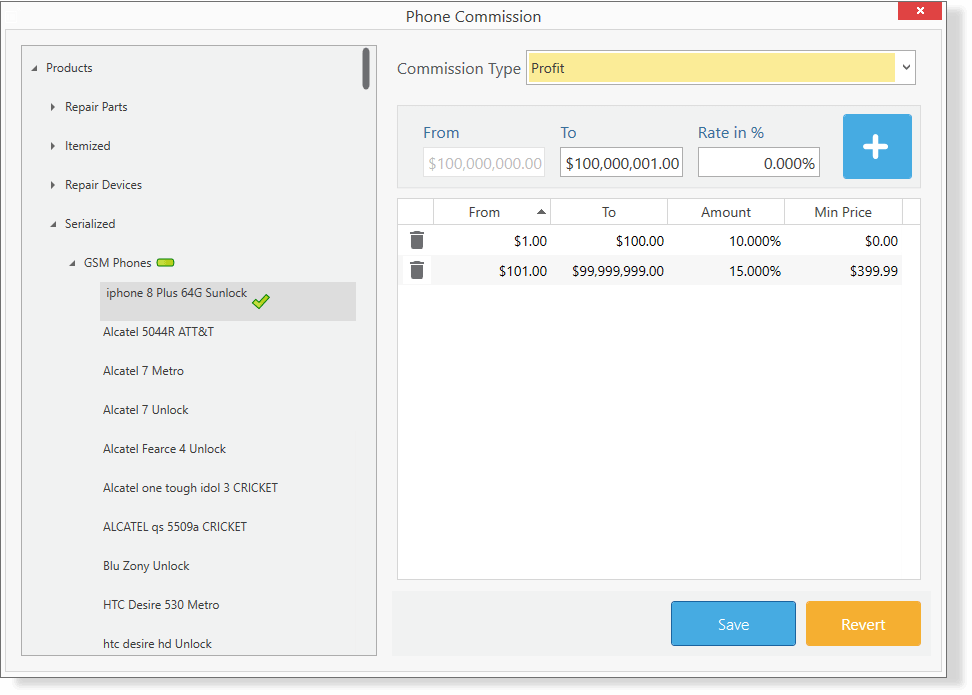
Commission Types
Profit
Profit based commission allows you to set a percentage amount on profit as commission for your employees
Amount
Amount based commission allows you to set tear based commission. For example;
1 to 10 – 0%
11 to 30 – 5%
31 to 9999999 – 10%
Quantity
Quantity based commission will allow giving commission after a set amount of sales quantity-wise
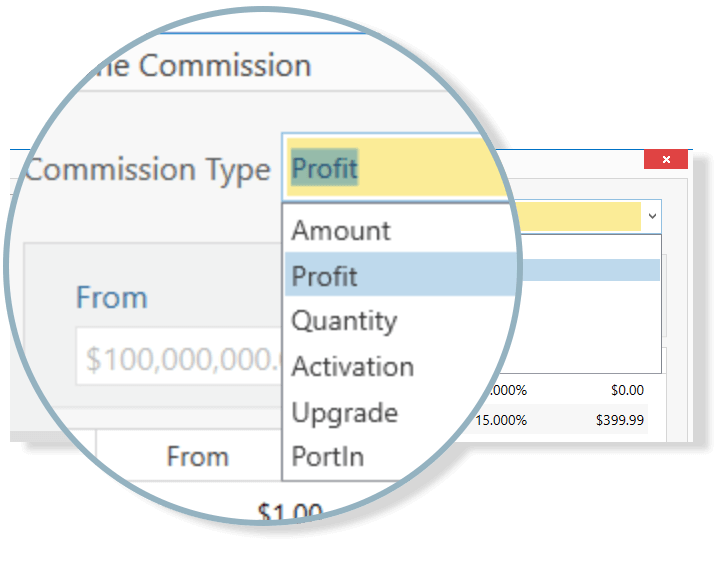
SIM Card / Activation Commission
New Activation
Set commissions based on activations done by the employee. You can set 5$ per activation or set a level like 1$ to 5$, 6$ to 20$ and so on
Upgrade
Commission based on upgrades helps in motivating your employees to boost your upgrade sale
Bill Payment Reminder
Every carrier sends a bill payment reminder text to the customer. CellSmart POS allows you to send the customer a text message with your custom message, name, and address
Self Sufficient
CellSmart software will let your employees know how much commission they have made and how much is ready for cashout
Competition
Commission management allows you to prevent employees from seeing each other’s commissions made
You can also allow employees to see how much other employees have made vs them in commission
Update Commission
Nothing is written on the stone. If you realize that you’ve made a mistake while creating a commission template, you can always change the commission paid amount.