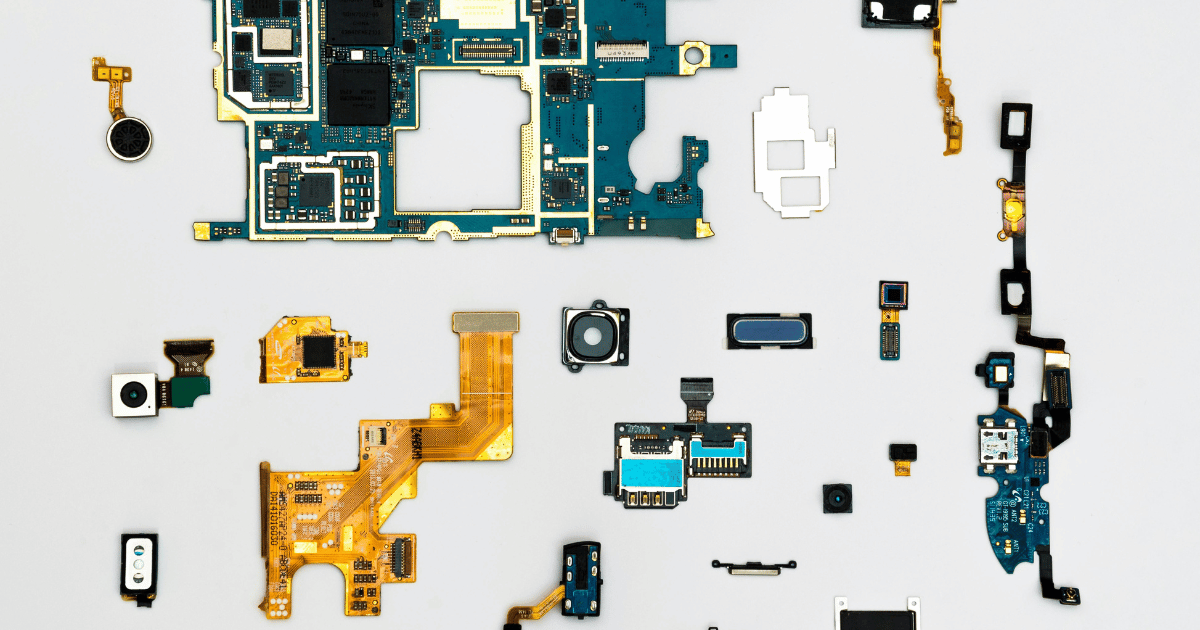Do you want your repair shop to run like a well-oiled machine? Then you need to keep the right parts in stock.
Inadequate inventory management can cause major headaches for you and your customers. If you don’t have the replacement screen or battery they need, they’ll have to wait much longer for their device to be ready — and they might head to one of your competitors for quicker service.
That’s why we’ve created this brief guide to keeping your turnaround times short, customers happy, and profits high. Keep reading to learn how to track parts usage, stay organized, and ensure your workbenches stay well-stocked.
1. Invest in Repair Shop Inventory Software
Tracking everything from replacement screens to tiny screws by hand is nearly impossible. You’ll waste time, make inevitable errors, and fall behind on your counts when your shop gets busy.
Instead, ditch the manual processes and invest in repair shop software. This powerful tool constantly monitors your stock levels, giving you access to an overview of every repair part in your shop at any given moment.
Along with tracking parts usage, you can use your software to manage and sell electronic devices. Look for a solution that includes IMEI and serial number tracking, plus tools for purchasing and reselling used inventory.
Pro Tip: To simplify your operations even further, choose an all-in-one repair shop software solution that can track inventory levels, manage repair tickets, process sales transactions, and help you launch marketing campaigns.
2. Use Barcode Labels
Barcode labels are another must-have for tracking parts usage. They save time, ensure accurate inventory counts, and help you organize stock.
For example, let’s say your repair shop carries replacement screens for all popular smartphone makes and models. Since they all look similar, it’s easy to make mistakes when performing inventory counts, which can lead to significantly skewed stock records over time.
To prevent these errors, use your repair shop management software to generate and print unique barcode labels for each type of screen. When you receive a new shipment, all you have to do is label each screen to simplify inventory counts and make choosing the right part for the job a breeze.
3. Create Thorough Quotes
Quotes are a critical part of any repair shop’s sales process. They help your customers understand what they’re paying for and help you stay organized and provide stellar service.
But that’s not all; following best practices for quotes can also help you track parts usage.
Our number-one recommendation for creating customer quotes is to be as thorough as possible. Along with estimating labor costs, include an itemized list of every part needed for the repair.
This will ensure that you charge the right price for repair parts and that each part is deducted from your inventory records once the quote becomes an active ticket.
To simplify the quoting process, you need all-in-one repair shop management software. This tool will handle the repair process from start to finish, making it easy to create itemized quotes, turn them into repair tickets, and ensure they’re completed quickly and accurately.
Related Read: 3 Best Repair Ticket Software Providers To Scale Your Business
4. Review Your Sales and Inventory Reports
We’ve covered the basics of how to track parts usage. Now, let’s talk about how to optimize your inventory approach.
Your sales reports are a goldmine of information about your repair shop’s operations. They reveal how often you perform certain repairs, your most commonly reused repair parts, and your inventory turnover rates.
These insights can help you take a smart approach to stocking your repair shop. If the data reveals that Samsung battery replacements are your most popular repair service, consider keeping a larger quantity of Samsung batteries on hand. If you rarely replace full charging ports, protect your cash flow by ordering fewer of these parts.
Track Parts Usage With CellSmart POS
These simple tips will help you stock the right repair parts in the right amounts, keep turnaround times short, and boost your customers’ satisfaction.
Ready to put them into action? Your next step is to invest in robust repair shop software to help you manage inventory, create itemized quotes, track repair tickets, and more.
CellSmart POS has all the tools you need to run your shop effectively and efficiently, including repair ticket management, easy quote creation, and real-time inventory tracking for parts, accessories, and serialized stock. Plus, you can use our built-in loyalty program, SMS integration, and promotion options to attract customers and boost revenue.
See these features and more in action by scheduling your live CellSmart POS demo today!