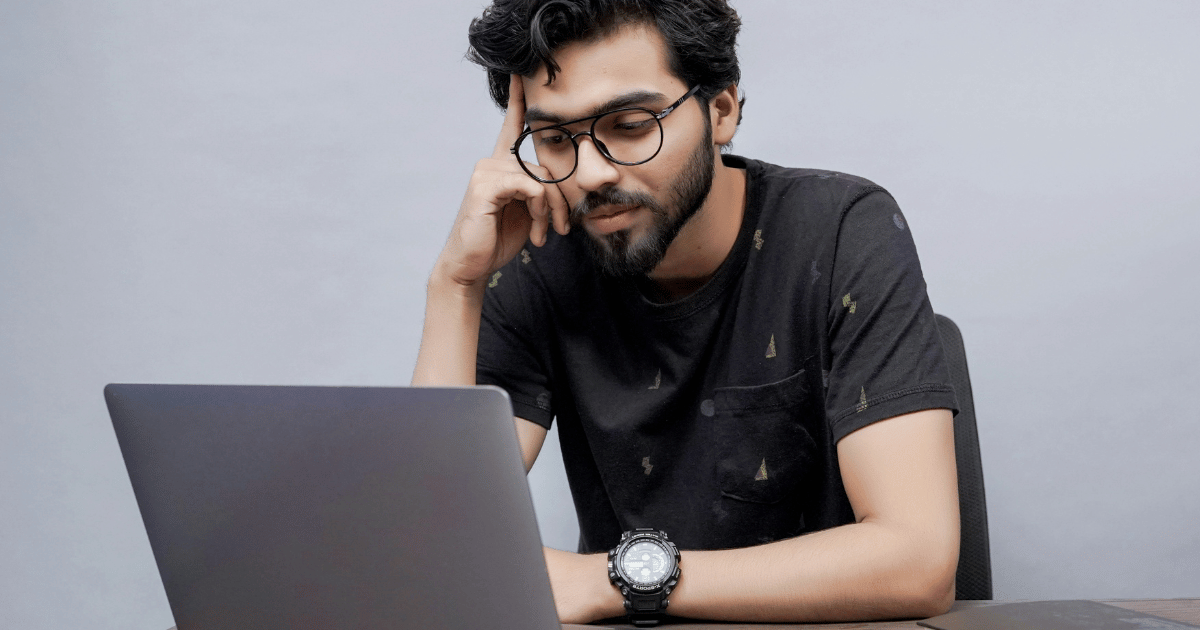You’re on a mission to find the perfect point of sale (POS) system. You’ve done your research, assembled a shortlist, and scoured the internet to find reviews from real customers.
The only problem is that two providers have risen to the top: CellSmart POS and RepairDesk. They’re both popular, have a long list of features, and seem like they’ll meet your shop’s day-to-day needs.
So, how will you choose?
Fortunately, we’re here to help. Keep reading to learn the seven major differences between RepairDesk and CellSmart POS and get our tips for making this tough decision.
What Do RepairDesk and CellSmart POS Do?
Before we dive into the differences between RepairDesk and CellSmart POS, let’s explore what they have in common.
Both are software solutions designed to help small business owners in the repair industry save time and streamline their operations. Here are a few features that you can enjoy with either option:
- Repair ticket management: Both RepairDesk and CellSmart POS offer a robust system for tracking repairs from intake to pickup.
- Point of sale (POS) functionality: RepairDesk and CellSmart POS are both capable of facilitating sales transactions to ensure a smooth, speedy checkout experience for customers.
- Customer loyalty program: Both RepairDesk and CellSmart POS offer a built-in loyalty program that can help you boost sales and generate repeat business.
- Reporting: RepairDesk and CellSmart POS both have comprehensive reporting tools that can help you better understand your small business’ health.
In short, RepairDesk and CellSmart POS are solid options when it comes to running your repair shop — but there are important distinctions to note.
Let’s take a look at seven specific differences between these repair shop management software solutions.
1. CellSmart POS Includes Loaner Phone Management
One of CellSmart POS’ most unique features is loaner phone management. Offering loaner devices can make your customers’ repair experience more convenient and keep them connected until their device is ready for pickup.
CellSmart POS lets you charge fees for the use of your loaner phones and track which customers are using your shop’s devices, making it effortless to offer this sales-boosting service.
2. RepairDesk Lets You Book Online Appointments
One of RepairDesk’s standout features is online appointment booking.
Instead of having to wait in-store or call ahead before showing up, your customers can visit your website, book an appointment, and get help immediately upon their arrival.
This feature could give your customer satisfaction a major boost if you currently have long wait times for in-shop service.
3. CellSmart POS Offers IMEI Inventory Tracking
This CellSmart POS feature is a must-have if your shop sells used or new electronic devices.
IMEI tracking lets you manage your most valuable inventory more accurately. Instead of simply seeing that you have three iPhones in stock, you can check CellSmart POS’ stock records to confirm the IMEI number of each device.
An IMEI number management tool also lets you check the status of used devices before reselling them. Since a device can be marked as stolen or compromised via its IMEI number, you can ensure the security and integrity of every phone you sell to customers.
4. RepairDesk Can Help You Manage Customer Calls
Is your repair shop’s phone constantly ringing? Then you might need RepairDesk’s call management feature.
PhonePro, RepairDesk’s add-on phone service, integrates seamlessly with their software, letting your team members make appointments and provide top-notch customer service over the phone.
5. CellSmart POS Is More Affordable
Another reason you might choose CellSmart POS over RepairDesk is cost. RepairDesk’s most popular pricing plan will cost you $149 per month — which is more than CellSmart POS’ most expensive option.
Plus, all of CellSmart POS’ subscription options include 24/7 customer support at no additional cost. With RepairDesk, you have to pay for an advanced subscription to get ongoing training and support.
Head to CellSmart POS’ website to get a custom quote for your business.
6. RepairDesk Lets You Accept Mail-in Repairs
RepairDesk’s mail-in repair management feature can expand your customer base and help you stand out from the competition.
Instead of having to visit in-person, your customers can mail in their devices for repair. This service lets you cater to customers across the city, state, or even country, giving you new opportunities to make sales and earn repeat business.
7. CellSmart POS Is Tailored to the Electronics Industry
The last difference to call out between CellSmart POS and RepairDesk is that they’re designed for different groups of business owners.
RepairDesk’s software is built for all repair shop types. Whether you work on computers or watches, you’ll be able to use their software to manage your business’ operations.
On the other hand, CellSmart POS is a specialty software solution designed for electronics repair shops. If you repair cell phones, computers, or tablets, you’ll appreciate CellSmart POS’ industry-specific features like IMEI number tracking, serialized inventory, and barcode printing.
Start Your CellSmart POS Journey Today
So, which is best between RepairDesk and CellSmart POS? Let’s recap.
If you want to make online appointments, manage customer calls, and offer mail-in repairs, RepairDesk might be the right fit for you.
But if you own an electronics repair shop and are looking for a POS system with a comprehensive suite of industry-specific features, you can’t go wrong with CellSmart POS.
Our software includes everything you need to run an efficient and profitable business, including robust repair ticket management, in-depth electronics inventory management, and sales-boosting features like loaner phone functionality, flexible promotions, and a built-in loyalty program.
Ready to see CellSmart POS in action? Schedule your personalized demo today.