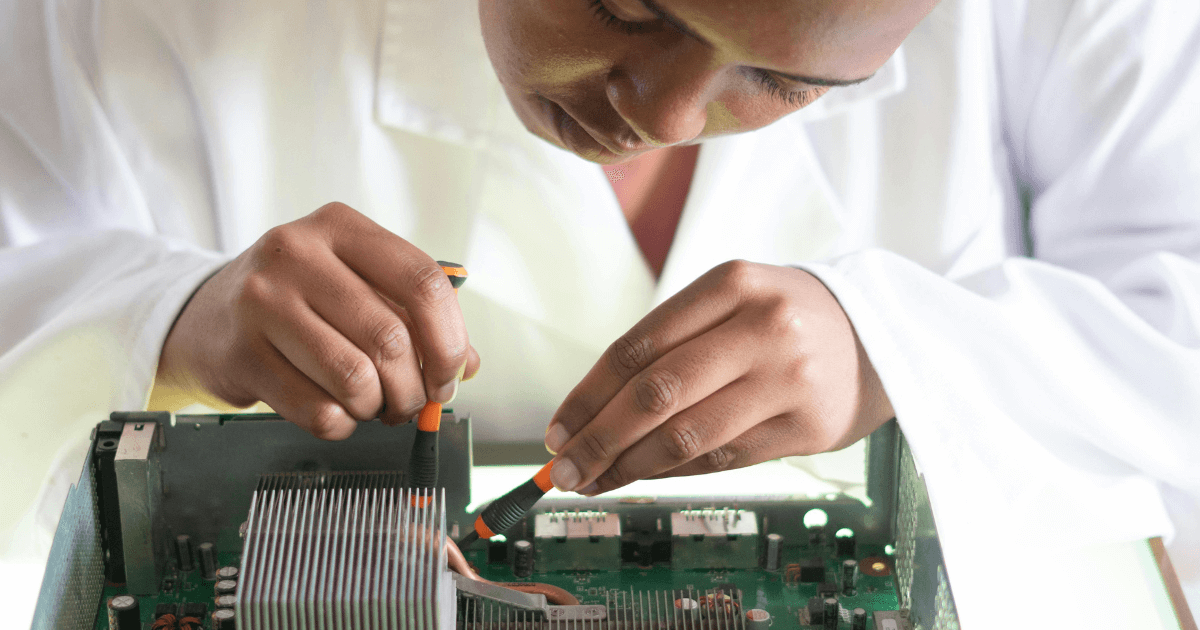Time is money.
This popular small business saying is especially true for repair shops. Your customers’ satisfaction, shop reputation, and bottom line all depend on smooth device intakes, efficient repair ticket management, and lightning-fast turnaround times.
But how can you achieve this kind of speed while still providing accurate, high-quality repairs?
That’s where repair shop management software comes in. This powerful tool simplifies your operations, saves time, and gives you and your team the bandwidth to tackle more repairs.
In this blog, we’ll take a closer look at what repair shop management software does and explore the four top options to consider for your business.
Why Do You Need Repair Shop Management Software?
Running an efficient, profitable repair shop without the right software can be a nightmare, leading to misplaced repair tickets, sluggish turnaround times, frustrated customers, and eventually, plummeting profits.
Fortunately, repair shop management software makes it easy to avoid these disasters. Let’s review some of the main functions of repair shop management software:
- Ticket management: Your software should monitor the progress of repair tickets in real time, letting you monitor devices during the intake, technician assignment, and completion processes.
- Customer communications: Your software should automate your customer communications and keep them informed about the status of their repair.
- Point of sale (POS) functionality: Your software should act as a fully functional POS system, letting you generate custom quotes for repair services and process sales transactions.
- Inventory management: Your software should track your stock levels of repair parts and retail accessories like cell phone cases, chargers, and screen protectors, ensuring that your customers and technicians always have access to what they need.
- Promotions: Your software should include sales-boosting features like flexible discounting and a built-in loyalty program to help you attract customers and generate repeat business.
- Sales reporting: Your software should help you understand your repair shop’s financial health, providing in-depth reports on your sales performance and trends.
A top-notch repair shop management software solution should help you with every aspect of your business’ operations — from organizing repair tickets to bringing more customers through your door.
4 Repair Shop Management Software Options To Check Out
Ready to see how repair management software can boost your business? Your next step is to discover which solution best meets your unique needs.
To get you started, we’ve curated a list of our four favorite repair shop management software options, including their most impressive features, price range, and customer reviews.
1. RepairQ
First on our list is RepairQ, a repair shop management software option designed to help you run more efficiently and profitably.
The main appeal of RepairQ is its comprehensive list of features and integrations. Here are just a few worth noting:
- An easy-to-use repair queue that lets you see the status of all your tickets at a glance
- A custom, customer-facing app that structures the customer experience by displaying diagnostic results, repair quotes, and promotions
- A customer relationship management tool that lets you monitor customers on their journey from contacts to clients
How much will these features cost you? RepairQ’s four pricing options range from $20/month for small shops to $160/month for larger chains. The main difference between these tiers is the number of repair tickets you can process, the amount of storage available, and access to advanced tools like sales reporting and custom intake form creation.
We recommend making room in your budget for onboarding and support costs since they aren’t included in RepairQ’s standard pricing plans. Their training packages range from $299 to $399, and custom support will cost you an additional $120 per hour.
RepairQ has earned a 4.2-star rating on SoftwareAdvice. A few reviews mention hidden fees and frustrating bugs, but most customers seem to enjoy the wide range of features. Here’s what one happy reviewer had to say about their experience with RepairQ:
“This software made it easy to track all repairs and orders in my shop. I liked that it makes it easy to write detailed notes on every repair ticket as well as upload photos. The Qpop companion is amazing! It makes it easy and fast for the customers to see their total and sign any waivers I need them to.”
2. KickServ
Looking for something a little simpler? Kickserv might be the right repair shop management software for you.
This provider offers user-friendly software designed to help you manage repair tickets and stay in touch with customers. Here are a few of our favorite Kickserv features:
- A time tracking feature that reveals how long your technicians spend on each repair
- An appointment scheduler that helps you provide prompt service to customers in a hurry
- Field service options that let you and your technicians meet customers where they are
If Kickserv sounds like a good fit for your repair shop, you can expect to pay anywhere from $47 to $239/month. This provider also offers a free option, but keep in mind that it doesn’t include key features like sales reporting.
Now, let’s hear what Kickserv’s customers have to say. They’ve rated it 4.4 out of 5 stars on Capterra, with most reviewers raving about the user-friendly interface and others expressing their disappointment with the limited range of features. Here’s why one reviewer enjoyed using the software:
“We love the simplicity of it. The workflow is really easy with the unscheduled, scheduled, and in-progress tabs. It keeps the jobs organized. We love that it is compatible with our QuickBooks. Keeping our books straight is very important to us.”
3. RepairDesk
Nex on our list of the best repair shop management software solutions is RepairDesk. This provider promises to help electronics, jewelry, and drone technicians grow their repair shops.
Let’s explore some of RepairDesk’s best features:
- Online appointment scheduling to keep your intake lines short and your customers happy
- Comprehensive repair ticket management that lets you create pre-configured tickets for common repairs or custom ones for complicated jobs
- Mail-in repair options that can expand your shop’s reach and help you attract new customers
Wondering how much RepairDesk costs? Depending on your shop’s size and specific feature needs, you can expect to pay upwards of $99/month.
In terms of customer satisfaction, RepairDesk has a 4.7-star rating on SoftwareAdvice. Many reviewers mention being pleased with the software’s comprehensive features, but some note that the system can be overwhelming and difficult to learn. Here’s what one reviewer had to say about their RepairDesk experience:
“Powerful and feature-rich software. It was like going from driving a Ford to a Ferrari when we converted to RepairDesk from RepairQ!”
Related Read: RepairDesk vs. CellSmart POS: Which Is Best?
4. CellSmart POS
Now it’s time to talk about our final (and favorite) repair shop management software solution: CellSmart POS. Designed by and for electronics repair shop owners just like you, our software offers all the features you need to stay organized and profitable.
Along with must-have features like repair ticket tracking and full POS functionality, CellSmart POS’ standout features include:
- A loaner phone management system that can boost your revenues and customer satisfaction
- Robust inventory tracking to keep your most frequently needed repair parts and bestselling electronic accessories in stock
- IMEI tracking that makes it easier and more secure to sell new and used electronic devices like cell phones
Plus, we offer industry-leading 24/7 support — which means you’ll have access to our team of repair shop experts during the onboarding process and beyond.
As a bonus, CellSmart POS is one of the most affordable options if you’re looking for a comprehensive, all-in-one repair management and POS solution. Check out our pricing tool to see our flexible options and get a custom quote for your business.
Want to hear from our customers? CellSmart POS has a 4.6-star rating on Google, with almost every review mentioning the high-quality support they received from our team. Check out what this repair shop owner thought of their CellSmart POS experience:
“I’ve been using CellSmart POS for my business, and it has truly transformed the way we operate. The software is intuitive and packed with features that make managing inventory, processing sales, and tracking customer data incredibly easy. What stands out the most is the excellent customer support — they’re always quick to respond and help with any questions we have.”
Reel in Repair Shop Success With CellSmart POS
Committing to new repair shop management software can seem daunting, but our goal is to make it as easy as possible.
CellSmart POS has all the features you need to keep your repair shop running smoothly and profitably, including reliable repair ticket tracking, real-time inventory monitoring, sales-boosting tools, and advanced reporting. Plus, our dedicated team of repair shop industry experts will help you put all these tools to work for your business.
Ready to start your CellSmart POS journey? Schedule your personalized demo today!