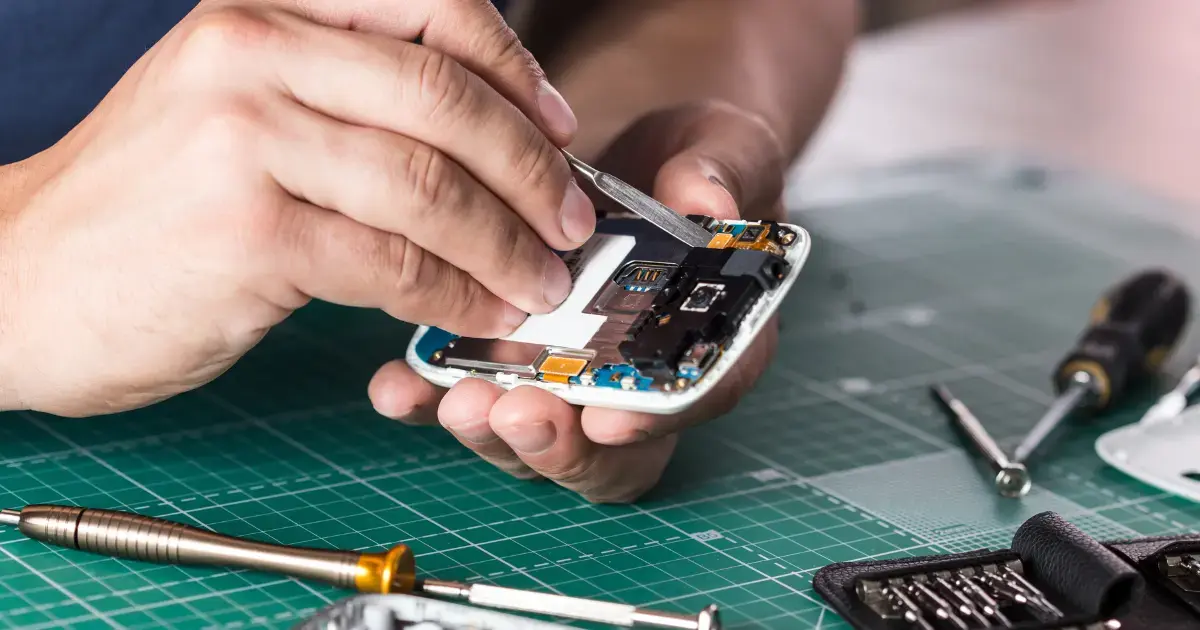If you own a cell phone shop or electronics repair store, the ability to quickly diagnose problems and make repairs is vital to your business’ long-term health.
But if you’re bogged down with manual processes or technology that isn’t a good fit for tracking maintenance tickets, your customer service and bottom line will suffer.
Modern point of sale (POS) software is leveling the playing field for independent repair shops, giving them powerful and user-friendly ways to streamline the end-to-end repair process.
By adopting technology specifically designed to follow maintenance ticketing best practices, you can improve the customer experience, repair efficiency, and revenue.
Ready to learn more?
POS vs. Standalone Repair Software
Some repair shops opt to use one system for retail and payments and another for tracking maintenance tickets.
In the past, this made sense because many generic retail POS systems weren’t equipped with the advanced functionality needed to track repairs.
These days, however, that simply isn’t the case. There are now a variety of specialized systems for repair shops to manage all aspects of their business.
The problem with using separate systems is how they communicate (or don’t communicate) with one another. When a repair ticketing system isn’t connected to the POS system, it creates a fragmented view of customer history, parts inventory, warranty status, IMEI tracking, and other key pieces of information you need to operate efficiently.
Without a unified view of all business information, it’s difficult to optimize your repair process and improve the customer experience. Mismatches in inventory status can also create unexpected delays.
Why an Efficient POS System Is Vital for Repair Shops
A great POS system solves many repair shop challenges by offering a comprehensive way to manage maintenance tickets, inventory, sales, and more — all in one place.
With the right POS system, you can:
- Create custom work orders
- Track repair status
- Manage device and parts inventory
- View device warranty status
- Process payments and deposits
- View reports to optimize maintenance processes
Of course, not all POS software is built the same. If you’re thinking of streamlining your electronics repair business, make sure to pick software that is specifically built for your industry.
Many generic POS systems only support specialized features like repair software and IMEI tracking with paid add-ons or complicated plug-ins.
How To Use a POS System To Track and Optimize Maintenance Tickets
Imagine your customer walks in to repair their smartphone and the first thing they see is an old computer, a raggedy printer, and a frazzled employee bouncing between different systems.
How confident do you think they’ll be with your services?
A great POS system gets the entire repair process off to a good start and ensures that it runs smoothly throughout.
Here are a few ways repair shops leverage POS systems to track and optimize maintenance tickets:
1. Combined Inventory and Repair Management
When you create a repair ticket, you need to keep track of numerous items at once, from the repair job itself to the warranty status and which parts will be required.
One of the ways POS systems simplify this process is through comprehensive inventory management.
With a combined POS and repair store inventory management system, you can update your parts inventory as work orders are assigned. This way, customers won’t be left hanging if a replacement part is out of stock.
You can also set automated reorder notifications when certain parts drop below a specific threshold. Quickly set up reorders with your vendors and when items arrive, scan them with a mobile device to quickly input serial numbers into your system.
If you offer customers loaner phones while they wait, you can easily track these devices within your inventory management system as well.
2. Built-In Work Order Management
When a repair shop gets busy, it can be easy to lose track of important information. A POS system lets you collect information while simultaneously creating detailed work orders that track:
- Customer Information
- Device information and serial number
- What parts are required
- Which employee is assigned to the repair
- A cost estimate
- Current repair status
You can pull relevant information directly from your system to automatically generate work orders. The status of each work order can then be tracked in real time. Customer signatures can also be collected directly in the software.
Keeping track of how long active maintenance tickets have been open and which ones are complete will help you prioritize tasks and keep customers in the loop.
3. Simplified Customer Payments and Deposits
When most people think of a point of sale system they think of a system that only handles payments and basic inventory.
But did you know a repair shop POS system can also manage payments and cost estimates for repairs? Repair shop owners can add parts to their work orders and generate estimates based on labor costs and the cost of parts in their system.
A flexible payment system also allows you to take deposits and diagnostic fees and handle payments in various convenient ways. You can also make cost adjustments on the fly to adapt to unique situations or specific customer needs.
4. Comprehensive Device and Repair History
Device manufacturers constantly release new devices and product updates. On top of that, users and other technicians find common (but often unacknowledged) manufacturing defects in certain devices. Keeping track of them all individually can be a nightmare.
With a POS system, you can update that information by device type or even per individual device. Set up notes on common repairs per device type, including necessary parts. Keep track of repairs that are covered by warranty and do a quick IMEI lookup to check warranty status.
For return customers, you can track the device history to help quickly diagnose new issues.
You can also set up product-specific return policies, which is invaluable if there are product recalls or other manufacturer defects.
5. Improved Visibility and Automated Updates
Organizing the space in your repair shop is invaluable. Otherwise, it’s too easy to get lost in piles of parts and tools. The same is true for your data and repair processes.
POS systems help repair shops thrive by giving them a bird’s eye view of all device repairs. They also improve the consumer experience by streamlining communication between store owners and customers.
For instance, you can set up your POS system to automatically update customers on their repair status as technicians update it on the repair software. If a customer ever calls in with questions, you can pull up detailed information on their repair within seconds.
Last, with customized reports and analytics, you can see how each technician is performing and which areas maintenance tickets are most efficient or inefficient. That data can be used to make improvements to your repair process and improve profitability.
How To Find the Right POS System for Your Repair Shop
There are many POS systems out there, including a few specifically built for repair shops. But which one is right for you?
When searching for a repair store POS system, ask yourself a few questions:
- Does it have the specialized features (inventory tracking, repair ticketing, etc.) that I need?
- Is it flexible enough to offer new products or services in the future?
- Does it have a dedicated support team for when systems go down?
- Is it cloud-based?
- Can I use it from multiple devices?
- Does it offer value-added features like customer loyalty?
- Is it easy to use?
The final point might seem minor but can make a huge difference. A POS system is something you’ll be using every single day. If it’s not intuitive for both you and your customers, you won’t get the most out of it.
Combining POS and Maintenance Ticketing for Smoother Operations
With a modern POS system built for repair shops, your business can reach new heights thanks to:
- Streamlined inventory management
- Built-in repair ticketing
- Better customer communication and payments
- Improved marketing and customer engagement
- Real-time visibility and updates
- Simplified warranty management and device information
…and more.
CellSmart POS was designed with cell phone and electronics repair store operations in mind. With our repair store POS software, you can boost productivity, delight customers, and stand out from the competition.
Schedule a demo today to see how it can transform your maintenance ticket tracking.