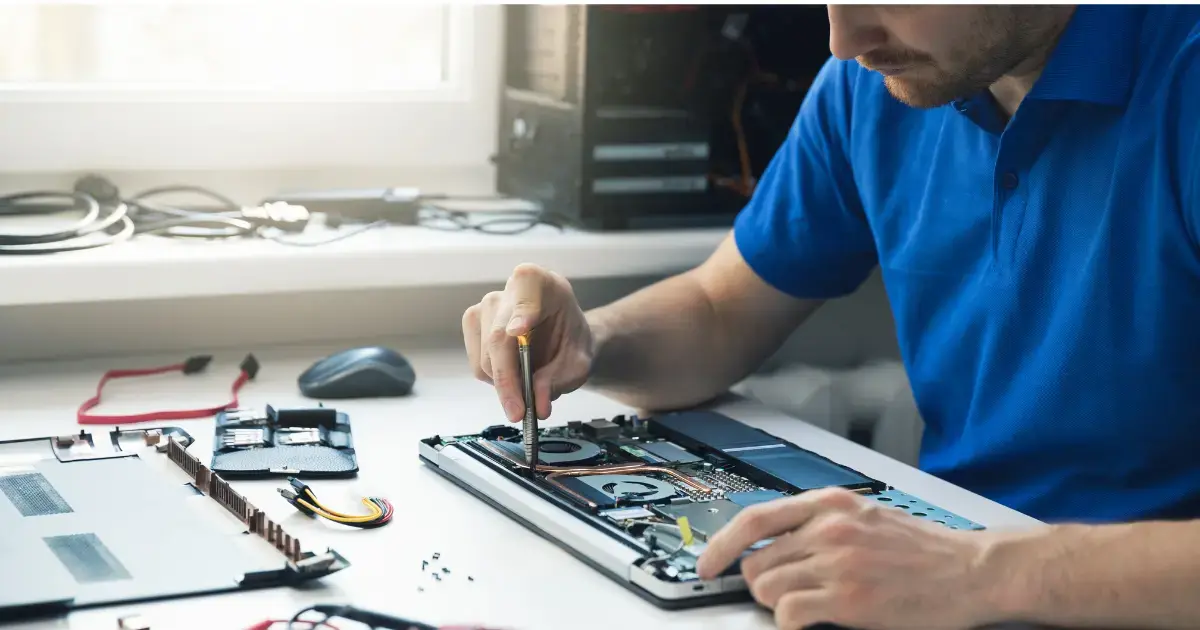Today, more people than ever are using YouTube and other online resources to do their own computer repairs. As a computer repair business, you have to do more to win customers’ trust.
Finding ways to optimize how you manage your repair business, from customer service and marketing to repairs and inventory management, will help you keep overhead down and customer satisfaction high.
Key Takeaways
- Use repair ticketing software
- Communicate with customers frequently
- Use integrated inventory management software
- Expand your business model and services
- Invest in your staff and tools
- Establish a winning marketing strategy
If you’re looking for cost-effective ways to boost your repair shop profits and improve customer satisfaction, read on.
1. Scrap Manual Repair Tracking
When your business started, you probably got by tracking repair tickets on a spreadsheet or by hand. That won’t fly as your business grows. Manual repair tracking is error-prone and makes creating custom work orders, looking at repair status, or managing repairs across multiple locations cumbersome.
Instead, use repair ticketing software to help consolidate repair management, automate certain tasks, and scale with your business. When considering repair ticketing software, look for these key features:
- Built-in customer relationship management (CRM)
- Work order management
- Deposit and payment support
- Automated updates and communication
- Reporting and analytics
Ideally, use a repair ticketing system that integrates directly with your point of sale (POS) and inventory management systems so you can handle everything from updating repair statuses to payments on one system.
2. Overcommunicate With Customers
Diagnostic and repair skills will only take you so far in electronics and computer repair. The majority of your business will be based on customer service.
In the repair industry, that means communicating with customers, from explaining a complex issue in simple language to providing updates on their repairs. The friendlier and more consistent you are with communication, the happier customers will be.
Train employees to be thorough in communicating with customers and breaking down issues. You can also make life easier by automating repair status updates with your repair ticketing software.
Have your system send out email and SMS updates for key repair events such as:
- Creating the initial estimate
- Changes in estimates that need customer approval
- When the device is being worked on
- When the device is ready for pickup
- After payment is processed
You can also encourage customers to leave reviews in these communications, which are vital for small businesses building their brand.
3. Integrate Inventory Management
Servicing electronics inherently means keeping track of many small, intricate parts. If you don’t have a precise view of what you have in stock, you risk delays and dissatisfied customers.
Instead, use an inventory management system that connects directly to your repair management software. This will allow you to:
- Automatically assign parts to a repair order
- Quickly build custom estimates
- Track parts inventory and stock levels
- Set up low stock alerts
- Streamline reorders and vendor management
All of these functions will help you speed up the time of repairs and avoid stockouts. Use a mobile barcode scanner to quickly scan parts in as they arrive and speed up your inventory audits.
Last, ensure that your inventory management system supports general and serialized inventory. That way, you can easily keep track of warranty status, repair history, and other important information for individual devices and parts.
4. Offer Additional Services and Products
People are working and playing on a variety of devices these days, from tablets and smartphones to game consoles. If you have the skills and capacity, consider offering repairs for additional devices.
Related Read: Everything You Need To Know About Fixing Phones as a Business
If you mostly service Apple products, see if there’s a market for PC and Chromebook repairs. Check your service submissions or even survey people on social media to understand your customers’ needs.
However, computer repair businesses can’t thrive just by waiting for things to go wrong. Instead, consider selling other products and accessories like:
- Headphones and speakers
- Networking gear
- Cleaning supplies (e.g., air dusters, microfiber cloths)
- Mice and keyboards
- Game controllers
- Stickers and phone cases
- Tools and parts
Use the reports on your POS system and base your stock on the types of devices you service most frequently instead of the most popular devices. That way, you can avoid stocking items your customers won’t be interested in.
5. Invest in Quality Tools and Staff
Some tools are good enough for simple repairs at home, but you can’t risk your business on “good enough.” Invest in electronics repair tools that are reliable and built to last. Additionally, make sure your workspaces are well-lit, organized, and tidy.
Of course, a tool is only as good as the person using it. Finding and retaining quality staff will be just as important for your computer repair business’ success. Help your staff excel by:
- Paying for training courses to keep their skills sharp
- Monitoring performance to find areas for improvement
- Offering commissions for big sales (if your business model supports it)
Last, create consistent repair processes to help standardize operations and make it easier to monitor performance.
6. Don’t Neglect Marketing
If you have a solid location, staff, and skills but your store is underperforming, a lack of marketing may be the culprit.
Many new or expanding repair stores think marketing is simply creating a website and telling people what you offer. Not so.
An effective marketing strategy is about telling a story, establishing your expertise, and why people should choose you over the competition. Marketing looks a little different for everyone, but common strategies include:
- Email marketing: Send a newsletter with offers, industry news, software recommendations, and other useful information.
- Social media: Post short videos on social media with simple repair tips, maintenance advice, and other information.
- In-store signage: Create signage in your store that highlights your services, areas of expertise, and positive customer reviews to lure people in.
- Google Business Profile: Many people Google to find repair services, so make sure the information on your Google Business Profile is up to date.
Whatever channels you use to market, be consistent. Showing up regularly is helpful for customers and will help you rank more consistently in local search results.
Drive Sales and Improve Customer Satisfaction With CellSmart POS
Managing a computer repair business is hard, but the right technology can help.
Look no further if you’re looking for practical ways to improve your computer repair business. CellSmart POS is a specialized system built to help computer repair shops, cell phone stores, and other electronics shops simplify their processes, streamline repair operations, and improve customer satisfaction.
Schedule your custom demo today to see how CellSmart POS can help you grow with confidence.