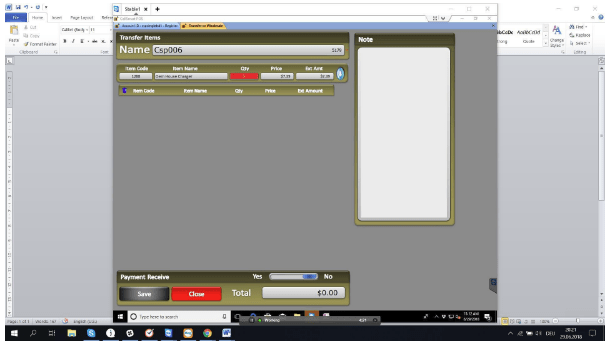Dear Valued 2.0 Retailers,
Are you tired of adding the same products to your other stores or locations again and again? If yes, then look no further as CellSmart POS enables you to manage your inventory among several locations very easily. You can transfer many products from one store to another in one go. To transfer inventory, please follow the steps below:
1. Click on New and then click on Transfer
2. Add the store name or CSP ID to which you want to send the inventory
3. Add the name of the product you want to transfer and then
4. Add the quantity of the items you want to transfer to another store as shown in the image below:
2. Add the store name or CSP ID to which you want to send the inventory
3. Add the name of the product you want to transfer and then
4. Add the quantity of the items you want to transfer to another store as shown in the image below:

5: Click on the blue arrow and then click on Save.
(If you have received the payment, you can select yes at the bottom of the window)
Take advantage of this nifty feature and always stay on top of your game. If you have any questions please do not hesitate to call us at (347) 391-2600 or you can send us an email to info@cellsmartpos.com.
Thanks and happy selling!