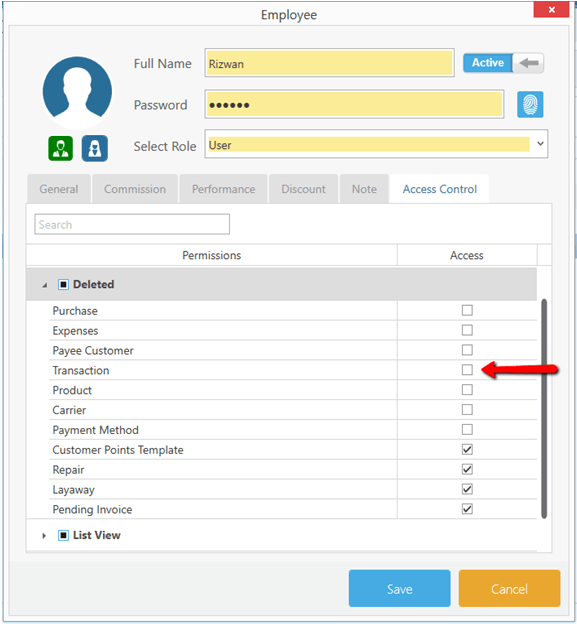Dear Valued Retailers,
You might be overlooking some of the safeguards built into the CellSmart POS. Our POS is designed to help avoid cash thefts by restricting the employees from refunding as well as deleting the transactions before running them by the management.
You can void certain rights of the employees by following these simple steps leading to significant reductions in employee thefts at the cash register:
1: Go to Admin Tools and then click on Employee List
2: Select the employee you want to manage and then click on edit
3: Click on Access Control tab and then uncheck the necessary options to limit their control
4: You can also restrict them from refunding any transactions by unchecking the option to refund
5: After finalizing all the settings click Save
If you have any more questions, please do not hesitate to chat with us right from the POS or call us at (347) 391-2600, between the hours of 9 AM to 1 AM EST Monday – Saturday and 10 AM to 10 PM Sunday.
Thanks and happy selling!