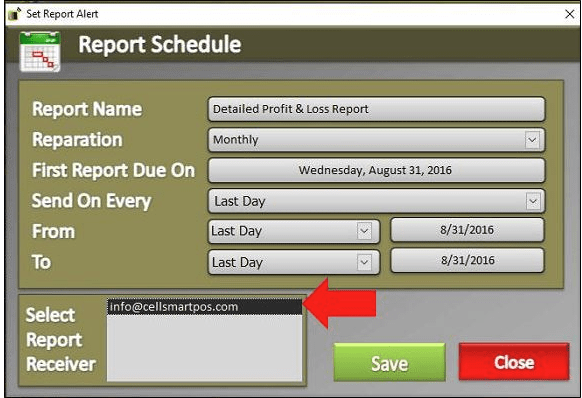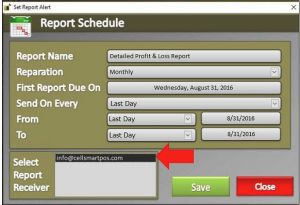Dear Valued Retailers,
CellSmart POS not only takes care of your customers but also keeps track of how well your store is performing in terms of profit and loss. Our report center is equipped with all sorts of reports to keep you updated on the financial situation of your business.
Instead of manually going through the list of all the reports, you can schedule your most important reports to be delivered automatically to your email. Here’s how to do it.
1: Click on reports and then reports again.
2: Select the report category for e.g. Profit & Loss.
3: Select the report name from the right-hand side for e.g. Detailed Profit & Loss report.
4: Click on Schedule.
5: Enter all the schedule details as shown in the image below (make sure you select the email address where you want to send the reports) and click Save.
This tip will surely help you keep your stores performance on your fingertips.
Thank you and happy selling!!